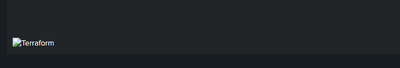Turn on suggestions
Auto-suggest helps you quickly narrow down your search results by suggesting possible matches as you type.
Dashboards & Visualizations
×
Are you a member of the Splunk Community?
Sign in or Register with your Splunk account to get your questions answered, access valuable resources and connect with experts!
Turn on suggestions
Auto-suggest helps you quickly narrow down your search results by suggesting possible matches as you type.
- Find Answers
- :
- Using Splunk
- :
- Dashboards & Visualizations
- :
- How to add external Image in Dashboard in Splunk C...
Options
- Subscribe to RSS Feed
- Mark Topic as New
- Mark Topic as Read
- Float this Topic for Current User
- Bookmark Topic
- Subscribe to Topic
- Mute Topic
- Printer Friendly Page
- Mark as New
- Bookmark Message
- Subscribe to Message
- Mute Message
- Subscribe to RSS Feed
- Permalink
- Report Inappropriate Content
How to add external Image in Dashboard in Splunk Cloud
Splunkerninja
Path Finder
11-20-2023
09:06 AM
Hi,
I have image stored in sharepoint and i am trying to show it in dashboard. Since it is Splunk cloud i do not have access to place the image under static/app on Search Heads.Below is the code i am using in the dashboard but the image isnt coming up. I did check the url and it is loading the image
<html>
<centre>
<img style="padding-top:60px" height="92" href="https://sharepoint.com/:i:/r/sites/Shared%20Documents/Pictures/Untitled%20picture.png?csf=1&web=..." width="272" alt="Terraform "></img>
</centre>
</html>
- Mark as New
- Bookmark Message
- Subscribe to Message
- Mute Message
- Subscribe to RSS Feed
- Permalink
- Report Inappropriate Content
bowesmana

SplunkTrust
11-20-2023
02:28 PM
Is that image public - I can click on it, but just get redirected to sharepoint main page - so presumably Splunk Cloud can't also get the image.
- Mark as New
- Bookmark Message
- Subscribe to Message
- Mute Message
- Subscribe to RSS Feed
- Permalink
- Report Inappropriate Content
Splunkerninja
Path Finder
11-20-2023
10:25 PM
I gave dummy URL here, but i do have one private URL where it is working fine
Get Updates on the Splunk Community!
AppDynamics Summer Webinars
This summer, our mighty AppDynamics team is cooking up some delicious content on YouTube Live to satiate your ...
SOCin’ it to you at Splunk University
Splunk University is expanding its instructor-led learning portfolio with dedicated Security tracks at .conf25 ...
Credit Card Data Protection & PCI Compliance with Splunk Edge Processor
Organizations handling credit card transactions know that PCI DSS compliance is both critical and complex. The ...