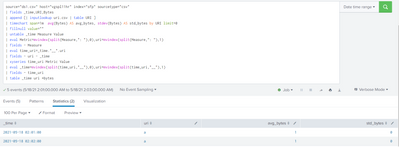Are you a member of the Splunk Community?
- Find Answers
- :
- Apps & Add-ons
- :
- Splunk Development
- :
- Splunk Dev
- :
- Create Missing Records of a Timechart
- Subscribe to RSS Feed
- Mark Topic as New
- Mark Topic as Read
- Float this Topic for Current User
- Bookmark Topic
- Subscribe to Topic
- Mute Topic
- Printer Friendly Page
- Mark as New
- Bookmark Message
- Subscribe to Message
- Mute Message
- Subscribe to RSS Feed
- Permalink
- Report Inappropriate Content
given the below input (4 mins of sample access log data):
_time,URI,Bytes
2021-05-18 02:01:00,a,1
2021-05-18 02:01:00,a,1
2021-05-18 02:02:00,a,1
2021-05-18 02:03:00,b,1
2021-05-18 02:03:00,b,1
2021-05-18 02:04:00,a,1
source="ds1.csv" host="vgspl11hr" index="sfp" sourcetype="csv"
| table _time,URI,Bytes
| timechart span=1m avg(Bytes) AS avg_bytes, stdev(Bytes) AS std_bytes by URI limit=0
| fillnull value=""
| untable _time Measure Value
| eval Metric=mvindex(split(Measure,": "),0),uri=mvindex(split(Measure,": "),1)
| fields - Measure
| eval time_uri=_time."__".uri
| fields - uri - _time
| xyseries time_uri Metric Value
| eval _time=mvindex(split(time_uri,"__"),0),uri=mvindex(split(time_uri,"__"),1)
| fields - time_uri
_time uri avg_bytes std_bytes
2021-05-18 02:01:00 a 1 0
2021-05-18 02:02:00 a 1 0
However, i want the timechart to consider the existence of the URI = b.
Is there a way to have the timechart consider all the values of the URI in the computation, even if not all of the URIs existing in that time window?
I need the output to be as below in the first 2 mins time window:
_time uri avg_bytes std_bytes
2021-05-18 02:01:00 a 1 0
2021-05-18 02:01:00 b
2021-05-18 02:02:00 a 1 0
2021-05-18 02:02:00 b
I would really appreciate if you helped me.
- Mark as New
- Bookmark Message
- Subscribe to Message
- Mute Message
- Subscribe to RSS Feed
- Permalink
- Report Inappropriate Content
When i specify a time window of 4 mins (5/18/21 2:01:00.000 AM to 5/18/21 2:05:00.000 AM), the query returns all URIs .
when i specify a time window of 2 mins (5/18/21 2:01:00.000 AM to 5/18/21 2:03:00.000 AM), the query returns the records for the existing URIs in that time window, in my case URI=a.
So the issue occurs when the time window in which i am running the search is not having events with URI=b.
However, i was able to sort this out by using:
| sort _time
| append
[| inputlookup uri.csv
| table uri]
| rename _time AS t
| filldown t
| rename t AS _time
| dedup _time uri
This way a record will be created for URI=b in the last bucket in the time window.
- Mark as New
- Bookmark Message
- Subscribe to Message
- Mute Message
- Subscribe to RSS Feed
- Permalink
- Report Inappropriate Content
Try this.
source="ds1.csv" host="vgspl11hr" index="sfp" sourcetype="csv"
| fields _time,URI,Bytes
| append [| inputlookup uri.csv | table URI ]
| timechart span=1m avg(Bytes) AS avg_bytes, stdev(Bytes) AS std_bytes by URI limit=0
| fillnull value=""
| untable _time Measure Value
| eval Metric=mvindex(split(Measure,": "),0),uri=mvindex(split(Measure,": "),1)
| fields - Measure
| eval time_uri=_time."__".uri
| fields - uri - _time
| xyseries time_uri Metric Value
| eval _time=mvindex(split(time_uri,"__"),0),uri=mvindex(split(time_uri,"__"),1)
| fields - time_uri
Thanks
KV
▄︻̷̿┻̿═━一
If this reply helps you, an upvote would be appreciated.
- Mark as New
- Bookmark Message
- Subscribe to Message
- Mute Message
- Subscribe to RSS Feed
- Permalink
- Report Inappropriate Content
this is not helping, i got the same output as attached
- Mark as New
- Bookmark Message
- Subscribe to Message
- Mute Message
- Subscribe to RSS Feed
- Permalink
- Report Inappropriate Content
Are getting other URI in below search?
source="ds1.csv" host="vgspl11hr" index="sfp" sourcetype="csv"
| fields _time,URI,Bytes
| append [| inputlookup uri.csv | table URI ]
| timechart span=1m avg(Bytes) AS avg_bytes, stdev(Bytes) AS std_bytes by URI limit=0- Mark as New
- Bookmark Message
- Subscribe to Message
- Mute Message
- Subscribe to RSS Feed
- Permalink
- Report Inappropriate Content
When i specify a time window of 4 mins (5/18/21 2:01:00.000 AM to 5/18/21 2:05:00.000 AM), the query returns all URIs .
when i specify a time window of 2 mins (5/18/21 2:01:00.000 AM to 5/18/21 2:03:00.000 AM), the query returns the records for the existing URIs in that time window, in my case URI=a.
So the issue occurs when the time window in which i am running the search is not having events with URI=b.
However, i was able to sort this out by using:
| sort _time
| append
[| inputlookup uri.csv
| table uri]
| rename _time AS t
| filldown t
| rename t AS _time
| dedup _time uri
This way a record will be created for URI=b in the last bucket in the time window.