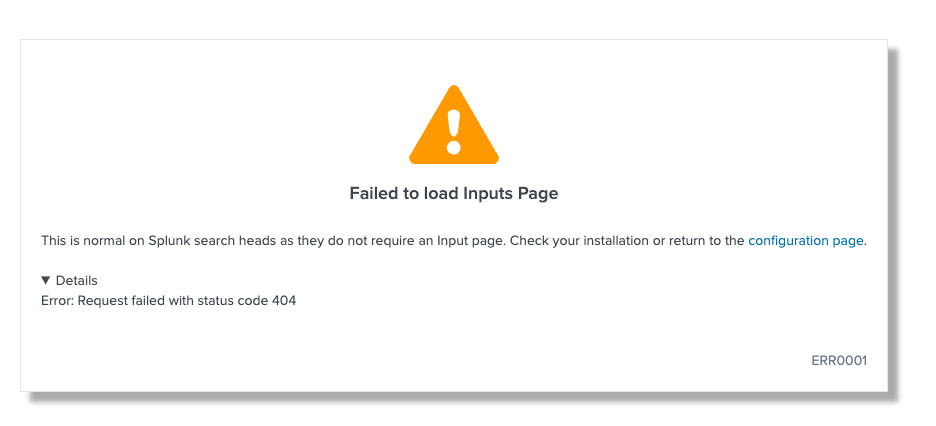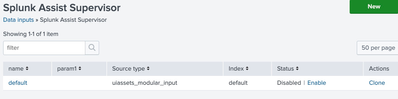Are you a member of the Splunk Community?
- Find Answers
- :
- Apps & Add-ons
- :
- All Apps and Add-ons
- :
- Splunk Add-on Failed to load Inputs Page?
- Subscribe to RSS Feed
- Mark Topic as New
- Mark Topic as Read
- Float this Topic for Current User
- Bookmark Topic
- Subscribe to Topic
- Mute Topic
- Printer Friendly Page
- Mark as New
- Bookmark Message
- Subscribe to Message
- Mute Message
- Subscribe to RSS Feed
- Permalink
- Report Inappropriate Content
Splunk Add-on Failed to load Inputs Page?
I recently installed the Splunk Add-on builder on my local environment (not in the cloud) and developed an Add-on using python and Rest API.
Things worked well, I created 2 data collections and data comes in.
I decided to remove the Rest API data collection and right after the Inputs page failed to load. I used to get the generic status code 500 but now it is "Request failed with status code 404".
I went through all of the discussions in the community and none of the answers helped me.
Internal Logs Search : index=_internal "error"
Result:
message from "/Applications/Splunk/bin/python3.7 /Applications/Splunk/etc/apps/splunk_assist/bin/uiassets_modular_input.py" RuntimeError: assist binary not found, path=/Applications/Splunk/etc/apps/splunk_assist/bin/darwin_x86_64/assistsupmessage from "/Applications/Splunk/bin/python3.7 /Applications/Splunk/etc/apps/splunk_assist/bin/uiassets_modular_input.py" raise RuntimeError(f'assist binary not found, path={full_path}')
Thanks in advance,
Aviv.
- Mark as New
- Bookmark Message
- Subscribe to Message
- Mute Message
- Subscribe to RSS Feed
- Permalink
- Report Inappropriate Content
I also had this problem and managed to get the inputs page to load by changing the locale, specifically from en-US to en-GB.
https://myserver.com:8000/en-US/app -> https://myserver.com:8000/en-GB/app
Not sure if that fixes it on your end but its worth a try.
- Mark as New
- Bookmark Message
- Subscribe to Message
- Mute Message
- Subscribe to RSS Feed
- Permalink
- Report Inappropriate Content
I am still facing the same issue after disabling the data input from Splunk Assist Supervisor app. Is there any other step you followed to bypass this error ?
- Mark as New
- Bookmark Message
- Subscribe to Message
- Mute Message
- Subscribe to RSS Feed
- Permalink
- Report Inappropriate Content
I had same problem. I just disabled "Splunk Assist Supervisor" Data Inputs
There are two data inputs with same name, I disabled both, but the one in image should be enough.
Actually , i finally disabled whole splunk_assist app.