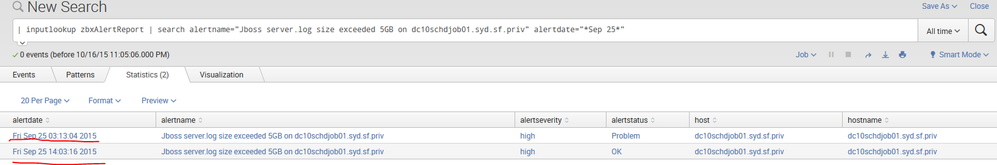Join the Conversation
- Find Answers
- :
- Using Splunk
- :
- Splunk Search
- :
- Re: time difference between two rows same field
- Subscribe to RSS Feed
- Mark Topic as New
- Mark Topic as Read
- Float this Topic for Current User
- Bookmark Topic
- Subscribe to Topic
- Mute Topic
- Printer Friendly Page
- Mark as New
- Bookmark Message
- Subscribe to Message
- Mute Message
- Subscribe to RSS Feed
- Permalink
- Report Inappropriate Content
How to calculate difference between both the times ? One with alertstatus=Problem and other with alertstatus=OK
- Mark as New
- Bookmark Message
- Subscribe to Message
- Mute Message
- Subscribe to RSS Feed
- Permalink
- Report Inappropriate Content
Hi,
You can use appendcols.... something like (assuming and alert name of "aname"):
|inputlookup yourlookupfile|search alertname=aname alertdate="*Sep 25*" AND alertstatus="Problem"|eval stime=strptime(alertdate, "%a %b %d %H:%M:%S %Y")|appendcols [|inputlookup yourlookupfile|search alertname=aname alertdate="*Sep 25*" AND alertstatus="OK"|eval etime=strptime(alertdate, "%a %b %d %H:%M:%S %Y")]|eval problemDuration_Min=((etime-stime)/60)|fields alertdate,alertname,host,hostname,problemDuration_Min
you can tweak your search criteria per your requirement...
Check out available time functions and Date/Time format options
- Mark as New
- Bookmark Message
- Subscribe to Message
- Mute Message
- Subscribe to RSS Feed
- Permalink
- Report Inappropriate Content
Try something like this
| inputlookup zbxAlertReport | search alertname="Jboss server.log size exceeded 5GB on dc10schdjob01.syd.sf.priv" alertdate="*Sep 25* | convert mktime(alertdate) timeformat="%a %b %D %H:%M:%S %Y" | diff attribute=alertdate
- Mark as New
- Bookmark Message
- Subscribe to Message
- Mute Message
- Subscribe to RSS Feed
- Permalink
- Report Inappropriate Content
Thank you so much Yasaswy it worked. Thanks a lot.
Thanks Woodcock, but somehow it didnt work for me.
- Mark as New
- Bookmark Message
- Subscribe to Message
- Mute Message
- Subscribe to RSS Feed
- Permalink
- Report Inappropriate Content
I forgot that inputlookup does not create _time so I went back and updated my answer so that it should work.
- Mark as New
- Bookmark Message
- Subscribe to Message
- Mute Message
- Subscribe to RSS Feed
- Permalink
- Report Inappropriate Content
You should try all the answers and whichever one works best, click "Accept" to close out the question.
- Mark as New
- Bookmark Message
- Subscribe to Message
- Mute Message
- Subscribe to RSS Feed
- Permalink
- Report Inappropriate Content
Like this:
| inputlookup zbxAlertReport
| search alertname="Jboss server.log size exceeded 5GB on dc10schdjob01.syd.sf.priv" alertdate="*Sep 25*"
| eval atertEpoch = strftime(alertdate, "%a %b %D %H:%M:%S %Y"
| streamstats current=f last(alertEpoch) AS nextTime
| eval timeDelta = nextTime - alertEpoch
- Mark as New
- Bookmark Message
- Subscribe to Message
- Mute Message
- Subscribe to RSS Feed
- Permalink
- Report Inappropriate Content
Hi,
You can use appendcols.... something like (assuming and alert name of "aname"):
|inputlookup yourlookupfile|search alertname=aname alertdate="*Sep 25*" AND alertstatus="Problem"|eval stime=strptime(alertdate, "%a %b %d %H:%M:%S %Y")|appendcols [|inputlookup yourlookupfile|search alertname=aname alertdate="*Sep 25*" AND alertstatus="OK"|eval etime=strptime(alertdate, "%a %b %d %H:%M:%S %Y")]|eval problemDuration_Min=((etime-stime)/60)|fields alertdate,alertname,host,hostname,problemDuration_Min
you can tweak your search criteria per your requirement...
Check out available time functions and Date/Time format options