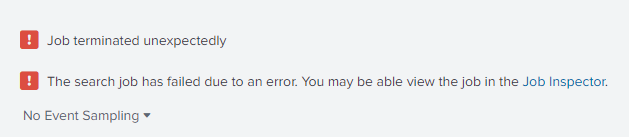- Splunk Answers
- :
- Using Splunk
- :
- Splunk Search
- :
- limits.conf modify time out search
- Subscribe to RSS Feed
- Mark Topic as New
- Mark Topic as Read
- Float this Topic for Current User
- Bookmark Topic
- Subscribe to Topic
- Mute Topic
- Printer Friendly Page
- Mark as New
- Bookmark Message
- Subscribe to Message
- Mute Message
- Subscribe to RSS Feed
- Permalink
- Report Inappropriate Content
I am performing a query to generate a chart.
The query time range is the previous 7 days, when I use this time range I get the error message that I attach, but when I lower the time to 5 or 4 days if I get the information.
By discard it is because of the time it is taking, I don't know if I'm wrong but there is some configuration that limits a maximum time in seconds until it generates a take out or cancels it splunk.
Someone suggested that I review the limits.conf file, but when I review the documentation, I don't see which stanza I should modify.
I appreciate if someone can guide me
https://docs.splunk.com/Documentation/Splunk/8.1.2/Admin/Limitsconf#.5Bsearch.5D
- Mark as New
- Bookmark Message
- Subscribe to Message
- Mute Message
- Subscribe to RSS Feed
- Permalink
- Report Inappropriate Content
If your search is auto-finalizing before it completes, you'll need to adjust srchMaxTime for your role in authorize.conf. Also review srchTimeWin (maximum time range), srchDiskQuota, and other role-based limits, depending on the errors/messages shown.
- Mark as New
- Bookmark Message
- Subscribe to Message
- Mute Message
- Subscribe to RSS Feed
- Permalink
- Report Inappropriate Content
If your search is auto-finalizing before it completes, you'll need to adjust srchMaxTime for your role in authorize.conf. Also review srchTimeWin (maximum time range), srchDiskQuota, and other role-based limits, depending on the errors/messages shown.