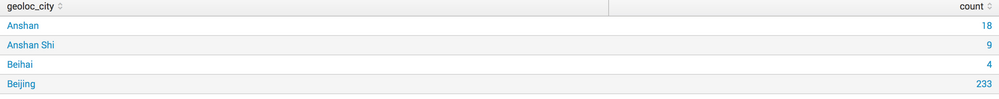Turn on suggestions
Auto-suggest helps you quickly narrow down your search results by suggesting possible matches as you type.
Splunk Search
×
Are you a member of the Splunk Community?
Sign in or Register with your Splunk account to get your questions answered, access valuable resources and connect with experts!
Turn on suggestions
Auto-suggest helps you quickly narrow down your search results by suggesting possible matches as you type.
- Find Answers
- :
- Using Splunk
- :
- Splunk Search
- :
- Re: how to remove characters from strings
Options
- Subscribe to RSS Feed
- Mark Topic as New
- Mark Topic as Read
- Float this Topic for Current User
- Bookmark Topic
- Subscribe to Topic
- Mute Topic
- Printer Friendly Page
- Mark as New
- Bookmark Message
- Subscribe to Message
- Mute Message
- Subscribe to RSS Feed
- Permalink
- Report Inappropriate Content
hqw
Path Finder
07-21-2016
01:23 AM
Hi all,
I have some value under geologic_city fields as below, but it has some problems. For example, actually Anshan and Anshan Shi is the same city, and i have multiple cities have this issue. I want to remove all "Shi" if the string has. Can anyone help me on this?
Thanks
1 Solution
- Mark as New
- Bookmark Message
- Subscribe to Message
- Mute Message
- Subscribe to RSS Feed
- Permalink
- Report Inappropriate Content
javiergn
Super Champion
07-21-2016
01:29 AM
Try this:
| eval geoloc_city = trim(replace(geoloc_city, "Shi", ""))
Careful as it is case sensitive
EDIT. You can have a more granular control (including case insensitive mode) by using rex:
| rex field=geoloc_city "(?i)^(?<geoloc_city>.+?)(\sShi)?$"
- Mark as New
- Bookmark Message
- Subscribe to Message
- Mute Message
- Subscribe to RSS Feed
- Permalink
- Report Inappropriate Content
javiergn
Super Champion
07-21-2016
01:29 AM
Try this:
| eval geoloc_city = trim(replace(geoloc_city, "Shi", ""))
Careful as it is case sensitive
EDIT. You can have a more granular control (including case insensitive mode) by using rex:
| rex field=geoloc_city "(?i)^(?<geoloc_city>.+?)(\sShi)?$"
- Mark as New
- Bookmark Message
- Subscribe to Message
- Mute Message
- Subscribe to RSS Feed
- Permalink
- Report Inappropriate Content
hqw
Path Finder
07-21-2016
01:57 AM
Thanks a lot javiergn, it works!
Get Updates on the Splunk Community!
Observability Unlocked: Kubernetes Monitoring with Splunk Observability Cloud
Ready to master Kubernetes and cloud monitoring like the pros?
Join Splunk’s Growth Engineering team for an ...
Update Your SOAR Apps for Python 3.13: What Community Developers Need to Know
To Community SOAR App Developers - we're reaching out with an important update regarding Python 3.9's ...
October Community Champions: A Shoutout to Our Contributors!
As October comes to a close, we want to take a moment to celebrate the people who make the Splunk Community ...