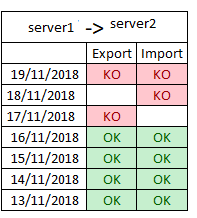Are you a member of the Splunk Community?
- Find Answers
- :
- Using Splunk
- :
- Splunk Search
- :
- Re: how to get custom table from logs
- Subscribe to RSS Feed
- Mark Topic as New
- Mark Topic as Read
- Float this Topic for Current User
- Bookmark Topic
- Subscribe to Topic
- Mute Topic
- Printer Friendly Page
- Mark as New
- Bookmark Message
- Subscribe to Message
- Mute Message
- Subscribe to RSS Feed
- Permalink
- Report Inappropriate Content
how to get custom table from logs
Hi, I am having trouble in my queries.
My logs are as below:
18/11/2018 12:00:41 IISYS export of Server 1 successfully transferred to Server 2
17/11/2018 03:32:09 IISYS Import successfully ended on server 1 from export of server 2 with exit code 0
16/11/2018 21:05:57 IISYS export of Server 1 successfully transferred to Server 3
16/11/2018 21:06:15 IISYS export of Server 1 successfully transferred to Server 4
17/11/2018 03:31:32 IISYS Import successfully ended on server 1 from export of server 2 with exit code 0
17/11/2018 03:36:55 IISYS Import successfully ended on server 1 from export of Server 3 with exit code 0
If imported then "OK" If not "KO" and for 3rd table, there is no export on sunday and no import processing on saturday.
Now I have to make tables based on above logs as below attached screenshot.
- Mark as New
- Bookmark Message
- Subscribe to Message
- Mute Message
- Subscribe to RSS Feed
- Permalink
- Report Inappropriate Content
Your data does not match your chart. If you make them match, then maybe we can help you.
- Mark as New
- Bookmark Message
- Subscribe to Message
- Mute Message
- Subscribe to RSS Feed
- Permalink
- Report Inappropriate Content
Hi @woodcock ... Sure I will corrct my logs as per the chart.
- Mark as New
- Bookmark Message
- Subscribe to Message
- Mute Message
- Subscribe to RSS Feed
- Permalink
- Report Inappropriate Content
What does a failed transfer or import look like? You didn't provide a log line for those...
The rest, or for anyone who wants to finish this answer after you provide that, might be along the lines of ...
base search ...
| rex "IISYS\s+(?<action>\w+) of (?<server>.*) (?<result>successfully|failed) transferred to (?<dest_server>.*)"
| rex "IISYS\s+(?<action>\w+) (?<result>successfully) ended on (?<server>.*) from export of (?<dest_server>.*) with exit code (?<exit_code>\d+)"
| eval in here to make result and exit_code all "OK" or "KO" as required
| timechart span=1d count by server, result_code.
Get us a sample of those log lines where it fails, so we know what to parse for the KO, and that should let us finish this for you.
- Mark as New
- Bookmark Message
- Subscribe to Message
- Mute Message
- Subscribe to RSS Feed
- Permalink
- Report Inappropriate Content
Hi @rich7177,
Thanks for your input. especially for below rex command
| rex "IISYS\s+(?\w+) of (?.) (?successfully|failed) transferred to (?.)"
Let me try with this and let you know back again.
Thanks Again