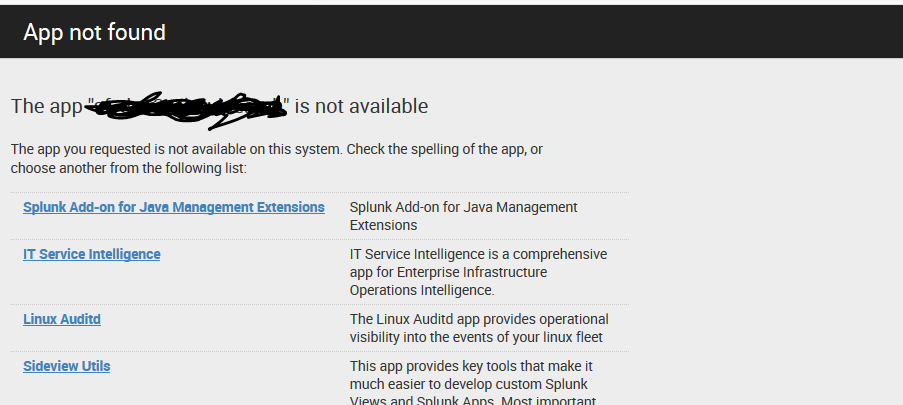- Find Answers
- :
- Using Splunk
- :
- Splunk Search
- :
- how to fix " app not found" issue
- Subscribe to RSS Feed
- Mark Topic as New
- Mark Topic as Read
- Float this Topic for Current User
- Bookmark Topic
- Subscribe to Topic
- Mute Topic
- Printer Friendly Page
- Mark as New
- Bookmark Message
- Subscribe to Message
- Mute Message
- Subscribe to RSS Feed
- Permalink
- Report Inappropriate Content
Hi,
Whenever log into the splunk , i am getting " app not found" error . can i please know how to keep "searching and reporting" as default.
- Mark as New
- Bookmark Message
- Subscribe to Message
- Mute Message
- Subscribe to RSS Feed
- Permalink
- Report Inappropriate Content
From the top right menu items, click on dropdown by your User name, and select Edit Account. On your user account page, update the Default app to searchand click on Save.
- Mark as New
- Bookmark Message
- Subscribe to Message
- Mute Message
- Subscribe to RSS Feed
- Permalink
- Report Inappropriate Content
I am getting "App not found" error when trying to access the dashboard ,however i have given share globally as its permission.
- Mark as New
- Bookmark Message
- Subscribe to Message
- Mute Message
- Subscribe to RSS Feed
- Permalink
- Report Inappropriate Content
This question is nearly 2 years old with an accepted answer so it is essentially "closed". Please submit a new question.
If this reply helps you, Karma would be appreciated.
- Mark as New
- Bookmark Message
- Subscribe to Message
- Mute Message
- Subscribe to RSS Feed
- Permalink
- Report Inappropriate Content
Another method to avoid this problem is to verify all permissions of the app including the views in Settings>User Interface>Views and your created app in Manage>Your app>Permission also check your account permission and roles to make sure you are accessing the app correctly
- Mark as New
- Bookmark Message
- Subscribe to Message
- Mute Message
- Subscribe to RSS Feed
- Permalink
- Report Inappropriate Content
From the top right menu items, click on dropdown by your User name, and select Edit Account. On your user account page, update the Default app to searchand click on Save.