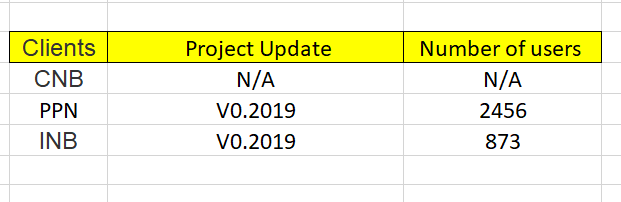Join the Conversation
- Find Answers
- :
- Using Splunk
- :
- Splunk Search
- :
- how to add just field name in the main result whic...
- Subscribe to RSS Feed
- Mark Topic as New
- Mark Topic as Read
- Float this Topic for Current User
- Bookmark Topic
- Subscribe to Topic
- Mute Topic
- Printer Friendly Page
- Mark as New
- Bookmark Message
- Subscribe to Message
- Mute Message
- Subscribe to RSS Feed
- Permalink
- Report Inappropriate Content
Hello all
I want to display the field name(CNB) in the main result which has no result now but in future it ll.
I just want to showcase the total number of clients new and old.
CNB - new clients no data
PPN-old we have data
INB - old we have data
Want to display in table format
clients | recent time project update | number of users | by country
Thanks in advance.
- Mark as New
- Bookmark Message
- Subscribe to Message
- Mute Message
- Subscribe to RSS Feed
- Permalink
- Report Inappropriate Content
| makeresults count=100
| eval count=random() % 3
| eval clients=case(count=1,"PPN",count=2,"INB",true(),NULL)
| stats values(_time) as Project_Update count as Number_of_Users by clients
| eval Project_Update=strftime(Project_Update,"%F")
| append
[| makeresults
| eval clients=split("CNB#PPN#INB","#")
| mvexpand clients
| eval Project_Update="N/A",Number_of_Users="N/A"
| fields - _time]
| stats first(Project_Update) as Project_Update first(Number_of_Users) as Number_of_Users by clients
For the time being, it looks like this.
so,
Create user.csv:
Clients
PPN
CNB
INB
.....
and
your_search
|table Clients "Project Update" "Number of Users" "by Country"
|inputlookup append=t user.csv
|fillnull value="N/A"
This is easy.
- Mark as New
- Bookmark Message
- Subscribe to Message
- Mute Message
- Subscribe to RSS Feed
- Permalink
- Report Inappropriate Content
| makeresults count=100
| eval count=random() % 3
| eval clients=case(count=1,"PPN",count=2,"INB",true(),NULL)
| stats values(_time) as Project_Update count as Number_of_Users by clients
| eval Project_Update=strftime(Project_Update,"%F")
| append
[| makeresults
| eval clients=split("CNB#PPN#INB","#")
| mvexpand clients
| eval Project_Update="N/A",Number_of_Users="N/A"
| fields - _time]
| stats first(Project_Update) as Project_Update first(Number_of_Users) as Number_of_Users by clients
For the time being, it looks like this.
so,
Create user.csv:
Clients
PPN
CNB
INB
.....
and
your_search
|table Clients "Project Update" "Number of Users" "by Country"
|inputlookup append=t user.csv
|fillnull value="N/A"
This is easy.
- Mark as New
- Bookmark Message
- Subscribe to Message
- Mute Message
- Subscribe to RSS Feed
- Permalink
- Report Inappropriate Content
Thanks For your help @to4kawa
small info how i can add drildown option for
Clients
PPN-- opne in new page (with there details )
CNB -- opne in new page (with there details )
INB-- opne in new page (with there details )
- Mark as New
- Bookmark Message
- Subscribe to Message
- Mute Message
- Subscribe to RSS Feed
- Permalink
- Report Inappropriate Content
I don't know.
you didn't provide your search details.
- Mark as New
- Bookmark Message
- Subscribe to Message
- Mute Message
- Subscribe to RSS Feed
- Permalink
- Report Inappropriate Content
- Mark as New
- Bookmark Message
- Subscribe to Message
- Mute Message
- Subscribe to RSS Feed
- Permalink
- Report Inappropriate Content
@ololdach can you pls help me
- Mark as New
- Bookmark Message
- Subscribe to Message
- Mute Message
- Subscribe to RSS Feed
- Permalink
- Report Inappropriate Content
I've amended the answer below. Please always include sample data and an example of the output as it really helps to guess what you are up to 🙂
- Mark as New
- Bookmark Message
- Subscribe to Message
- Mute Message
- Subscribe to RSS Feed
- Permalink
- Report Inappropriate Content
Hi,
from a logical data flow point of view: First you need to get a list of all clients, those that have updates and/or users and those that don't. Either you query an index for "client creation events", select the data from another system/database or you use a lookup table/csv. Whatever you choose, you will get a one-column table with all clients like "PPN,CNB,XXD,TYZ...INB...etc.". Try this query to generate some data that show what the result would look like:
| makeresults | eval Clients="PPN,INB,CNB,XXA,etc" | table Clients | makemv delim="," Clients | mvexpand Clients
Then you join the list with the stats results of the clients and finally, you fill the null values. The result should look something like this:
<Client Table generating search> | join type=left Clients [ search <your search generating the user/project events> | stats sum(users) as users, latest(project_id) as project_id by Clients] |fillnull value="N/A"
Use this example to generate some sample data for the join search:
| makeresults count=10 | eval users=random()%100 | eval Clients=if(users>50,"PPN","CNB") | eval project_id="Project v".users | stats sum(users) as users, latest(project_id) as project_id by Clients
The full query looks like this:
| makeresults | eval Clients="PPN,INB,CNB,XXA,etc" | table Clients | makemv delim="," Clients | mvexpand Clients | join type=left[| makeresults count=10 | eval users=random()%100 | eval Clients=if(users>50,"PPN","CNB") | eval project_id="Project v".users | stats sum(users) as users, latest(project_id) as project_id by Clients] | fillnull value="N/A"
Best
Oliver
- Mark as New
- Bookmark Message
- Subscribe to Message
- Mute Message
- Subscribe to RSS Feed
- Permalink
- Report Inappropriate Content
sample log please