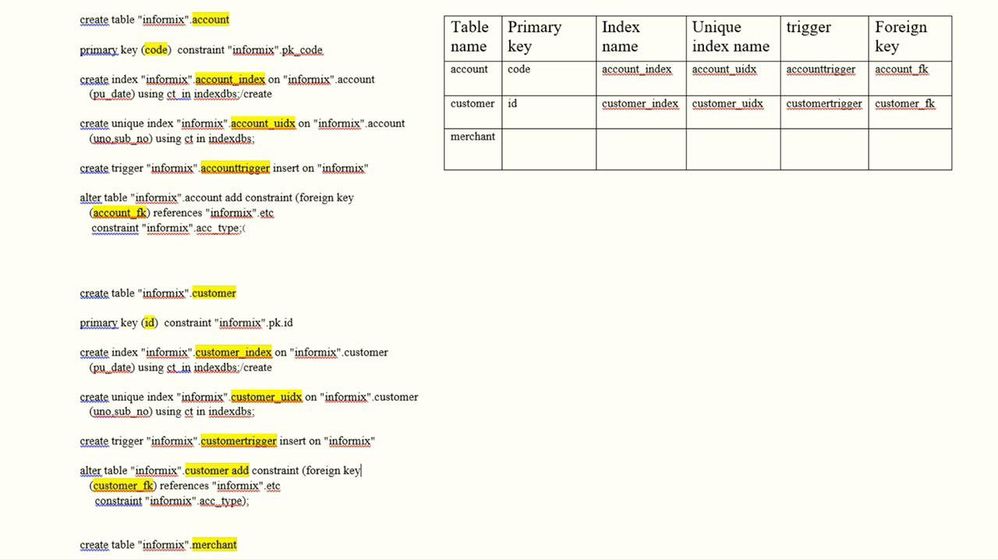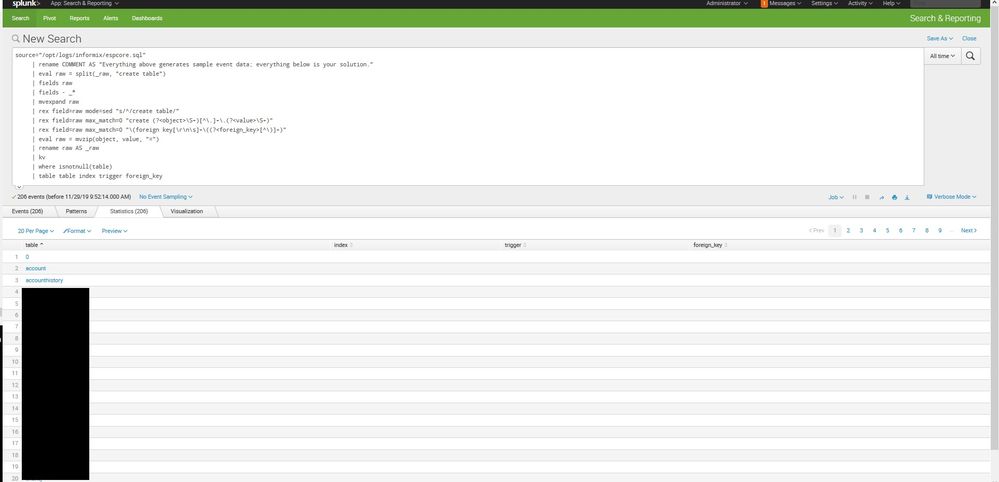Join the Conversation
- Find Answers
- :
- Using Splunk
- :
- Splunk Search
- :
- create table from database schema
- Subscribe to RSS Feed
- Mark Topic as New
- Mark Topic as Read
- Float this Topic for Current User
- Bookmark Topic
- Subscribe to Topic
- Mute Topic
- Printer Friendly Page
- Mark as New
- Bookmark Message
- Subscribe to Message
- Mute Message
- Subscribe to RSS Feed
- Permalink
- Report Inappropriate Content
create table from database schema
hi
i have database schema, and want to extract a table like in picture.
i try to use regular expression but it's not work, explain here; https://answers.splunk.com/answers/786057/field-extract-1.html
and field extraction of splunk is so limited because could not accept multi value and special character!
any recommendation ?
primary key (code) constraint "informix".pk_code
create index "informix".account_index on "informix".account
(pu_date) using ct in indexdbs;/create
create unique index "informix".account_uidx on "informix".account
(uno,sub_no) using ct in indexdbs;
create trigger "informix".accounttrigger insert on "informix"
alter table "informix".account add constraint (foreign key
(account_fk) references "informix".etc
constraint "informix".acc_type);
create table "informix".customer
primary key (id) constraint "informix".pk.id
create index "informix".customer_index on "informix".customer
(pu_date) using ct in indexdbs;/create
create unique index "informix".customer_uidx on "informix".customer
(uno,sub_no) using ct in indexdbs;
create trigger "informix".customertrigger insert on "informix"
alter table "informix".customer add constraint (foreign key
(customer_fk) references "informix".etc
constraint "informix".acc_type);
create table "informix".merchant
- Mark as New
- Bookmark Message
- Subscribe to Message
- Mute Message
- Subscribe to RSS Feed
- Permalink
- Report Inappropriate Content
Like this:
| makeresults
| eval _raw="create table \"informix\".account
primary key (code) constraint \"informix\".pk_code
create index \"informix\".account_index on \"informix\".account
(pu_date) using ct in indexdbs;/create
create unique index \"informix\".account_uidx on \"informix\".account
(uno,sub_no) using ct in indexdbs;
create trigger \"informix\".accounttrigger insert on \"informix\"
alter table \"informix\".account add constraint (foreign key
(account_fk) references \"informix\".etc
constraint \"informix\".acc_type);
create table \"informix\".customer
primary key (id) constraint \"informix\".pk.id
create index \"informix\".customer_index on \"informix\".customer
(pu_date) using ct in indexdbs;/create
create unique index \"informix\".customer_uidx on \"informix\".customer
(uno,sub_no) using ct in indexdbs;
create trigger \"informix\".customertrigger insert on \"informix\"
alter table \"informix\".customer add constraint (foreign key
(customer_fk) references \"informix\".etc
constraint \"informix\".acc_type);
create table \"informix\".merchant"
| rename COMMENT AS "Everything above generates sample event data; everything below is your solution."
| eval raw = split(_raw, "create table")
| fields raw
| fields - _*
| mvexpand raw
| rex field=raw mode=sed "s/^/create table/"
| rex field=raw max_match=0 "create (?<object>\S+)[^\.]+\.(?<value>\S+)"
| rex field=raw max_match=0 "\(foreign key[\r\n\s]+\((?<foreign_key>[^\)]+)"
| eval raw = mvzip(object, value, "=")
| rename raw AS _raw
| kv
| where isnotnull(table)
| table table index trigger foreign_key
- Mark as New
- Bookmark Message
- Subscribe to Message
- Mute Message
- Subscribe to RSS Feed
- Permalink
- Report Inappropriate Content
kv is so cool.
- Mark as New
- Bookmark Message
- Subscribe to Message
- Mute Message
- Subscribe to RSS Feed
- Permalink
- Report Inappropriate Content
Yes, indeed.
- Mark as New
- Bookmark Message
- Subscribe to Message
- Mute Message
- Subscribe to RSS Feed
- Permalink
- Report Inappropriate Content
- Mark as New
- Bookmark Message
- Subscribe to Message
- Mute Message
- Subscribe to RSS Feed
- Permalink
- Report Inappropriate Content
I give up. My answer gives you all of the building blocks that you need to make a working solution. There is something about your sample data that is different from your real data.
- Mark as New
- Bookmark Message
- Subscribe to Message
- Mute Message
- Subscribe to RSS Feed
- Permalink
- Report Inappropriate Content
First of all thank you so much for that time you spend on this issue,
Second I Just copy and past here portion of real db schema. And I got confused why only first column appear! And why first row is 0! there is no table with that name!
While I can grep in bash “index”, “trigger”, “create table”, and other fields without problem.
- Mark as New
- Bookmark Message
- Subscribe to Message
- Mute Message
- Subscribe to RSS Feed
- Permalink
- Report Inappropriate Content
I am only giving up because there is nowhere else for us to go. My solution works for the data you posted but if it doesn't work in your environment, I would actually have to see it on your Search Head and you probably aren't ready to hire me to come in for that.
- Mark as New
- Bookmark Message
- Subscribe to Message
- Mute Message
- Subscribe to RSS Feed
- Permalink
- Report Inappropriate Content
You right, Thank you again for your answer. I should review your solution again and splunk documents to find out why it’s not work correctly when I run.
Regard,
- Mark as New
- Bookmark Message
- Subscribe to Message
- Mute Message
- Subscribe to RSS Feed
- Permalink
- Report Inappropriate Content
It is better to check the results by executing one line at a time.
You need to check if the field is extracted as a result of rex.
Good luck.
- Mark as New
- Bookmark Message
- Subscribe to Message
- Mute Message
- Subscribe to RSS Feed
- Permalink
- Report Inappropriate Content
It work separately but when I add another one mess up.
And I think “index” is a reserved keyword in splunk, when change index column name it will appear.
- Mark as New
- Bookmark Message
- Subscribe to Message
- Mute Message
- Subscribe to RSS Feed
- Permalink
- Report Inappropriate Content
| makeresults
| eval _raw="source=test, index=abc"
| extract
| append
[| makeresults
| eval _raw="abd, test"
| rex "(?<index>\w+), (?<source>\w+)"]
That is not the case.
- Mark as New
- Bookmark Message
- Subscribe to Message
- Mute Message
- Subscribe to RSS Feed
- Permalink
- Report Inappropriate Content
Error in 'makeresults' command: This command must be the first command of a search.
- Mark as New
- Bookmark Message
- Subscribe to Message
- Mute Message
- Subscribe to RSS Feed
- Permalink
- Report Inappropriate Content
Read what I wrote on line #39. Your solution starts on line #41. As far as the error, if you are testing everything, you missed the leading pipe ( | ).
- Mark as New
- Bookmark Message
- Subscribe to Message
- Mute Message
- Subscribe to RSS Feed
- Permalink
- Report Inappropriate Content
Sorry it was my fault , after i wrote comment see that part, but after check that part it only fill table name, other columns were empty!
- Mark as New
- Bookmark Message
- Subscribe to Message
- Mute Message
- Subscribe to RSS Feed
- Permalink
- Report Inappropriate Content
Then there is something different about your events than the data that you posted. Take my full answer with fake events data, break it apart, learn how it does what it does, then adjust it to fit your real data. The core concepts and functional components are all there to do what you need.
- Mark as New
- Bookmark Message
- Subscribe to Message
- Mute Message
- Subscribe to RSS Feed
- Permalink
- Report Inappropriate Content
Why did you give up on the other question? I posted an answer 2 days ago that works fine.
- Mark as New
- Bookmark Message
- Subscribe to Message
- Mute Message
- Subscribe to RSS Feed
- Permalink
- Report Inappropriate Content
Not give up, Giuseppe told this is new question, I try to create more clear question 🙂