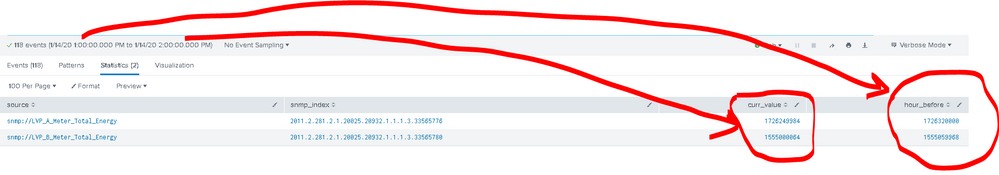- Splunk Answers
- :
- Using Splunk
- :
- Splunk Search
- :
- Re: compare current hour and previous hour value i...
- Subscribe to RSS Feed
- Mark Topic as New
- Mark Topic as Read
- Float this Topic for Current User
- Bookmark Topic
- Subscribe to Topic
- Mute Topic
- Printer Friendly Page
- Mark as New
- Bookmark Message
- Subscribe to Message
- Mute Message
- Subscribe to RSS Feed
- Permalink
- Report Inappropriate Content
compare current hour and previous hour value in search and find difference ?
I want to compare current top of an hour value with previous top of an hour value. For e.g. between 9 am to 10 am - get the value from exactly 10 am as curr_value and get the value from exactly 9 am as prev_value, find the difference and show the value. This will be applicable for next hour also :
I am using below query to get the earliest and latest value of the hour, but not sure on whether the events are returning proper :
index=dc sourcetype=total_energy earliest=-1h@h latest=@h | stats latest(value) as curr_value earliest(value) as hour_before by source,snmp_index
Please help ?
- Mark as New
- Bookmark Message
- Subscribe to Message
- Mute Message
- Subscribe to RSS Feed
- Permalink
- Report Inappropriate Content
Hello,
I thinks your request is good, to verify you can run this request:
index=dc sourcetype=total_energy earliest=-1h@h latest=@h | sort - _time | table _time value source,snmp_index
And:
index=dc sourcetype=total_energy earliest=-1h@h latest=@h | sort _time | table _time value source,snmp_index
- Mark as New
- Bookmark Message
- Subscribe to Message
- Mute Message
- Subscribe to RSS Feed
- Permalink
- Report Inappropriate Content
UPDATE2:
index=dc sourcetype=total_energy earliest=-1h@h latest=@h
| stats last(_time) as curr_time last(value) as curr_value first(_time) as hour_beforetime first(value) as hour_before by source,snmp_index
| fieldformat curr_time=strftime(curr_time,"%c")
| fieldformat hour_beforetime=strftime(hour_beforetime,"%c")
how about this?
- Mark as New
- Bookmark Message
- Subscribe to Message
- Mute Message
- Subscribe to RSS Feed
- Permalink
- Report Inappropriate Content
actually, the value field is not the timestamp field. It is just, some energy value. I think you are taking it as "epoch" value ? its not that.
What I want to know is - the latest (energy) value and earliest (energy) value, which I am getting in the value field is of the proper time of curr_hour and prev_hour ? How do I verify that ? Hope you got it ?
- Mark as New
- Bookmark Message
- Subscribe to Message
- Mute Message
- Subscribe to RSS Feed
- Permalink
- Report Inappropriate Content
my answer is ammended. I'm misunderstand.
- Mark as New
- Bookmark Message
- Subscribe to Message
- Mute Message
- Subscribe to RSS Feed
- Permalink
- Report Inappropriate Content
- Mark as New
- Bookmark Message
- Subscribe to Message
- Mute Message
- Subscribe to RSS Feed
- Permalink
- Report Inappropriate Content
in the above image, how do I verify whether curr_value is of 1 PM and hour_before is of 2 PM ?
Query I am using is :
index=dc sourcetype=total_energy earliest=-1h@h latest=@h | stats last(value) as curr_value first(value) as hour_before by source,snmp_index
- Mark as New
- Bookmark Message
- Subscribe to Message
- Mute Message
- Subscribe to RSS Feed
- Permalink
- Report Inappropriate Content
@pgadhari
my answer is updated, please confirm.
- Mark as New
- Bookmark Message
- Subscribe to Message
- Mute Message
- Subscribe to RSS Feed
- Permalink
- Report Inappropriate Content
ok. I will check and revert. Thanks.
- Mark as New
- Bookmark Message
- Subscribe to Message
- Mute Message
- Subscribe to RSS Feed
- Permalink
- Report Inappropriate Content
latest and earliest will also do the same, but is it possible to check whether it is really taking the proper first and last value bu using _time ?