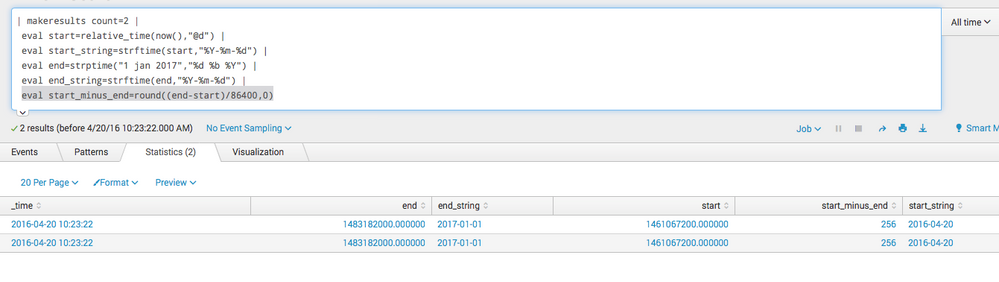Turn on suggestions
Auto-suggest helps you quickly narrow down your search results by suggesting possible matches as you type.
Splunk Search
×
Are you a member of the Splunk Community?
Sign in or Register with your Splunk account to get your questions answered, access valuable resources and connect with experts!
Turn on suggestions
Auto-suggest helps you quickly narrow down your search results by suggesting possible matches as you type.
- Find Answers
- :
- Using Splunk
- :
- Splunk Search
- :
- Re: calculate the days between 2 dates
Options
- Subscribe to RSS Feed
- Mark Topic as New
- Mark Topic as Read
- Float this Topic for Current User
- Bookmark Topic
- Subscribe to Topic
- Mute Topic
- Printer Friendly Page
- Mark as New
- Bookmark Message
- Subscribe to Message
- Mute Message
- Subscribe to RSS Feed
- Permalink
- Report Inappropriate Content
calculate the days between 2 dates
HattrickNZ
Motivator
04-19-2016
03:23 PM
this is my search:
| makeresults count=2 |
eval start=relative_time(now(),"@d") |
eval start_string=strftime(start,"%Y-%m-%d") |
eval end=strptime("1 jan 2017","%d %b %Y") |
eval end_string=strftime(end,"%Y-%m-%d") |
eval start_minus_end=end-start/1400
give s me the following:
_time end end_string start start_minus_end start_string
1 2016-04-20 10:13:02 1483182000.000000 2017-01-01 1461067200.000000 1482138380.571429 2016-04-20
2 2016-04-20 10:13:02 1483182000.000000 2017-01-01 1461067200.000000 1482138380.571429 2016-04-20
How do I work out how many days are between start_string and end_string?
I have tried to do this with eval start_minus_end=end-start/1400 but i am not sure what value start_string is? is it milliseconds?
As an aside I would then like to store this value in a variable that I can somehow use in the predict function and assign it to future_timespan e.g. predict kpi1 as kpi1 future_timespan=<VARIABLE> holdback=1
- Mark as New
- Bookmark Message
- Subscribe to Message
- Mute Message
- Subscribe to RSS Feed
- Permalink
- Report Inappropriate Content
maciep
Champion
04-19-2016
04:09 PM
Splunk also has a tostring function that allows you to, among other things, convert seconds to a duration. The result is in the format of days+HH:MM:SS
| eval duration = tostring(end - start,"duration")
So in your case the result for today is 257+01:00:00.000000
- Mark as New
- Bookmark Message
- Subscribe to Message
- Mute Message
- Subscribe to RSS Feed
- Permalink
- Report Inappropriate Content
MuS

SplunkTrust
04-19-2016
03:34 PM
Get Updates on the Splunk Community!
Observability Unlocked: Kubernetes Monitoring with Splunk Observability Cloud
Ready to master Kubernetes and cloud monitoring like the pros?
Join Splunk’s Growth Engineering team for an ...
Update Your SOAR Apps for Python 3.13: What Community Developers Need to Know
To Community SOAR App Developers - we're reaching out with an important update regarding Python 3.9's ...
October Community Champions: A Shoutout to Our Contributors!
As October comes to a close, we want to take a moment to celebrate the people who make the Splunk Community ...