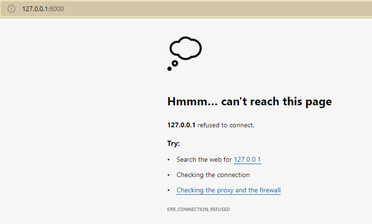Turn on suggestions
Auto-suggest helps you quickly narrow down your search results by suggesting possible matches as you type.
Splunk Search
×
Are you a member of the Splunk Community?
Sign in or Register with your Splunk account to get your questions answered, access valuable resources and connect with experts!
Turn on suggestions
Auto-suggest helps you quickly narrow down your search results by suggesting possible matches as you type.
- Find Answers
- :
- Using Splunk
- :
- Splunk Search
- :
- Why when opening Splunk enterprise it is showing r...
Options
- Subscribe to RSS Feed
- Mark Topic as New
- Mark Topic as Read
- Float this Topic for Current User
- Bookmark Topic
- Subscribe to Topic
- Mute Topic
- Printer Friendly Page
- Mark as New
- Bookmark Message
- Subscribe to Message
- Mute Message
- Subscribe to RSS Feed
- Permalink
- Report Inappropriate Content
Why when opening Splunk enterprise it is showing refused to connect?
pushkar7450
Engager
03-29-2022
10:44 PM
after trying to open my Splunk enterprise on my pc I am getting this page, please help me out here
- Mark as New
- Bookmark Message
- Subscribe to Message
- Mute Message
- Subscribe to RSS Feed
- Permalink
- Report Inappropriate Content
neerajs_81
Builder
03-29-2022
11:14 PM
Go for a reinstall. Either the splunk service is not running or even if its running, it did not start properly.
You can always check the splunkd.log file in the %Splunk_home% folder to view the root cause.
If you are using docker container then thats a different ball game alltogether. It can be the virtual network settings or the firewall between your host and docker container.
Get Updates on the Splunk Community!
Observability Unlocked: Kubernetes Monitoring with Splunk Observability Cloud
Ready to master Kubernetes and cloud monitoring like the pros?
Join Splunk’s Growth Engineering team for an ...
Update Your SOAR Apps for Python 3.13: What Community Developers Need to Know
To Community SOAR App Developers - we're reaching out with an important update regarding Python 3.9's ...
October Community Champions: A Shoutout to Our Contributors!
As October comes to a close, we want to take a moment to celebrate the people who make the Splunk Community ...