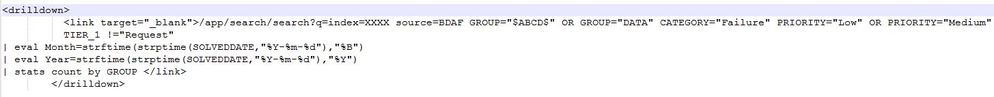Are you a member of the Splunk Community?
- Find Answers
- :
- Using Splunk
- :
- Splunk Search
- :
- Re: Why is the Drilldown not working?
- Subscribe to RSS Feed
- Mark Topic as New
- Mark Topic as Read
- Float this Topic for Current User
- Bookmark Topic
- Subscribe to Topic
- Mute Topic
- Printer Friendly Page
- Mark as New
- Bookmark Message
- Subscribe to Message
- Mute Message
- Subscribe to RSS Feed
- Permalink
- Report Inappropriate Content
When I use the below drilldown query without eval its working fine and I'm getting the result as expected. But when I add eval in the drilldown query and click on the values a new search window is opened and its empty. In the search bar, I am not able to see the query too. Option: link to search
/app/search/search?q=index=XXXX source=BDAF GROUP="$ABCD$" OR GROUP="DATA" CATEGORY="Failure" PRIORITY="Low" OR PRIORITY="Medium" TIER_1 !="Request"
| eval Month=strftime(strptime(SOLVEDDATE,"%Y-%m-%d"),"%B")
| eval Year=strftime(strptime(SOLVEDDATE,"%Y-%m-%d"),"%Y")
| stats count by GROUP
Thanks in advance.
- Mark as New
- Bookmark Message
- Subscribe to Message
- Mute Message
- Subscribe to RSS Feed
- Permalink
- Report Inappropriate Content
@shankarananth,
I think you have to encode url. Can you please try below link in drilldown?
/app/search/search?q=index=XXXX source=BDAF GROUP="$ABCD$" OR GROUP="DATA" CATEGORY="Failure" PRIORITY="Low" OR PRIORITY="Medium" TIER_1 !="Request" | eval Month=strftime(strptime(SOLVEDDATE,"%25Y-%25m-%25d"),"%25B") | eval Year=strftime(strptime(SOLVEDDATE,"%25Y-%25m-%25d"),"%25Y") | stats count by GROUP
Thanks
- Mark as New
- Bookmark Message
- Subscribe to Message
- Mute Message
- Subscribe to RSS Feed
- Permalink
- Report Inappropriate Content
@shankarananth,
I think you have to encode url. Can you please try below link in drilldown?
/app/search/search?q=index=XXXX source=BDAF GROUP="$ABCD$" OR GROUP="DATA" CATEGORY="Failure" PRIORITY="Low" OR PRIORITY="Medium" TIER_1 !="Request" | eval Month=strftime(strptime(SOLVEDDATE,"%25Y-%25m-%25d"),"%25B") | eval Year=strftime(strptime(SOLVEDDATE,"%25Y-%25m-%25d"),"%25Y") | stats count by GROUP
Thanks
- Mark as New
- Bookmark Message
- Subscribe to Message
- Mute Message
- Subscribe to RSS Feed
- Permalink
- Report Inappropriate Content
Thanks for your response . Yes ur right .. I need to encode .. Is there any specific link for it .. So i can go through it and complete my query . Because i need to change in many palces ..
- Mark as New
- Bookmark Message
- Subscribe to Message
- Mute Message
- Subscribe to RSS Feed
- Permalink
- Report Inappropriate Content
Hi @shankarananth,
Please use https://www.urlencoder.org/ for encoding & decoding.
Can you please accept the answer and If you got your answer? It will help community.
Happy Splunking
- Mark as New
- Bookmark Message
- Subscribe to Message
- Mute Message
- Subscribe to RSS Feed
- Permalink
- Report Inappropriate Content
@kamlesh_vaghela -- Thank you for your help ..
Happy Splunking 🙂