Splunk Search
×
Are you a member of the Splunk Community?
Sign in or Register with your Splunk account to get your questions answered, access valuable resources and connect with experts!
- Find Answers
- :
- Using Splunk
- :
- Splunk Search
- :
- Re: stats count by command missing number of resul...
Options
- Subscribe to RSS Feed
- Mark Topic as New
- Mark Topic as Read
- Float this Topic for Current User
- Bookmark Topic
- Subscribe to Topic
- Mute Topic
- Printer Friendly Page
- Mark as New
- Bookmark Message
- Subscribe to Message
- Mute Message
- Subscribe to RSS Feed
- Permalink
- Report Inappropriate Content
phamxuantung
Communicator
08-07-2022
09:56 PM
Hello,
I have a csv file that have 209,946 rows of event as show

After some query to apply some condition, as
|inputlookup VCCS_VIB.csv |eval TIME = strptime(Time,"%H:%M %d/%m/%Y") |where TIME>=1656090000 AND TIME<=1659286800 |stats count by TYPE NAME CMND CARDNUM
The meaning is I want to find events that between 25/6 and 31/7 and filter out duplicate row that match NAME, CMND and CARDNUM.
The query above show 207,460 events (note that all events are between the time constrain), when I order the count column, it show
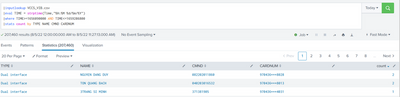
So there are only two duplicate row -> the final number of row should have been 209,946 - 2 = 209,944, not 207,460. There are over two thousand events missing somewhere.
Could anyone show me?
1 Solution
- Mark as New
- Bookmark Message
- Subscribe to Message
- Mute Message
- Subscribe to RSS Feed
- Permalink
- Report Inappropriate Content
ITWhisperer

SplunkTrust
08-07-2022
10:14 PM
What do you get if you try this?
|inputlookup VCCS_VIB.csv
|eval TIME = strptime(Time,"%H:%M %d/%m/%Y")
|where TIME>=1656090000 AND TIME<=1659286800
|fillnull value="NA"
|stats count by TYPE NAME CMND CARDNUM- Mark as New
- Bookmark Message
- Subscribe to Message
- Mute Message
- Subscribe to RSS Feed
- Permalink
- Report Inappropriate Content
ITWhisperer

SplunkTrust
08-07-2022
10:14 PM
What do you get if you try this?
|inputlookup VCCS_VIB.csv
|eval TIME = strptime(Time,"%H:%M %d/%m/%Y")
|where TIME>=1656090000 AND TIME<=1659286800
|fillnull value="NA"
|stats count by TYPE NAME CMND CARDNUM- Mark as New
- Bookmark Message
- Subscribe to Message
- Mute Message
- Subscribe to RSS Feed
- Permalink
- Report Inappropriate Content
phamxuantung
Communicator
08-07-2022
10:43 PM
Ah yes, I forgot stats count doesn't count null value.
Thank you.
Get Updates on the Splunk Community!
Leveraging Automated Threat Analysis Across the Splunk Ecosystem
Enhance Security Operations with Automated Threat Analysis in the Splunk EcosystemAre you leveraging ...
Splunk Developers: Go Beyond the Dashboard with These .Conf25 Sessions
Whether you’re building custom apps, diving into SPL2, or integrating AI and machine learning into your ...
Index This | How do you write 23 only using the number 2?
July 2025 Edition
Hayyy Splunk Education Enthusiasts and the Eternally Curious!
We’re back with this month’s ...

