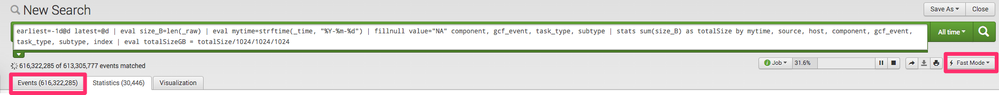Are you a member of the Splunk Community?
- Find Answers
- :
- Using Splunk
- :
- Splunk Search
- :
- Re: Why is my Fast mode search submitted via Pytho...
- Subscribe to RSS Feed
- Mark Topic as New
- Mark Topic as Read
- Float this Topic for Current User
- Bookmark Topic
- Subscribe to Topic
- Mute Topic
- Printer Friendly Page
- Mark as New
- Bookmark Message
- Subscribe to Message
- Mute Message
- Subscribe to RSS Feed
- Permalink
- Report Inappropriate Content
I have submitted the following query via Python SDK:
earliest=-1d@d latest=@d | eval size_B=len(_raw) | eval mytime=strftime(_time, "%Y-%m-%d") | fillnull value="NA" component, gcf_event, task_type, subtype | stats sum(size_B) as totalSize by mytime, source, host, component, gcf_event, task_type, subtype, index | eval totalSizeGB = totalSize/1024/1024/1024
When I check it in Jobs (screenshot attached), I see it as Fast mode, however, it is actually Verbose mode as the events are being gathered and the performance is really degraded compared to "real" Fast mode. How can I ensure that the query is really executed in Fast mode?
- Mark as New
- Bookmark Message
- Subscribe to Message
- Mute Message
- Subscribe to RSS Feed
- Permalink
- Report Inappropriate Content
This is caused by the fact that parameter status_buckets is not set to 0 when the search query is submitted via SDK. When the query is submitted in UI it is set to 0. It can be checked in "Inspect Job". The explanation for this setting can be found here.
To set it in Python SDK:
kwargs_normalsearch = {"exec_mode": "normal", 'status_buckets': '0', 'timeout': '6000'}
job = service.jobs.create(searchquery_normal, **kwargs_normalsearch)
- Mark as New
- Bookmark Message
- Subscribe to Message
- Mute Message
- Subscribe to RSS Feed
- Permalink
- Report Inappropriate Content
This is caused by the fact that parameter status_buckets is not set to 0 when the search query is submitted via SDK. When the query is submitted in UI it is set to 0. It can be checked in "Inspect Job". The explanation for this setting can be found here.
To set it in Python SDK:
kwargs_normalsearch = {"exec_mode": "normal", 'status_buckets': '0', 'timeout': '6000'}
job = service.jobs.create(searchquery_normal, **kwargs_normalsearch)
- Mark as New
- Bookmark Message
- Subscribe to Message
- Mute Message
- Subscribe to RSS Feed
- Permalink
- Report Inappropriate Content
@sl4dy, will 'status_buckets':0 also work in jobs.export(...) , ie by adding that option to the typical kwargs:
{'search_mode': 'normal', 'output_mode':'json, 'count':0, 'preview': False}?
-as well as time spec?
- Mark as New
- Bookmark Message
- Subscribe to Message
- Mute Message
- Subscribe to RSS Feed
- Permalink
- Report Inappropriate Content
Which version of Splunk are you on?
- Mark as New
- Bookmark Message
- Subscribe to Message
- Mute Message
- Subscribe to RSS Feed
- Permalink
- Report Inappropriate Content
Splunk Version
6.0.3
Splunk Build
204106