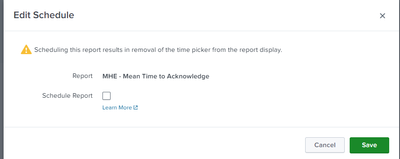- Find Answers
- :
- Using Splunk
- :
- Splunk Search
- :
- Why is dashboard report search unable to read from...
- Subscribe to RSS Feed
- Mark Topic as New
- Mark Topic as Read
- Float this Topic for Current User
- Bookmark Topic
- Subscribe to Topic
- Mute Topic
- Printer Friendly Page
- Mark as New
- Bookmark Message
- Subscribe to Message
- Mute Message
- Subscribe to RSS Feed
- Permalink
- Report Inappropriate Content
Hi All,
My Dashboard panel which calls a report search is showing "Search did not return any events." When i click on the magnifying glass icon and run the search manually, it displays the results without any issues. Please advise what could be wrong in the XML form. I am ensuring to use <form> </form>
<form version="1.1">
<label>SLA Metrics</label>
<fieldset autoRun="true" submitButton="false">
<input type="time" token="field1">
<label></label>
<default>
<earliest>-24h@h</earliest>
<latest>now</latest>
</default>
</input>
</fieldset>
<row>
<panel>
<event>
<title>MTTA - Mean Time to Acknowledge</title>
<search ref="MHE - Mean Time to Acknowledge">
<earliest>$field1.earliest$</earliest>
<latest>$field1.latest$</latest>
</search>
<option name="list.drilldown">none</option>
</event>
</panel>
</row>
</form>
I have referenced https://community.splunk.com/t5/Splunk-Search/Using-time-range-picker-does-not-work-in-dashboard-whe... and as far as i can tell, my xml code is in line with what is the solution in the post. Please assist.
- Mark as New
- Bookmark Message
- Subscribe to Message
- Mute Message
- Subscribe to RSS Feed
- Permalink
- Report Inappropriate Content
Hmm, okay. That's weird.
To add the search query that is used in your report. Go to "Reports", Click on the Report Name and then choose "Add to dashboard". There you have the option add the report as an inline search.
- Mark as New
- Bookmark Message
- Subscribe to Message
- Mute Message
- Subscribe to RSS Feed
- Permalink
- Report Inappropriate Content
I guess the report is scheduled, right? If that the case you can't use the timepicker. If you remove the schedule from the saved search, then the "earliest" and "latest" tags will be applied in the dashboard.
So you have three options:
1. Use the search query in your dashboard
2. Reference the scheduled report without timestamp tags
3. Deactivate the Schedule and use the report with timestamp tags
- Mark as New
- Bookmark Message
- Subscribe to Message
- Mute Message
- Subscribe to RSS Feed
- Permalink
- Report Inappropriate Content
Thanks for responding. No the report is not scheduled and thats the odd part. Screenshot below. In the Classic Dashboard, i don't see any option to enter the search query directly . It is mandatory to select an Input and then under inputs i end up selecting my Report.
- Mark as New
- Bookmark Message
- Subscribe to Message
- Mute Message
- Subscribe to RSS Feed
- Permalink
- Report Inappropriate Content
Hmm, okay. That's weird.
To add the search query that is used in your report. Go to "Reports", Click on the Report Name and then choose "Add to dashboard". There you have the option add the report as an inline search.
- Mark as New
- Bookmark Message
- Subscribe to Message
- Mute Message
- Subscribe to RSS Feed
- Permalink
- Report Inappropriate Content
That worked. Thank you. Sorry for the late response.