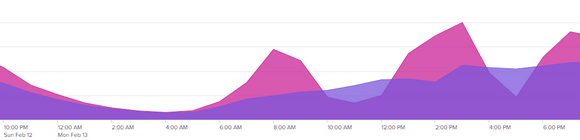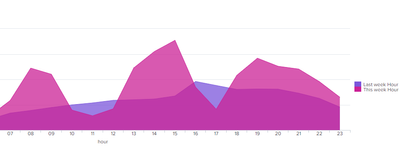Are you a member of the Splunk Community?
- Find Answers
- :
- Using Splunk
- :
- Splunk Search
- :
- How to create over lapping dashboard?
- Subscribe to RSS Feed
- Mark Topic as New
- Mark Topic as Read
- Float this Topic for Current User
- Bookmark Topic
- Subscribe to Topic
- Mute Topic
- Printer Friendly Page
- Mark as New
- Bookmark Message
- Subscribe to Message
- Mute Message
- Subscribe to RSS Feed
- Permalink
- Report Inappropriate Content
How to create over lapping dashboard?
I am new to slunk, I have to create one dashboard and compare current day with same day of last week based on request ids count.
index="test" s_name="test-app*" earliest=-0d@d latest=now
| bucket span=1h _time
| stats dc(message.req_id) as tcount by _time
| eval ReportKey="today"
| append [search index="test" s_name="test-app*" earliest=-7d@d latest=-6d@d
| bucket span=1h _time
| stats dc(message.req_id) as week by _time
| eval ReportKey="lweek"]
| timechart span=1h sum(week) as Lweek, sum(tcount) as Today by ReportKey
I want to create over lapping dashboard, like
Thanks in advance
- Mark as New
- Bookmark Message
- Subscribe to Message
- Mute Message
- Subscribe to RSS Feed
- Permalink
- Report Inappropriate Content
Hi @ssharma,
please try something like this:
index="test" cf_app_name="test-app*" ((earliest=-0d@d latest=now) OR (earliest=-7d@d latest=-6d@d))
| eval hour=strftime(_time, "%H"), week=if(now()-_time>86400,"Previous week","This week")
| chart dc(message.req_id) OVER hour BY weekCiao.
Giuseppe
- Mark as New
- Bookmark Message
- Subscribe to Message
- Mute Message
- Subscribe to RSS Feed
- Permalink
- Report Inappropriate Content
@gcusello
Is that possible to create chart based on _time ??
- Mark as New
- Bookmark Message
- Subscribe to Message
- Mute Message
- Subscribe to RSS Feed
- Permalink
- Report Inappropriate Content
Hi @ssharma,
yes it's possible using timechart, but you want to overlap values of today's hours and one week ago, and this is one solution.
Ciao.
Giuseppe
- Mark as New
- Bookmark Message
- Subscribe to Message
- Mute Message
- Subscribe to RSS Feed
- Permalink
- Report Inappropriate Content
Hi @gcusello
According to yr solution still I can see till 23 hour of yesterday in current week day but now its start new day,
can it possible to take current time to last 24 hours ??
- Mark as New
- Bookmark Message
- Subscribe to Message
- Mute Message
- Subscribe to RSS Feed
- Permalink
- Report Inappropriate Content
Hi @ssharma ,
let me better understand: what time period do you want to monitor?
I used the time frames of your search, if you want a different time frame put it in the search parameters.
If you want the todays values, you could use:
index="test" cf_app_name="test-app*" ((earliest=@d latest=now) OR (earliest=-7d@d latest=-6d@d))
| eval hour=strftime(_time, "%H"), week=if(now()-_time>86400,"Previous week","This week")
| chart dc(message.req_id) OVER hour BY weekCiao.
Giuseppe