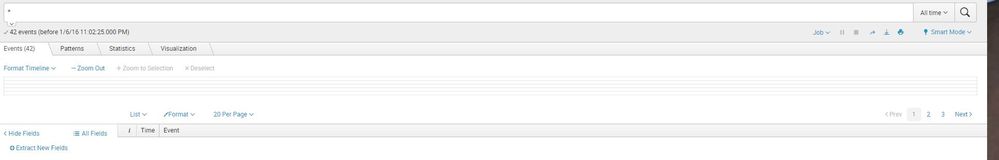Are you a member of the Splunk Community?
- Find Answers
- :
- Using Splunk
- :
- Splunk Search
- :
- Re: Why does Splunk Web sometimes not show the eve...
- Subscribe to RSS Feed
- Mark Topic as New
- Mark Topic as Read
- Float this Topic for Current User
- Bookmark Topic
- Subscribe to Topic
- Mute Topic
- Printer Friendly Page
- Mark as New
- Bookmark Message
- Subscribe to Message
- Mute Message
- Subscribe to RSS Feed
- Permalink
- Report Inappropriate Content
Splunk Web doesn't show the events at times. If I restart and log in, it will show the events, but after some time, events are not displayed. It shows total events, but the details are not displayed
Also, the main page doesn't show the summary of events indexed. Usually it should total events and indexes.
What could be the problem? This leads to me restarting splunkd service every time.
- Mark as New
- Bookmark Message
- Subscribe to Message
- Mute Message
- Subscribe to RSS Feed
- Permalink
- Report Inappropriate Content
... | table _raw
check Wats there. If your logs are json Splunk will take time to load... Post the screen shot
- Mark as New
- Bookmark Message
- Subscribe to Message
- Mute Message
- Subscribe to RSS Feed
- Permalink
- Report Inappropriate Content
this old problem bit me today. Go to 'All Fields' and deselect all fields, then close that window. Once that was settled, I was able to reselect the 'All Fields' option and the Event Viewer repopulated. Not sure why it worked, but it did and thought I'd share.
- Mark as New
- Bookmark Message
- Subscribe to Message
- Mute Message
- Subscribe to RSS Feed
- Permalink
- Report Inappropriate Content
There's also a possible chance of exceeding truncate value and browser will not be able to render and support UI, check length of your _raw event using <your search query>| eval len=len(_raw) and view field len under interesting fields.
- Mark as New
- Bookmark Message
- Subscribe to Message
- Mute Message
- Subscribe to RSS Feed
- Permalink
- Report Inappropriate Content
This is real pain. sometime logs are coming and most of the time same query/index does not show any result. Since we are using this across enterprise, it's not possible to restart or play around with this tool. Not happy with splunk. Need to time to think of another solution.
- Mark as New
- Bookmark Message
- Subscribe to Message
- Mute Message
- Subscribe to RSS Feed
- Permalink
- Report Inappropriate Content
Hi boopaljothi
I advice you to use another browser to launch you search and wait a few minutes before concluding.
- Mark as New
- Bookmark Message
- Subscribe to Message
- Mute Message
- Subscribe to RSS Feed
- Permalink
- Report Inappropriate Content
i used internet explorer latest version and it is working. may be an issue with chrome. i will update chrome and post the status here
- Mark as New
- Bookmark Message
- Subscribe to Message
- Mute Message
- Subscribe to RSS Feed
- Permalink
- Report Inappropriate Content
yes change the browser
- Mark as New
- Bookmark Message
- Subscribe to Message
- Mute Message
- Subscribe to RSS Feed
- Permalink
- Report Inappropriate Content
... | table _raw
check Wats there. If your logs are json Splunk will take time to load... Post the screen shot
- Mark as New
- Bookmark Message
- Subscribe to Message
- Mute Message
- Subscribe to RSS Feed
- Permalink
- Report Inappropriate Content
there is no output for this as well. i cant attach file here as of now
- Mark as New
- Bookmark Message
- Subscribe to Message
- Mute Message
- Subscribe to RSS Feed
- Permalink
- Report Inappropriate Content
| head 1| table _raw
Check it.
index=_internal error
...
Wats the index and sourcetype it source you are using.Can you share the sample data
- Mark as New
- Bookmark Message
- Subscribe to Message
- Mute Message
- Subscribe to RSS Feed
- Permalink
- Report Inappropriate Content
nope still no output
- Mark as New
- Bookmark Message
- Subscribe to Message
- Mute Message
- Subscribe to RSS Feed
- Permalink
- Report Inappropriate Content
Wat browser you are using.?
I guess tat should be supported by Splunk. If you are not getting internal logs.there should be a problem with your browser. Use chrome or mozilla
- Mark as New
- Bookmark Message
- Subscribe to Message
- Mute Message
- Subscribe to RSS Feed
- Permalink
- Report Inappropriate Content
i am using chrome only.
index=_internal error this is returning error but there is no output to the head 1| table _raw output for my own query. sorry for the confusion
- Mark as New
- Bookmark Message
- Subscribe to Message
- Mute Message
- Subscribe to RSS Feed
- Permalink
- Report Inappropriate Content
Try with chrome
- Mark as New
- Bookmark Message
- Subscribe to Message
- Mute Message
- Subscribe to RSS Feed
- Permalink
- Report Inappropriate Content
if you see the number of results counter, but no events displayed in the panel, this may be a UI rendering issue.
Maybe some events contain characters that breaks the display.
Do you see results if you use a stats command or a chart ?
Check for the javascript logs of your browser (developper tool on chrome by example)
And try to look for a different set of events.
- Mark as New
- Bookmark Message
- Subscribe to Message
- Mute Message
- Subscribe to RSS Feed
- Permalink
- Report Inappropriate Content
I have some users that complain about the same issue. I had advised them to clear their cache, tried different web browsers, nothing works for them. Similar to the screenshot in the post, there is data in the timeline and the fields column display, but the events in the table do not show anything.
Trying to debug from the access logs and what I could find in Splunk internal logs, there is nothing out of the ordinary. HELP
- Mark as New
- Bookmark Message
- Subscribe to Message
- Mute Message
- Subscribe to RSS Feed
- Permalink
- Report Inappropriate Content
My solution was go into the "All Fields" button on the left of the search results, change Coverage: From "All fields", to something smaller, and hit deselect all. Then run a simple search to make sure things are coming up, then go back and select just specific fields and everything starts to work. My best guess is that at some point - I had it select a huge number of fields, and doing these changes forces it to forget the huge list which fixes the issue.
- Mark as New
- Bookmark Message
- Subscribe to Message
- Mute Message
- Subscribe to RSS Feed
- Permalink
- Report Inappropriate Content
cneberg's solution works for me - both on chrome and safari - "Coverage: 1% or more" and deselect - events magically appear!
- Mark as New
- Bookmark Message
- Subscribe to Message
- Mute Message
- Subscribe to RSS Feed
- Permalink
- Report Inappropriate Content
i am searching all the events that i have which is just under 100. i did try with stats command but still nothing just count was displayed as before
- Mark as New
- Bookmark Message
- Subscribe to Message
- Mute Message
- Subscribe to RSS Feed
- Permalink
- Report Inappropriate Content
any help here. this becoming too difficult
- Mark as New
- Bookmark Message
- Subscribe to Message
- Mute Message
- Subscribe to RSS Feed
- Permalink
- Report Inappropriate Content
also i imported the tutorial data only and no other events are present. still i get same issue