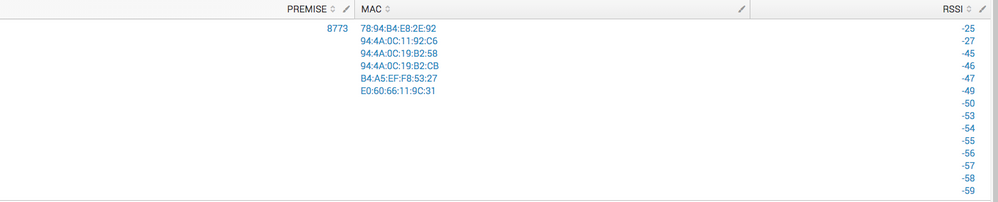Are you a member of the Splunk Community?
- Find Answers
- :
- Using Splunk
- :
- Splunk Search
- :
- Why do the stats table columns don't match?
- Subscribe to RSS Feed
- Mark Topic as New
- Mark Topic as Read
- Float this Topic for Current User
- Bookmark Topic
- Subscribe to Topic
- Mute Topic
- Printer Friendly Page
- Mark as New
- Bookmark Message
- Subscribe to Message
- Mute Message
- Subscribe to RSS Feed
- Permalink
- Report Inappropriate Content
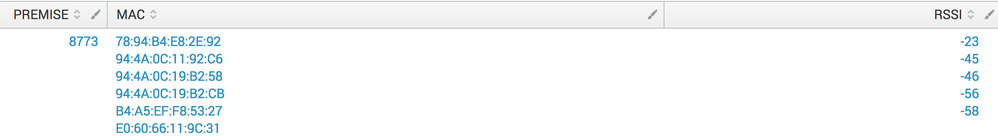
I have this query that filters the results to a single Premise (8773). It then extracts out the premiseid, macid and rssiid. Each mac has a corresponding rssi value. So far so good but the last mac in the below table does not reflect a rssi value even though one is there. Makes my head hurt to figure out why. Thoughts?
index="camera_status" sourcetype=access_combined_camerastatus 8773|rex max_match=0 "Premise=\s+(?<premiseid>\d+)"|rex max_match=0 "Mac=\s+(?<macid>[a-fA-F0-9\:]+)"|rex max_match=0 "RSSI=\s+(?<rssiid>[^\s]+)"|where rssiid!="dB"|stats values(premiseid) as PREMISE values(macid) as MAC, values(rssiid) as RSSI
The actual data looks like the below
Premise= 8773
Name= Front Room Camera
IP= 172.16.12.106
ID= 6
Mac= 94:4A:0C:11:92:C6
FW Ver= 3.0.01.32
Manufacturer= iControl
Model= RC8026
Video Size= LARGE
Verified= true
RSSI= -23 dB
Supported Video Formats= [MJPEG, FLV, RTSP]
Supported Video Codecs= [H264, MPEG4]
FLV URL= https://172.16.12.106:80/openhome/streaming/channels/0/flv
MJPEG URL= https://172.16.12.106:80/openhome/streaming/channels/2/mjpeg
API Version= 3.3
MotionTurnedOn= true
MotionSensitivy= 1 (LOW)
Local Video Aspect Ratio= 4:3
Local Video Resolution= 640:480
Remote Video Aspect Ratio= 4:3
Remote Video Resolution= 640:480
Name= Gate Camera
IP= 172.16.12.104
ID= 7
Mac= 78:94:B4:E8:2E:92
FW Ver= 3.0.02.51
Manufacturer= iControl
Model= iCamera2-C
Video Size= MEDIUM
Verified= true
RSSI= -56 dB
Supported Video Formats= [MJPEG, FLV, RTSP]
Supported Video Codecs= [H264, MPEG4]
FLV URL= https://172.16.12.104:80/openhome/streaming/channels/0/flv
MJPEG URL= https://172.16.12.104:80/openhome/streaming/channels/2/mjpeg
API Version= 3.3
MotionTurnedOn= false
Local Video Aspect Ratio= 16:9
Local Video Resolution= 1280:720
Remote Video Aspect Ratio= 16:9
Remote Video Resolution= 1280:720
Name= Back Of House
IP= 172.16.12.143
ID= 9
Mac= B4:A5:EF:F8:53:27
FW Ver= 3.0.02.51
Manufacturer= iControl
Model= iCamera2-C
Video Size= MEDIUM
Verified= true
RSSI= -45 dB
Supported Video Formats= [MJPEG, FLV, RTSP]
Supported Video Codecs= [H264, MPEG4]
FLV URL= https://172.16.12.143:80/openhome/streaming/channels/0/flv
MJPEG URL= https://172.16.12.143:80/openhome/streaming/channels/2/mjpeg
API Version= 3.3
MotionTurnedOn= false
Local Video Aspect Ratio= 16:9
Local Video Resolution= 1280:720
Remote Video Aspect Ratio= 16:9
Remote Video Resolution= 1280:720
Name= Back Patio Camera
IP= 172.16.12.105
ID= 5
Mac= 94:4A:0C:19:B2:58
FW Ver= 3.0.02.51
Manufacturer= iControl
Model= iCamera2-C
Video Size= LARGE
Verified= true
RSSI= -46 dB
Supported Video Formats= [MJPEG, FLV, RTSP]
Supported Video Codecs= [H264, MPEG4]
FLV URL= https://172.16.12.105:80/openhome/streaming/channels/0/flv
MJPEG URL= https://172.16.12.105:80/openhome/streaming/channels/2/mjpeg
API Version= 3.3
MotionTurnedOn= false
Local Video Aspect Ratio= 16:9
Local Video Resolution= 1280:720
Remote Video Aspect Ratio= 16:9
Remote Video Resolution= 1280:720
Name= Driveway Camera
IP= 172.16.12.103
ID= 4
Mac= 94:4A:0C:19:B2:CB
FW Ver= 3.0.02.51
Manufacturer= iControl
Model= iCamera2-C
Video Size= LARGE
Verified= true
RSSI= -58 dB
Supported Video Formats= [MJPEG, FLV, RTSP]
Supported Video Codecs= [H264, MPEG4]
FLV URL= https://172.16.12.103:80/openhome/streaming/channels/0/flv
MJPEG URL= https://172.16.12.103:80/openhome/streaming/channels/2/mjpeg
API Version= 3.3
MotionTurnedOn= false
Local Video Aspect Ratio= 16:9
Local Video Resolution= 1280:720
Remote Video Aspect Ratio= 16:9
Remote Video Resolution= 1280:720
Name= Front Porch Camera
IP= 172.16.12.102
ID= 8
Mac= E0:60:66:11:9C:31
FW Ver= 3.0.02.51
Manufacturer= iControl
Model= iCamera2-C
Video Size= MEDIUM
Verified= true
RSSI= -45 dB
Supported Video Formats= [MJPEG, FLV, RTSP]
Supported Video Codecs= [H264, MPEG4]
FLV URL= https://172.16.12.102:80/openhome/streaming/channels/0/flv
MJPEG URL= https://172.16.12.102:80/openhome/streaming/channels/2/mjpeg
API Version= 3.3
MotionTurnedOn= false
Local Video Aspect Ratio= 16:9
Local Video Resolution= 1280:720
Remote Video Aspect Ratio= 16:9
Remote Video Resolution= 1280:720
- Mark as New
- Bookmark Message
- Subscribe to Message
- Mute Message
- Subscribe to RSS Feed
- Permalink
- Report Inappropriate Content
The problem here is that you're using values in stats command. The values function dedups and sorts the corresponding values. Your data has two RSSI with -45as value and they are getting removed. Since values sorts the data, the mapping is/can be off. You should be using listfunction instead of values function in stats like this,
index="camera_status" sourcetype=access_combined_camerastatus 8773|rex max_match=0 "Premise=\s+(?<premiseid>\d+)"|rex max_match=0 "Mac=\s+(?<macid>[a-fA-F0-9\:]+)"|rex max_match=0 "RSSI=\s+(?<rssiid>[^\s]+)"|where rssiid!="dB"|stats values(list) as PREMISE list(macid) as MAC, list(rssiid) as RSSI
OR (assuming there is only one PREMISE value per event
index="camera_status" sourcetype=access_combined_camerastatus 8773|rex max_match=0 "Premise=\s+(?<premiseid>\d+)"|rex max_match=0 "Mac=\s+(?<macid>[a-fA-F0-9\:]+)"|rex max_match=0 "RSSI=\s+(?<rssiid>[^\s]+)"|where rssiid!="dB"|stats list(macid) as MAC, list(rssiid) as RSSI by PREMISE
- Mark as New
- Bookmark Message
- Subscribe to Message
- Mute Message
- Subscribe to RSS Feed
- Permalink
- Report Inappropriate Content
The problem here is that you're using values in stats command. The values function dedups and sorts the corresponding values. Your data has two RSSI with -45as value and they are getting removed. Since values sorts the data, the mapping is/can be off. You should be using listfunction instead of values function in stats like this,
index="camera_status" sourcetype=access_combined_camerastatus 8773|rex max_match=0 "Premise=\s+(?<premiseid>\d+)"|rex max_match=0 "Mac=\s+(?<macid>[a-fA-F0-9\:]+)"|rex max_match=0 "RSSI=\s+(?<rssiid>[^\s]+)"|where rssiid!="dB"|stats values(list) as PREMISE list(macid) as MAC, list(rssiid) as RSSI
OR (assuming there is only one PREMISE value per event
index="camera_status" sourcetype=access_combined_camerastatus 8773|rex max_match=0 "Premise=\s+(?<premiseid>\d+)"|rex max_match=0 "Mac=\s+(?<macid>[a-fA-F0-9\:]+)"|rex max_match=0 "RSSI=\s+(?<rssiid>[^\s]+)"|where rssiid!="dB"|stats list(macid) as MAC, list(rssiid) as RSSI by PREMISE