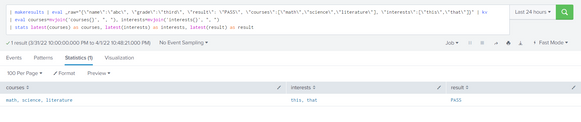Are you a member of the Splunk Community?
- Find Answers
- :
- Using Splunk
- :
- Splunk Search
- :
- Why are stats or tstats latest not working on arra...
- Subscribe to RSS Feed
- Mark Topic as New
- Mark Topic as Read
- Float this Topic for Current User
- Bookmark Topic
- Subscribe to Topic
- Mute Topic
- Printer Friendly Page
- Mark as New
- Bookmark Message
- Subscribe to Message
- Mute Message
- Subscribe to RSS Feed
- Permalink
- Report Inappropriate Content
I have events like these (just some made-up data), that are pushed in JSON format to Splunk:
{"name":"abc", "grade":"third", "result": "PASS", "courses":["math","science","literature"], "interests":["this","that"]}
Events are being generated all the time, and I need to get the latest values of "result", "courses" and "interests" for a given "name" and "grade". Note that "courses" and "interests" are lists/arrays, while other fields are strings.
So I am doing somethings like:
index=whatever name=abc grade=third | stats latest(courses) as courses, latest(interests) as interests, latest(result) as result
index=whatever name=abc grade=third | stats latest(courses{}) as courses, latest(interests{}) as interests, latest(result) as result
index=whatever name=abc grade=third | eval courses=json_array_to_mv(courses), interests=json_array_to_mv(interests) | stats latest(courses) as courses, latest(interests) as interests, latest(result) as result
Also tried with "tstats" approach.
None of those work. I get the courses and interests as empty values. result comes in fine, because its a string.
How can I get the "latest" lists of courses and interests given other values?
- Mark as New
- Bookmark Message
- Subscribe to Message
- Mute Message
- Subscribe to RSS Feed
- Permalink
- Report Inappropriate Content
This works for me:
| makeresults | eval _raw="{\"name\":\"abc\", \"grade\":\"third\", \"result\": \"PASS\", \"courses\":[\"math\",\"science\",\"literature\"], \"interests\":[\"this\",\"that\"]}" | kv
| eval courses=mvjoin('courses{}', ", "), interests=mvjoin('interests{}', ", ")
| stats latest(courses) as courses, latest(interests) as interests, latest(result) as result
| eval courses=mvjoin('courses{}', ", "), interests=mvjoin('interests{}', ", ")
Kindly accept the answer if it resolves your problem!!
- Mark as New
- Bookmark Message
- Subscribe to Message
- Mute Message
- Subscribe to RSS Feed
- Permalink
- Report Inappropriate Content
As @VatsalJagani demonstrated, you can bind array into a single string for use with stats. But you don't need stats to get "latest" of every field if the sole goal is to get the latest. Here are some thoughts.
- In most indexes, data are stored in reverse time order already. All you need to do is to retrieve the last row, i.e., "| head 1"
- If time in index may be scrambled, sort first, i.e., "| sort _time | tail 1"
- If you want to get the latest by some key, you can use dedup, e.g., "| dedup name" (again, if index may contain out of order events, sort first, e.g., "| sort - _time | dedup name".)
Here are some simulated data
| _time | courses{} | grade | interests{} | name | result |
| 2022-04-02 06:07:01 | math science literature | fourth | this that | abc | PASS |
| 2022-04-02 06:04:01 | arts science literature | second | thing matter | def | PASS |
| 2022-04-02 06:01:01 | math science PE | third | here there | abc | FAIL |
Using simple head, you get the first row
| _time | courses{} | grade | interests{} | name | result |
| 2022-04-02 06:12:09 | math science literature | fourth | this that | abc | PASS |
Using dedup name, the output is
| _time | courses{} | grade | interests{} | name | result |
| 2022-04-02 06:13:30 | math science literature | fourth | this that | abc | PASS |
| 2022-04-02 06:10:30 | arts science literature | second | thing matter | def | PASS |
- Mark as New
- Bookmark Message
- Subscribe to Message
- Mute Message
- Subscribe to RSS Feed
- Permalink
- Report Inappropriate Content
In my case, the fields are coming from different kinds of events and I am compiling them together. So can’t do head 1 etc as the latest of one field maybe in an older event, while latest of another may be in the latest event. Etc.
Thanks for the suggestion though. Definitely useful to do when all the fields are in all events that i am looking at.
- Mark as New
- Bookmark Message
- Subscribe to Message
- Mute Message
- Subscribe to RSS Feed
- Permalink
- Report Inappropriate Content
This works for me:
| makeresults | eval _raw="{\"name\":\"abc\", \"grade\":\"third\", \"result\": \"PASS\", \"courses\":[\"math\",\"science\",\"literature\"], \"interests\":[\"this\",\"that\"]}" | kv
| eval courses=mvjoin('courses{}', ", "), interests=mvjoin('interests{}', ", ")
| stats latest(courses) as courses, latest(interests) as interests, latest(result) as result
| eval courses=mvjoin('courses{}', ", "), interests=mvjoin('interests{}', ", ")
Kindly accept the answer if it resolves your problem!!