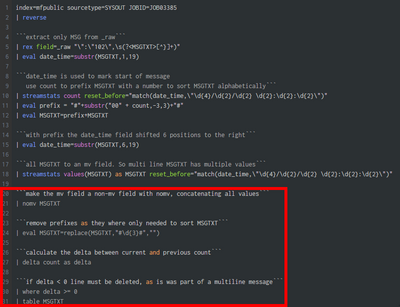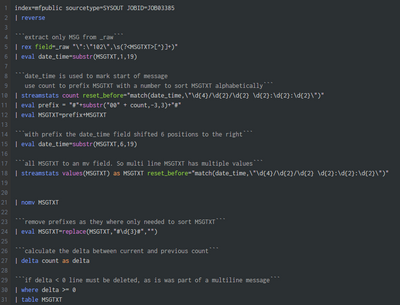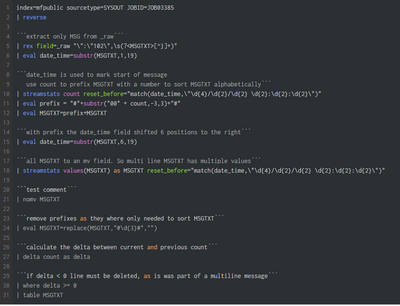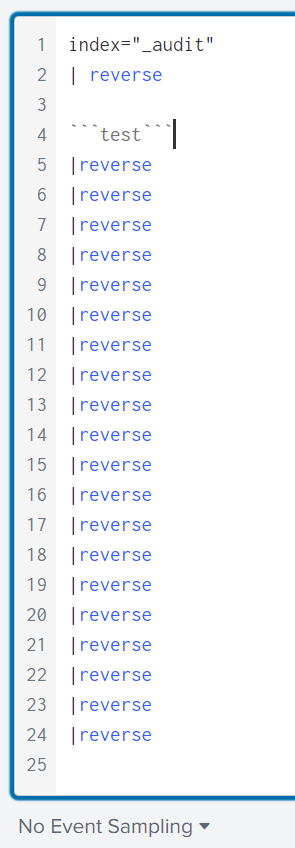- Mark as New
- Bookmark Message
- Subscribe to Message
- Mute Message
- Subscribe to RSS Feed
- Permalink
- Report Inappropriate Content
Hi,
I've created this rather complicated piece of SPL. To make it a bit more understandable I added some comment lines. In the screenshot you can see the SPL syntax highlighting stops working correctly from line #20. The strange thing is that when I remove line 20 all together it works fine, and there are more comment lines further on. Whatever comment I put on that position causes this behaviour.
Line removed, it works fine:
Comment ```test comment``` breaks the thing down again.
It's just a minor cosmetic thing, but I'd like to know what's happening here and why. We're using splunk Enterprise 8.1.10.1 on my site. Any thoughts appreciated!
- Mark as New
- Bookmark Message
- Subscribe to Message
- Mute Message
- Subscribe to RSS Feed
- Permalink
- Report Inappropriate Content
Hi @Hoekb03 ... I am using Splunk 8.2.5 and its SPL highlighting working fine even after 20 lines. Are you using older versions ah?!?!
Sekar
PS - If this or any post helped you in any way, pls consider upvoting, thanks for reading !
- Mark as New
- Bookmark Message
- Subscribe to Message
- Mute Message
- Subscribe to RSS Feed
- Permalink
- Report Inappropriate Content
- Mark as New
- Bookmark Message
- Subscribe to Message
- Mute Message
- Subscribe to RSS Feed
- Permalink
- Report Inappropriate Content
It's not that highlighting stops after 20 lines, in my case there are comment lines after line 20, when I remove the line on 20 the rest works fine. Syntax auto fill also stops working in my example I just noted. I tried it at home where I use 9.0 with no problem at all. I'll just wait for a new version @ the office. I'll accept your answer for now.
- Mark as New
- Bookmark Message
- Subscribe to Message
- Mute Message
- Subscribe to RSS Feed
- Permalink
- Report Inappropriate Content
My query doesn't do the trick btw, still curious about the cause of the highlighting not working.