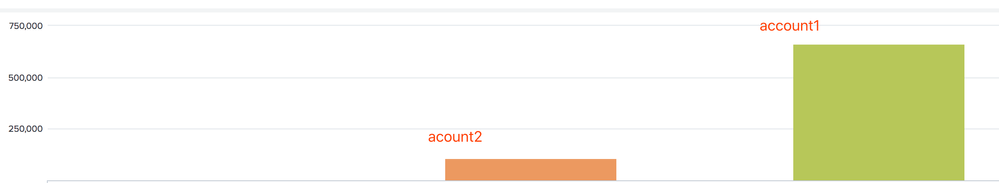Turn on suggestions
Auto-suggest helps you quickly narrow down your search results by suggesting possible matches as you type.
Splunk Search
×
Are you a member of the Splunk Community?
Sign in or Register with your Splunk account to get your questions answered, access valuable resources and connect with experts!
Turn on suggestions
Auto-suggest helps you quickly narrow down your search results by suggesting possible matches as you type.
- Find Answers
- :
- Using Splunk
- :
- Splunk Search
- :
- Visualizations: How do you display all accounts in...
Options
- Subscribe to RSS Feed
- Mark Topic as New
- Mark Topic as Read
- Float this Topic for Current User
- Bookmark Topic
- Subscribe to Topic
- Mute Topic
- Printer Friendly Page
- Mark as New
- Bookmark Message
- Subscribe to Message
- Mute Message
- Subscribe to RSS Feed
- Permalink
- Report Inappropriate Content
flzhang132
Explorer
08-28-2018
07:47 AM
How do I display all accounts in the same chart at the same time?
There are three accounts!
account1 have 1000000$
account2 have 200000$
account3 have 100$
because ,the gap between numerical values is very large.
The three accounts can not be displayed in the same chart at the same time.
only two account was displayed
1 Solution
- Mark as New
- Bookmark Message
- Subscribe to Message
- Mute Message
- Subscribe to RSS Feed
- Permalink
- Report Inappropriate Content
renjith_nair
Legend
08-28-2018
08:01 AM
@flzhang132,
Change the y axiz scale to log (Visualization->Format->Y-Axis->Scale->log
Or in the dashboard by option
<option name="charting.axisY.scale">log</option>
---
What goes around comes around. If it helps, hit it with Karma 🙂
What goes around comes around. If it helps, hit it with Karma 🙂
- Mark as New
- Bookmark Message
- Subscribe to Message
- Mute Message
- Subscribe to RSS Feed
- Permalink
- Report Inappropriate Content
renjith_nair
Legend
08-28-2018
08:01 AM
@flzhang132,
Change the y axiz scale to log (Visualization->Format->Y-Axis->Scale->log
Or in the dashboard by option
<option name="charting.axisY.scale">log</option>
---
What goes around comes around. If it helps, hit it with Karma 🙂
What goes around comes around. If it helps, hit it with Karma 🙂
Get Updates on the Splunk Community!
Splunk Observability for AI
Don’t miss out on an exciting Tech Talk on Splunk Observability for AI!Discover how Splunk’s agentic AI ...
Splunk Enterprise Security 8.x: The Essential Upgrade for Threat Detection, ...
Watch On Demand the Tech Talk on November 6 at 11AM PT, and empower your SOC to reach new heights!
Duration: ...
Splunk Observability as Code: From Zero to Dashboard
For the details on what Self-Service Observability and Observability as Code is, we have some awesome content ...