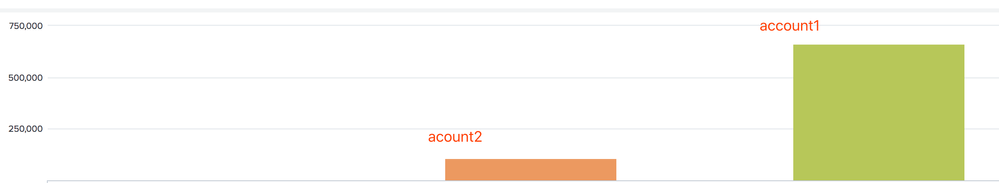Turn on suggestions
Auto-suggest helps you quickly narrow down your search results by suggesting possible matches as you type.
Splunk Search
×
Are you a member of the Splunk Community?
Sign in or Register with your Splunk account to get your questions answered, access valuable resources and connect with experts!
Turn on suggestions
Auto-suggest helps you quickly narrow down your search results by suggesting possible matches as you type.
- Find Answers
- :
- Using Splunk
- :
- Splunk Search
- :
- Re: Visualizations: How do you display all account...
Options
- Subscribe to RSS Feed
- Mark Topic as New
- Mark Topic as Read
- Float this Topic for Current User
- Bookmark Topic
- Subscribe to Topic
- Mute Topic
- Printer Friendly Page
- Mark as New
- Bookmark Message
- Subscribe to Message
- Mute Message
- Subscribe to RSS Feed
- Permalink
- Report Inappropriate Content
flzhang132
Explorer
08-28-2018
07:47 AM
How do I display all accounts in the same chart at the same time?
There are three accounts!
account1 have 1000000$
account2 have 200000$
account3 have 100$
because ,the gap between numerical values is very large.
The three accounts can not be displayed in the same chart at the same time.
only two account was displayed
1 Solution
- Mark as New
- Bookmark Message
- Subscribe to Message
- Mute Message
- Subscribe to RSS Feed
- Permalink
- Report Inappropriate Content
renjith_nair
Legend
08-28-2018
08:01 AM
@flzhang132,
Change the y axiz scale to log (Visualization->Format->Y-Axis->Scale->log
Or in the dashboard by option
<option name="charting.axisY.scale">log</option>
---
What goes around comes around. If it helps, hit it with Karma 🙂
What goes around comes around. If it helps, hit it with Karma 🙂
- Mark as New
- Bookmark Message
- Subscribe to Message
- Mute Message
- Subscribe to RSS Feed
- Permalink
- Report Inappropriate Content
renjith_nair
Legend
08-28-2018
08:01 AM
@flzhang132,
Change the y axiz scale to log (Visualization->Format->Y-Axis->Scale->log
Or in the dashboard by option
<option name="charting.axisY.scale">log</option>
---
What goes around comes around. If it helps, hit it with Karma 🙂
What goes around comes around. If it helps, hit it with Karma 🙂
Get Updates on the Splunk Community!
Shape the Future of Splunk: Join the Product Research Lab!
Join the Splunk Product Research Lab and connect with us in the Slack channel #product-research-lab to get ...
Auto-Injector for Everything Else: Making OpenTelemetry Truly Universal
You might have seen Splunk’s recent announcement about donating the OpenTelemetry Injector to the ...
[Puzzles] Solve, Learn, Repeat: Character substitutions with Regular Expressions
This challenge was first posted on Slack #puzzles channelFor BORE at .conf23, we had a puzzle question which ...