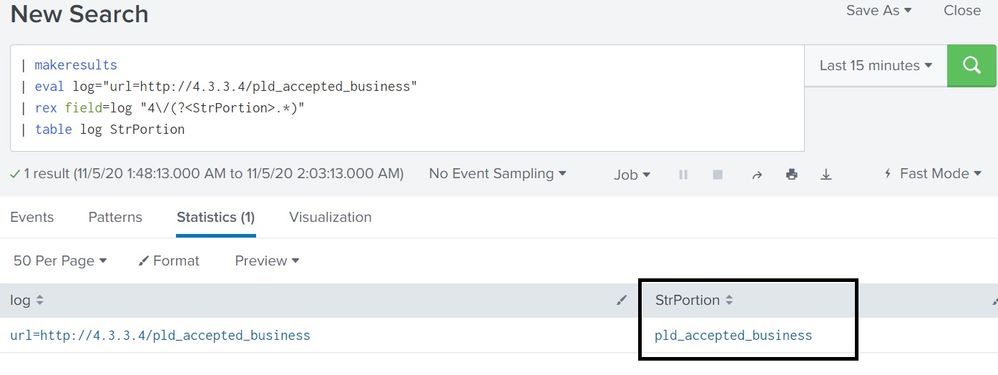Splunk Search
×
Are you a member of the Splunk Community?
Sign in or Register with your Splunk account to get your questions answered, access valuable resources and connect with experts!
- Find Answers
- :
- Using Splunk
- :
- Splunk Search
- :
- Re: Using REGEX to extract portion of a string fro...
Options
- Subscribe to RSS Feed
- Mark Topic as New
- Mark Topic as Read
- Float this Topic for Current User
- Bookmark Topic
- Subscribe to Topic
- Mute Topic
- Printer Friendly Page
- Mark as New
- Bookmark Message
- Subscribe to Message
- Mute Message
- Subscribe to RSS Feed
- Permalink
- Report Inappropriate Content
mdeterville
Path Finder
11-04-2020
05:23 PM
Hi Everyone:
I'd like to extract everything after the third "/" below (starting from the left) in the url field below:
url=http://4.3.3.4/pld_accepted_business "
Note: http://4.3.3.4/ will be constant. The latter may change between pld_accepted_business or pld_accepted_non_business"
Any assistance would be greatly appreciated.
1 Solution
- Mark as New
- Bookmark Message
- Subscribe to Message
- Mute Message
- Subscribe to RSS Feed
- Permalink
- Report Inappropriate Content
inventsekar

SplunkTrust
11-04-2020
06:06 PM
Hi @mdeterville Please check this..
| makeresults
| eval log="url=http://4.3.3.4/pld_accepted_business"
| rex field=log "4\/(?<StrPortion>.*)"
| table log StrPortion
thanks and best regards,
Sekar
PS - If this or any post helped you in any way, pls consider upvoting, thanks for reading !
Sekar
PS - If this or any post helped you in any way, pls consider upvoting, thanks for reading !
- Mark as New
- Bookmark Message
- Subscribe to Message
- Mute Message
- Subscribe to RSS Feed
- Permalink
- Report Inappropriate Content
inventsekar

SplunkTrust
11-04-2020
06:06 PM
Hi @mdeterville Please check this..
| makeresults
| eval log="url=http://4.3.3.4/pld_accepted_business"
| rex field=log "4\/(?<StrPortion>.*)"
| table log StrPortion
thanks and best regards,
Sekar
PS - If this or any post helped you in any way, pls consider upvoting, thanks for reading !
Sekar
PS - If this or any post helped you in any way, pls consider upvoting, thanks for reading !
- Mark as New
- Bookmark Message
- Subscribe to Message
- Mute Message
- Subscribe to RSS Feed
- Permalink
- Report Inappropriate Content
mdeterville
Path Finder
11-04-2020
06:17 PM
This works! Thanks for the quick turnaround @inventsekar!
- Mark as New
- Bookmark Message
- Subscribe to Message
- Mute Message
- Subscribe to RSS Feed
- Permalink
- Report Inappropriate Content
admin12345678
Path Finder
11-04-2020
06:05 PM
| makeresults
| eval url=split("http://4.3.3.4/pld_accepted_business",",")
| mvexpand url
| rex field=url ".*\/+.*\/(?<new>.*)"
Get Updates on the Splunk Community!
SOCin’ it to you at Splunk University
Splunk University is expanding its instructor-led learning portfolio with dedicated Security tracks at .conf25 ...
Credit Card Data Protection & PCI Compliance with Splunk Edge Processor
Organizations handling credit card transactions know that PCI DSS compliance is both critical and complex. The ...
Stay Connected: Your Guide to July Tech Talks, Office Hours, and Webinars!
What are Community Office Hours?Community Office Hours is an interactive 60-minute Zoom series where ...