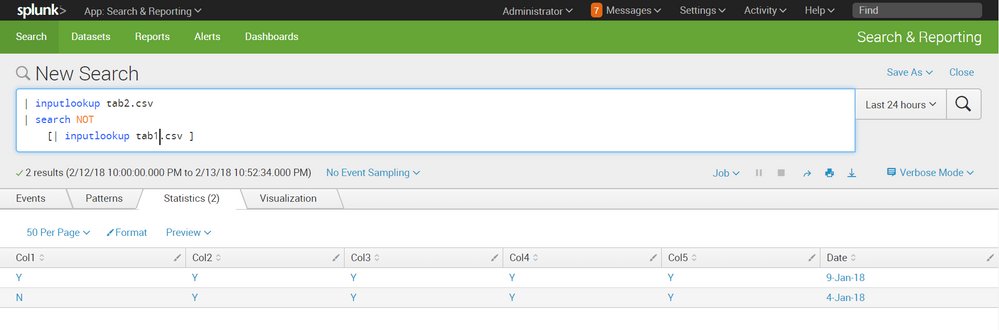Are you a member of the Splunk Community?
- Find Answers
- :
- Using Splunk
- :
- Splunk Search
- :
- Using Lookup files and identifying the changes in ...
- Subscribe to RSS Feed
- Mark Topic as New
- Mark Topic as Read
- Float this Topic for Current User
- Bookmark Topic
- Subscribe to Topic
- Mute Topic
- Printer Friendly Page
- Mark as New
- Bookmark Message
- Subscribe to Message
- Mute Message
- Subscribe to RSS Feed
- Permalink
- Report Inappropriate Content
Hi All,
I have a question that I am trying to solve …
I have two files which I can upload to be used as inputlookup.csv
Sample as below
tab1.csv
Date Col1 Col2 Col3 Col4 Col5
1-Jan-18 Y N N N N
2-Jan-18 Y N N N N
3-Jan-18 Y Y Y Y Y
4-Jan-18 Y Y Y Y Y
5-Jan-18 Y Y Y Y Y
6-Jan-18 Y Y Y Y Y
7-Jan-18 Y N N N Y
8-Jan-18 Y N N N Y
9-Jan-18 Y Y N Y Y
10-Jan-18 Y Y Y Y Y
tab2.csv
Date Col1 Col2 Col3 Col4 Col5
1-Jan-18 Y N N N N
2-Jan-18 Y N N N N
3-Jan-18 Y Y Y Y Y
4-Jan-18 N Y Y Y Y
5-Jan-18 Y Y Y Y Y
6-Jan-18 Y Y Y Y Y
7-Jan-18 Y N N N Y
8-Jan-18 Y N N N Y
9-Jan-18 Y Y Y Y Y
10-Jan-18 Y Y Y Y Y
I am looking for a way to join these two tables and sort the areas where there is a change as below
Date Col1 Col2 Col3 Col4 Col5 Output
4-Jan-18 N
9-Jan-18 Y
|inputlookup tab1.csv
|lookup tab2.csv Date Col1 Col2.
this gives me a complete set of results along with the mismatched columns. How can i remove all except the mismatched columns.
thank You in advance.
- Mark as New
- Bookmark Message
- Subscribe to Message
- Mute Message
- Subscribe to RSS Feed
- Permalink
- Report Inappropriate Content
@madakkas,
copied your sample to the letter. here is a screenshot.
can you double check
- Mark as New
- Bookmark Message
- Subscribe to Message
- Mute Message
- Subscribe to RSS Feed
- Permalink
- Report Inappropriate Content
- Mark as New
- Bookmark Message
- Subscribe to Message
- Mute Message
- Subscribe to RSS Feed
- Permalink
- Report Inappropriate Content
Sorry mate , I had the dates in two different formats and hence the whole differences where thrown up . It did get the work moving, but is there a way we can identify the column which had the change ?
- Mark as New
- Bookmark Message
- Subscribe to Message
- Mute Message
- Subscribe to RSS Feed
- Permalink
- Report Inappropriate Content
i am puzzled by it as well. trying to come up with a solution and will post it here once i figure it out
- Mark as New
- Bookmark Message
- Subscribe to Message
- Mute Message
- Subscribe to RSS Feed
- Permalink
- Report Inappropriate Content
I did something as below , though it is a bit complicated. Will as well wait for your advise if you have any simpler thoughts.
Kind of created a macro as below
|inputlookup tab1.csv| append [inputlookup tab2.csv]
|table Date $col_num$
|chart count over Date by $col_num$ |eval col_name = "$col_num$" |where N = 1 or Y = 1
|table Date col_name
and then will have to do an append to call the macro multiple times with the number of columns available.
- Mark as New
- Bookmark Message
- Subscribe to Message
- Mute Message
- Subscribe to RSS Feed
- Permalink
- Report Inappropriate Content
try this out as a base maybe we can work form there:
| inputlookup tab2.csv
| search NOT [| inputlookup tab1.csv ]
this will give you the entire line in which there was a change
hope it helps a little
- Mark as New
- Bookmark Message
- Subscribe to Message
- Mute Message
- Subscribe to RSS Feed
- Permalink
- Report Inappropriate Content
it just gave me the entire tab2.csv, not the differences in them .