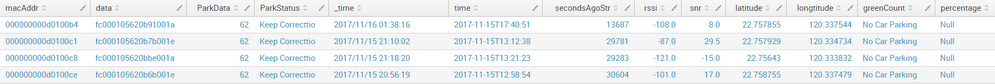Turn on suggestions
Auto-suggest helps you quickly narrow down your search results by suggesting possible matches as you type.
Splunk Search
×
Join the Conversation
Without signing in, you're just watching from the sidelines. Sign in or Register to connect, share, and be part of the Splunk Community.
Turn on suggestions
Auto-suggest helps you quickly narrow down your search results by suggesting possible matches as you type.
- Find Answers
- :
- Using Splunk
- :
- Splunk Search
- :
- Use geostats to mark multiple points on the map an...
Options
- Subscribe to RSS Feed
- Mark Topic as New
- Mark Topic as Read
- Float this Topic for Current User
- Bookmark Topic
- Subscribe to Topic
- Mute Topic
- Printer Friendly Page
- Mark as New
- Bookmark Message
- Subscribe to Message
- Mute Message
- Subscribe to RSS Feed
- Permalink
- Report Inappropriate Content
Use geostats to mark multiple points on the map and separate them
ShiORi
New Member
11-15-2017
01:31 PM
Hi! I have a question that I want to mark multiple points on the map.
But it seems because the distance is too close, it merged into one point.
This is my code:
|inputlookup macAddr_lat
|append [search source="udp:5567" 000000000d0100b4 OR 000000000d0100ce OR 000000000d0100c1 OR 000000000d0100c8
|rex field=data "fc000105(?<ParkData>\d{2})"
|eval ParkStatus=case(ParkData=="02","Not yet learn",ParkData=="22","Had Learn",ParkData=="20","No Car Parking",ParkData=="21","Parking",ParkData=="23","Keep Parking",ParkData=="60","No Car Parking",ParkData=="61","Parking",ParkData=="62","Keep Correcttio",ParkData=="63","Had Correcttion")
|eval secondsAgoStr=tonumber(now() - _time)
|table macAddr data ParkData ParkStatus _time time secondsAgoStr rssi snr ] |table macAddr data ParkData ParkStatus _time time secondsAgoStr rssi snr latitude longtitude |selfjoin macAddr |dedup macAddr
|search ParkData=*
|eval redCount=if(ParkData=21 OR ParkData=23 OR ParkData=61,"Parking",NULL())
|eval greenCount = if (ParkData=20 OR ParkData=22 OR ParkData=60 OR ParkData=62,"No Car Parking",NULL())
|eventstats sum(duration) AS Today_Parking_TotalTime
|eval percentage=round(duration/Today_Parking_TotalTime*100 ,2) |eval percentage=tostring(percentage+"%") | addcoltotals labelfield=Today_Parking_TotalTime label=Today_Parking_TotalTime
|fields - _raw ,- closed_txn ,- field_match_sum , - linecount ,- Today_Parking_TotalTime
| geostats latfield=latitude longfield=longtitude count(redCount) as "Parking" count(greenCount) as "NoCarParking"
And the point what I click is:
How do I separate them on the map?
- Mark as New
- Bookmark Message
- Subscribe to Message
- Mute Message
- Subscribe to RSS Feed
- Permalink
- Report Inappropriate Content
apilger_splunk

Splunk Employee
01-15-2018
10:13 AM
Hi ShiORi,
The geostats command has two parameter to adjust the granularity for positioning point on the map: binspanlong and binspanlat
You may use smaller values that default eg.:
| geostats latfield=latitude binspanlong=10 binspanlat=5 longfield=longtitude count(redCount) as "Parking" count(greenCount) as "NoCarParking"
Get Updates on the Splunk Community!
Index This | What is broken 80% of the time by February?
December 2025 Edition
Hayyy Splunk Education Enthusiasts and the Eternally Curious!
We’re back with this ...
Unlock Faster Time-to-Value on Edge and Ingest Processor with New SPL2 Pipeline ...
Hello Splunk Community,
We're thrilled to share an exciting update that will help you manage your data more ...
Splunk MCP & Agentic AI: Machine Data Without Limits
Discover how the Splunk Model Context Protocol (MCP) Server can revolutionize the way your organization uses ...