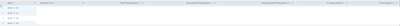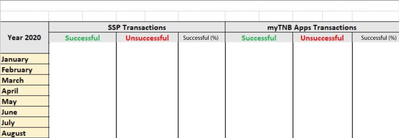Splunk Search
×
Are you a member of the Splunk Community?
Sign in or Register with your Splunk account to get your questions answered, access valuable resources and connect with experts!
- Find Answers
- :
- Using Splunk
- :
- Splunk Search
- :
- Re: Transforming table and merging columns
Options
- Subscribe to RSS Feed
- Mark Topic as New
- Mark Topic as Read
- Float this Topic for Current User
- Bookmark Topic
- Subscribe to Topic
- Mute Topic
- Printer Friendly Page
- Mark as New
- Bookmark Message
- Subscribe to Message
- Mute Message
- Subscribe to RSS Feed
- Permalink
- Report Inappropriate Content
Transforming table and merging columns
FaridHamidi
Engager
11-03-2020
01:26 AM
- Mark as New
- Bookmark Message
- Subscribe to Message
- Mute Message
- Subscribe to RSS Feed
- Permalink
- Report Inappropriate Content
ITWhisperer

SplunkTrust
11-03-2020
02:09 AM
Chart will get you close to what you want and with a couple of transpose and rex to rename and sort you can group merchant stats together
| makeresults | eval events="aaa,10,4,6|bbb,20,5,15|ccc,25,12,13"
| eval events=split(events,"|")
| mvexpand events
| eval _time=_time-24*60*60
| append [
| makeresults | eval events="aaa,10,6,4|bbb,20,15,5|ccc,25,13,12"
| eval events=split(events,"|")
| mvexpand events
]
| rex field=events "(?<merchant>[^,]+),(?<total>[^,]+),(?<success>[^,]+),(?<fail>.+)"
| fields - events
| chart sum(total) as total sum(success) as success sum(fail) as fail by _time, merchant
| transpose 0
| rex mode=sed field=column "s/(?<result>[^:]+):\s(?<merchant>.+)/\2: \1/g"
| sort column
| transpose 0 header_field=column
| fields - column
Get Updates on the Splunk Community!
The All New Performance Insights for Splunk
Splunk gives you amazing tools to analyze system data and make business-critical decisions, react to issues, ...
Good Sourcetype Naming
When it comes to getting data in, one of the earliest decisions made is what to use as a sourcetype. Often, ...
See your relevant APM services, dashboards, and alerts in one place with the updated ...
As a Splunk Observability user, you have a lot of data you have to manage, prioritize, and troubleshoot on a ...