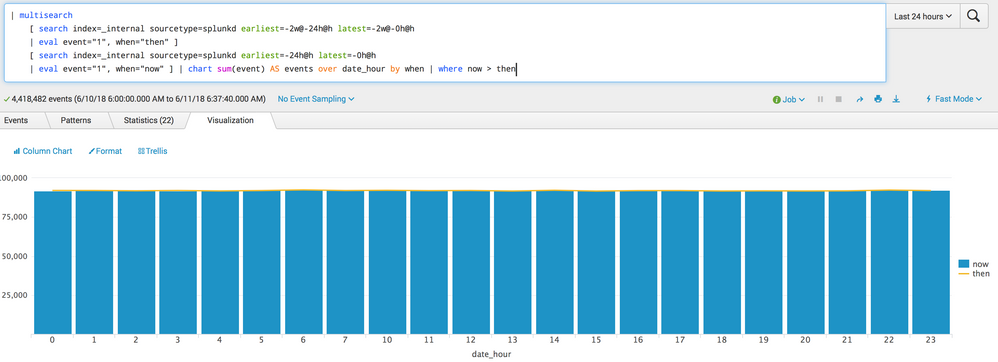- Find Answers
- :
- Using Splunk
- :
- Splunk Search
- :
- Re: Timewrap: Compare last 24 hours to the same da...
- Subscribe to RSS Feed
- Mark Topic as New
- Mark Topic as Read
- Float this Topic for Current User
- Bookmark Topic
- Subscribe to Topic
- Mute Topic
- Printer Friendly Page
- Mark as New
- Bookmark Message
- Subscribe to Message
- Mute Message
- Subscribe to RSS Feed
- Permalink
- Report Inappropriate Content
I would like to compare the last 24 hours to the same day the previous 4 weeks.
- Mark as New
- Bookmark Message
- Subscribe to Message
- Mute Message
- Subscribe to RSS Feed
- Permalink
- Report Inappropriate Content
Hi RMoore01,
I find the command multisearch really handy for this kind of comparison, also it is a very fast/efficient way to search two different time ranges. Although multisearch uses sub search syntax, it is actually not effected by any sub search limitations - from the docs http://docs.splunk.com/Documentation/Splunk/latest/SearchReference/Multisearch
With the multisearch command, the events from each subsearch are interleaved. Therefore the multisearch command is not restricted by the subsearch limitations.
Okay, now for the example; take this run everywhere example to see how it can be done :
| multisearch
[ search index=_internal sourcetype=splunkd earliest=-2w@-24h@h latest=-2w@-0h@h
| eval event="1", when="then" ]
[ search index=_internal sourcetype=splunkd earliest=-24h@h latest=-0h@h
| eval event="1", when="now" ]
| chart sum(event) AS events over date_hour by when
This will give you a chart with the sum of events over the last 24 hours (second search) and the same time range 2 weeks ago (First search). I had to use 2 weeks because it searches index=_internal 😉
If you add a where to the SPL, you can compare the events and show it in a graph like this:
Hope this helps ...
cheers, MuS
- Mark as New
- Bookmark Message
- Subscribe to Message
- Mute Message
- Subscribe to RSS Feed
- Permalink
- Report Inappropriate Content
Hi RMoore01,
I find the command multisearch really handy for this kind of comparison, also it is a very fast/efficient way to search two different time ranges. Although multisearch uses sub search syntax, it is actually not effected by any sub search limitations - from the docs http://docs.splunk.com/Documentation/Splunk/latest/SearchReference/Multisearch
With the multisearch command, the events from each subsearch are interleaved. Therefore the multisearch command is not restricted by the subsearch limitations.
Okay, now for the example; take this run everywhere example to see how it can be done :
| multisearch
[ search index=_internal sourcetype=splunkd earliest=-2w@-24h@h latest=-2w@-0h@h
| eval event="1", when="then" ]
[ search index=_internal sourcetype=splunkd earliest=-24h@h latest=-0h@h
| eval event="1", when="now" ]
| chart sum(event) AS events over date_hour by when
This will give you a chart with the sum of events over the last 24 hours (second search) and the same time range 2 weeks ago (First search). I had to use 2 weeks because it searches index=_internal 😉
If you add a where to the SPL, you can compare the events and show it in a graph like this:
Hope this helps ...
cheers, MuS
- Mark as New
- Bookmark Message
- Subscribe to Message
- Mute Message
- Subscribe to RSS Feed
- Permalink
- Report Inappropriate Content
This is very helpful, but I need the actual date and times instead of date_hour.
- Mark as New
- Bookmark Message
- Subscribe to Message
- Mute Message
- Subscribe to RSS Feed
- Permalink
- Report Inappropriate Content
so, this one will give you the _time but only for the last 24 hours:
| multisearch
[ search index=_internal sourcetype=splunkd earliest=-2w@-24h@h latest=-2w@-0h@h
| eval event="1", when="then" ]
[ search index=_internal sourcetype=splunkd earliest=-24h@h latest=-0h@h
| eval event="1", when="now" ]
| bin _time span=1h
| fields event when date_hour
| chart sum(event) AS events values(_time) AS _time over date_hour by when
| where 'events: now' > 'events: then' | table "VALUE_time: now" events* | rename "VALUE_time: now" AS _time
the events represented by then are in the same hour just two weeks earlier in this example.
cheers, MuS
- Mark as New
- Bookmark Message
- Subscribe to Message
- Mute Message
- Subscribe to RSS Feed
- Permalink
- Report Inappropriate Content
That will be more difficult, and comparing the results will be complicated as well....but let me try something; there are always options 😉
- Mark as New
- Bookmark Message
- Subscribe to Message
- Mute Message
- Subscribe to RSS Feed
- Permalink
- Report Inappropriate Content
when you say "last 24 hours" do you mean a specific DAY like 'Tuesday' or do you mean a rolling 24 hours (like 4pm Monday to 4pm Tuesday)?
- Mark as New
- Bookmark Message
- Subscribe to Message
- Mute Message
- Subscribe to RSS Feed
- Permalink
- Report Inappropriate Content
When I say "last 24 hours" I am talking about earliest=now and 24 hours from then and then the same time for the same day the previous 4 weeks.
The start time depends on when I run it, it is not a static variable.
Example:
Sunday 6/10/18 10:37 AM and the last 24 hours.
Sunday 6/03/18 10:37 AM and the last 24 hours.
Sunday 5/27/18 10:37 AM and the last 24 hours.
Sunday 5/20/18 10:37 AM and the last 24 hours.