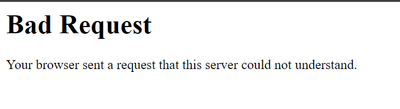- Find Answers
- :
- Using Splunk
- :
- Splunk Search
- :
- Splunk access to External users
- Subscribe to RSS Feed
- Mark Topic as New
- Mark Topic as Read
- Float this Topic for Current User
- Bookmark Topic
- Subscribe to Topic
- Mute Topic
- Printer Friendly Page
- Mark as New
- Bookmark Message
- Subscribe to Message
- Mute Message
- Subscribe to RSS Feed
- Permalink
- Report Inappropriate Content
Splunk access to External users
Hello Splunkers,
My Splunk instance is configured with default SAML authentication. Now i wanted to add users from external domain to access list of Splunk dashboards. How can i do that?
I searched in community and found that we can use en-US/account/login?loginType=splunk after changing enable_insecure_login = False in web.conf
I'm little worried about the consequences after I change the above setting.
Is there any way to provide access to external users without any concerns with security.
Thank you in advance!
- Mark as New
- Bookmark Message
- Subscribe to Message
- Mute Message
- Subscribe to RSS Feed
- Permalink
- Report Inappropriate Content
You do not have to do anything to enable_insecure_login to allow external users to use your Splunk. Just add a Splunk account for them and give them the loginType URL.
If this reply helps you, Karma would be appreciated.
- Mark as New
- Bookmark Message
- Subscribe to Message
- Mute Message
- Subscribe to RSS Feed
- Permalink
- Report Inappropriate Content
Hello @richgalloway
I created Splunk account to the user and gave URL en-US/account/login?loginType=splunk
but getting Bad Request
- Mark as New
- Bookmark Message
- Subscribe to Message
- Mute Message
- Subscribe to RSS Feed
- Permalink
- Report Inappropriate Content
"en-US/account/login?loginType=splunk" is the tail end of the URL. Append it to your standard Splunk URL (https://<<my splunk>>/en-US/account/login?loginType=splunk).
If this reply helps you, Karma would be appreciated.
- Mark as New
- Bookmark Message
- Subscribe to Message
- Mute Message
- Subscribe to RSS Feed
- Permalink
- Report Inappropriate Content
Hello @richgalloway
Yes, I appended that to my instance URL and got that bad request.
- Mark as New
- Bookmark Message
- Subscribe to Message
- Mute Message
- Subscribe to RSS Feed
- Permalink
- Report Inappropriate Content
Try loginType=Splunk
If this reply helps you, Karma would be appreciated.
- Mark as New
- Bookmark Message
- Subscribe to Message
- Mute Message
- Subscribe to RSS Feed
- Permalink
- Report Inappropriate Content
Hi @Manasa_401
response provided by @richgalloway , will work.
https://localhost:8000/en-US/account/login?loginType=splunk
In addition to rich reponse. if your existing URL contains 8000 number keep that as well.
sometimes it might be issue with language en-us or en-gb , kindly try with language for URL with SAML auth