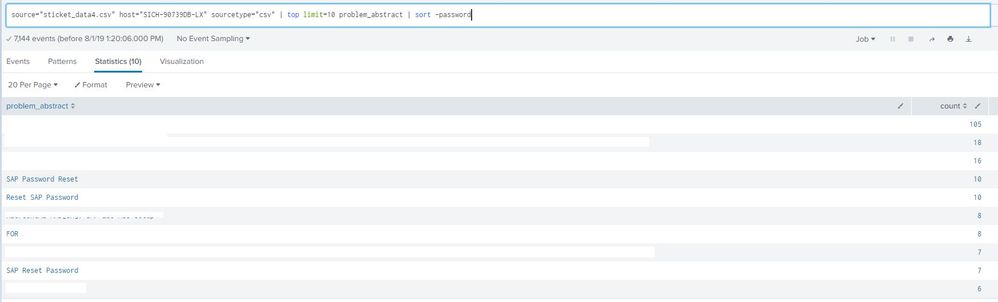- Find Answers
- :
- Using Splunk
- :
- Splunk Search
- :
- Sorting inquiry
- Subscribe to RSS Feed
- Mark Topic as New
- Mark Topic as Read
- Float this Topic for Current User
- Bookmark Topic
- Subscribe to Topic
- Mute Topic
- Printer Friendly Page
- Mark as New
- Bookmark Message
- Subscribe to Message
- Mute Message
- Subscribe to RSS Feed
- Permalink
- Report Inappropriate Content
- Mark as New
- Bookmark Message
- Subscribe to Message
- Mute Message
- Subscribe to RSS Feed
- Permalink
- Report Inappropriate Content
you dont have any fields call password to sort on.
Try
| sort problem_abstract
- Mark as New
- Bookmark Message
- Subscribe to Message
- Mute Message
- Subscribe to RSS Feed
- Permalink
- Report Inappropriate Content
You do that by normalizing the data.
... | eval problem_abstract=case(problem_abstract="SAP Password Reset", problem_abstract, problem_abstract="Reset SAP Password", "SAP Password Reset", problem_abstract="SAP Reset Password", "SAP Password Reset", 1=1, problem_abstract) | ...
but that means having a case entry for each possible problem.
Letting Splunk do that for you may work better, depending on your data.
... | cluster showcount=true countfield=count field=problem_abstract match=termset | top limit=10 count | sort - count | table problem_abstract count
If this reply helps you, Karma would be appreciated.
- Mark as New
- Bookmark Message
- Subscribe to Message
- Mute Message
- Subscribe to RSS Feed
- Permalink
- Report Inappropriate Content
@richgalloway exactly where I was going with the cluster command. In fact if patterns are not know some other options like TFIDF, NLP etc.
| makeresults
| fields - _time
| eval problem_abstract="SAP reset Password=10,reset SAP Password=20,Password reset SAP=20,Other=100,Something Else=50"
| makemv problem_abstract delim=","
| mvexpand problem_abstract
| makemv problem_abstract delim="="
| eval count=mvindex(problem_abstract,1),problem_abstract=mvindex(problem_abstract,0)
| table problem_abstract count
| cluster field=problem_abstract t=0.3
| fields - cluster_label
Play around with t as per your need of creation of clusters. Refer to cluster command documentation.
| makeresults | eval message= "Happy Splunking!!!"
- Mark as New
- Bookmark Message
- Subscribe to Message
- Mute Message
- Subscribe to RSS Feed
- Permalink
- Report Inappropriate Content
@richgalloway and @niketnilay - clustering is definitely an interesting option. it has to be termset or ngramset though, termlist , which is the 'match' parameter by default will yield inferior results.
But there is a risk - I tested with reset sap password & sap password reset with text like 'i care' and 'i don;t care' as dummy. It works well with termset and ngramset. But then i added a fourth line/phrase - please reset my sap password. Now, the game changes and the clustering fails to yield proper results.
@chinkeeparco - please go ahead with the clustering as suggested by rich and niket, you have to play around with the t value and the match term , to see what suits you best
- Mark as New
- Bookmark Message
- Subscribe to Message
- Mute Message
- Subscribe to RSS Feed
- Permalink
- Report Inappropriate Content
I did explicitly mention match=termset in my answer as well as "depending on your data". You may have to combine the two approaches I offered - normalize some outliers then let cluster do the rest. Then again, some experimenting with various cluster options may yield acceptable results.
If this reply helps you, Karma would be appreciated.
- Mark as New
- Bookmark Message
- Subscribe to Message
- Mute Message
- Subscribe to RSS Feed
- Permalink
- Report Inappropriate Content
@richgalloway @niketnilay Thank you so much for your advice!! 🙂 It was really helpful!
Also, @Sukisen1981 thank you so much as well! 🙂
- Mark as New
- Bookmark Message
- Subscribe to Message
- Mute Message
- Subscribe to RSS Feed
- Permalink
- Report Inappropriate Content
@Sukisen1981 yes indeed I have mentioned TFIDF, NLP to be tried as well. But like @richgalloway has mentioned solution should be adopted as per the use case.
- Simplest use case is where we know all possible groups of field problem_abstract. The case statement provided by Rich can be prepared using a lookup as well, where such static combinations can be stored and updated.
- cluster command can do initial clustering based on strict and lenient pattern match using
toptions. - ML is the solid use case for such free form text pattern match where we are not aware of any possible combination/s of text. TFIDF or HashingVector for feature extraction with less compute and NLP for Natural Language Processing.
| makeresults | eval message= "Happy Splunking!!!"
- Mark as New
- Bookmark Message
- Subscribe to Message
- Mute Message
- Subscribe to RSS Feed
- Permalink
- Report Inappropriate Content
you dont have any fields call password to sort on.
Try
| sort problem_abstract