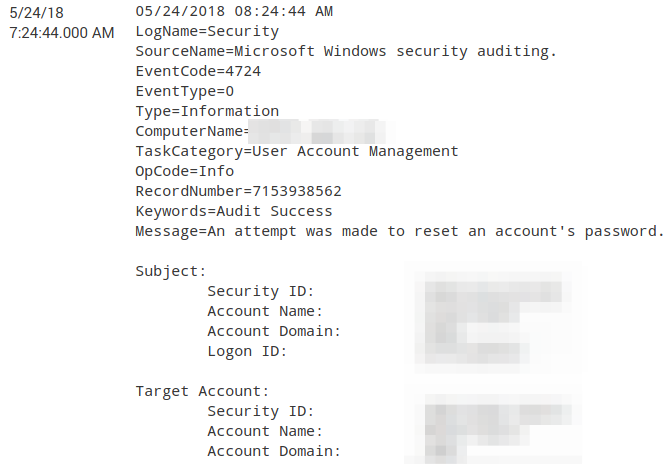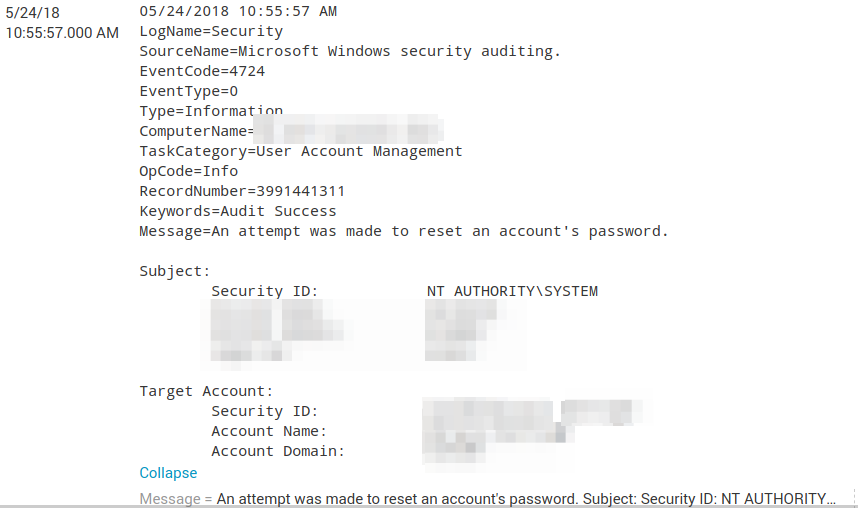- Find Answers
- :
- Using Splunk
- :
- Splunk Search
- :
- Rex Field Question
- Subscribe to RSS Feed
- Mark Topic as New
- Mark Topic as Read
- Float this Topic for Current User
- Bookmark Topic
- Subscribe to Topic
- Mute Topic
- Printer Friendly Page
- Mark as New
- Bookmark Message
- Subscribe to Message
- Mute Message
- Subscribe to RSS Feed
- Permalink
- Report Inappropriate Content
Rex Field Question
I have a message field in an event id that isn't extracting properly. The part I've having an issue with is when there's a special character in the middle (of unknown length string) of the string.
For example, I can extract "test\user" with no issues, but when I have something like below:
test\user.name
test\user-name
test\username-was-here
test\username-was-not.here$
I'm unable to extract them. I've tried:
rex field=Message "(?<SubjectID>[1-9A-Za-z$].+[-$._].+[1-9A-Za-z$]
I've tried the $ with the \$ as well, but this doesn't provide any results. I've also tried taking the 'test\user-name' field and plug it in directly to see if it was show me a result, but that failed to work as well. Is there a way to do this where I could take into account all scenarios above?
Here's the log entry:
Below is a message that doesn't work due to spaces in the name/ID:
Thanks!
- Mark as New
- Bookmark Message
- Subscribe to Message
- Mute Message
- Subscribe to RSS Feed
- Permalink
- Report Inappropriate Content
[Updated Answer]
Since Security ID: is followed by Account Name:, following regex extracts all characters between the two using .+
<yourBaseSearch> EventCode=4724 Message="*" "Subject:" "Target Account:" "Security ID:"
| rex field=Message "Security ID:\s+(?<SecurityID>.+)\s+Account Name:" max_match=2
| eval SubjectSecurityID=mvindex(SecurityID,0), TargetAccountSecurityID=mvindex(SecurityID,1)
Please try out and confirm!
@johnblakley, please try the following:
<yourBaseSearch> EventCode=4724 Message="*" "Subject:" "Target Account:" "Security ID:"
| rex field=Message "Security ID:\s+(?<SecurityID>[^\s]+)\s" max_match=2
| eval SubjectSecurityID=mvindex(SecurityID,0), TargetAccountSecurityID=mvindex(SecurityID,1)
| makeresults | eval message= "Happy Splunking!!!"
- Mark as New
- Bookmark Message
- Subscribe to Message
- Mute Message
- Subscribe to RSS Feed
- Permalink
- Report Inappropriate Content
This works, but it's also breaking at the space in the security ID.
- Mark as New
- Bookmark Message
- Subscribe to Message
- Mute Message
- Subscribe to RSS Feed
- Permalink
- Report Inappropriate Content
I have updated the Regular Expression please try out and confirm!
| makeresults | eval message= "Happy Splunking!!!"
- Mark as New
- Bookmark Message
- Subscribe to Message
- Mute Message
- Subscribe to RSS Feed
- Permalink
- Report Inappropriate Content
@johnblankley, which field are you trying to extract?
It is Security ID or Account Name or Logon ID? Also is it from Subject or from Target Account?
| makeresults | eval message= "Happy Splunking!!!"
- Mark as New
- Bookmark Message
- Subscribe to Message
- Mute Message
- Subscribe to RSS Feed
- Permalink
- Report Inappropriate Content
Security ID from both Subject and Target sections.
- Mark as New
- Bookmark Message
- Subscribe to Message
- Mute Message
- Subscribe to RSS Feed
- Permalink
- Report Inappropriate Content
Do you want to extract them as multi-value in the same field or separate fields?
| makeresults | eval message= "Happy Splunking!!!"
- Mark as New
- Bookmark Message
- Subscribe to Message
- Mute Message
- Subscribe to RSS Feed
- Permalink
- Report Inappropriate Content
can you provide whole raw data (with important data to be masked) to understand starting and ending to extract id
- Mark as New
- Bookmark Message
- Subscribe to Message
- Mute Message
- Subscribe to RSS Feed
- Permalink
- Report Inappropriate Content
This is very close! I had to modify it a little, but I noticed a new issue. How can I take into account the SubjectSecurityID to have a space? What I'm seeing is "NT AUTHORITY\SYSTEM" only shows "NT". I've played around with adding something like "(?\S+\s+\w+), but that's not working.
- Mark as New
- Bookmark Message
- Subscribe to Message
- Mute Message
- Subscribe to RSS Feed
- Permalink
- Report Inappropriate Content
Try this:
...| rex field=Message "(?ms)Subject:\nSecurity ID:(?<SubjectSecurityID>.*)Account Name.*Target Account:\nSecurity ID:(?<TargetSecurityID>.*)Account Name"
- Mark as New
- Bookmark Message
- Subscribe to Message
- Mute Message
- Subscribe to RSS Feed
- Permalink
- Report Inappropriate Content
Unfortunately, that didn't work. It looks like the message field is one line of characters, so the Subject now becomes the full message when using .*
The result is this:
NT AUTHORITY\SYSTEM Account Name: xxxx$ Account Domain: xxxx Logon ID: 0x3e7
It should just be:
NT AUTHORITY\SYSTEM
- Mark as New
- Bookmark Message
- Subscribe to Message
- Mute Message
- Subscribe to RSS Feed
- Permalink
- Report Inappropriate Content
can you provide whole message where it won't work...
- Mark as New
- Bookmark Message
- Subscribe to Message
- Mute Message
- Subscribe to RSS Feed
- Permalink
- Report Inappropriate Content
This seems to have worked...do you see any issues with it?
(?\S+.\w+.\w+)
- Mark as New
- Bookmark Message
- Subscribe to Message
- Mute Message
- Subscribe to RSS Feed
- Permalink
- Report Inappropriate Content
please use 101010 button for query so that no special characters get removed.
it will work only for particular pattern.
have you tried below...it seems to be working..
...| rex field=Message "(?ms)Subject:\nSecurity ID:(?<SubjectSecurityID>.*)Account Name.*Target Account:\nSecurity ID:(?<TargetSecurityID>.*)Account Name"
- Mark as New
- Bookmark Message
- Subscribe to Message
- Mute Message
- Subscribe to RSS Feed
- Permalink
- Report Inappropriate Content
Added to original post. It's breaking on security IDs with spaces. This is just one example, so the \S+ is stopping at the space.
- Mark as New
- Bookmark Message
- Subscribe to Message
- Mute Message
- Subscribe to RSS Feed
- Permalink
- Report Inappropriate Content
Added to original post...thanks!
- Mark as New
- Bookmark Message
- Subscribe to Message
- Mute Message
- Subscribe to RSS Feed
- Permalink
- Report Inappropriate Content
so here are you trying to extract security id?
- Mark as New
- Bookmark Message
- Subscribe to Message
- Mute Message
- Subscribe to RSS Feed
- Permalink
- Report Inappropriate Content
Yes for both Subject and Target accounts. My regex works on test sites to capture all special characters, but Splunk doesn't work. It's simple enough to do "\w+[-].+[-].+" and it will find anything with two dashes. Splunk won't complain, but it will return a blank result with rex for the extracted field in
- Mark as New
- Bookmark Message
- Subscribe to Message
- Mute Message
- Subscribe to RSS Feed
- Permalink
- Report Inappropriate Content
try this for Subject accounts
...|rex field=raw "Subject:\nSecurity ID:(?<SubjectSecurityID>\S+)"
- Mark as New
- Bookmark Message
- Subscribe to Message
- Mute Message
- Subscribe to RSS Feed
- Permalink
- Report Inappropriate Content
Okay, thank you! Field=raw doesn't work for some reason, but this seems to:
... | rex field=Message "Subject:\s+Security\s+ID:\s+(?<SubjectSecurityID>\S+)" | table SubjectSecurityID
- Mark as New
- Bookmark Message
- Subscribe to Message
- Mute Message
- Subscribe to RSS Feed
- Permalink
- Report Inappropriate Content
now try this for both:
...| rex field=Message "(?ms)Subject:\nSecurity ID:(?<SubjectSecurityID>\S+).*Target Account:\nSecurity ID:(?<TargetSecurityID>\S+)"