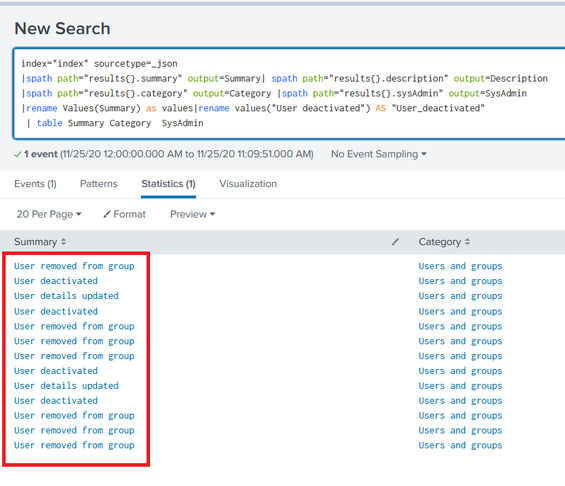Turn on suggestions
Auto-suggest helps you quickly narrow down your search results by suggesting possible matches as you type.
Splunk Search
×
Are you a member of the Splunk Community?
Sign in or Register with your Splunk account to get your questions answered, access valuable resources and connect with experts!
Turn on suggestions
Auto-suggest helps you quickly narrow down your search results by suggesting possible matches as you type.
- Find Answers
- :
- Using Splunk
- :
- Splunk Search
- :
- Rename the Values in the Json fields
Options
- Subscribe to RSS Feed
- Mark Topic as New
- Mark Topic as Read
- Float this Topic for Current User
- Bookmark Topic
- Subscribe to Topic
- Mute Topic
- Printer Friendly Page
- Mark as New
- Bookmark Message
- Subscribe to Message
- Mute Message
- Subscribe to RSS Feed
- Permalink
- Report Inappropriate Content
Supriya
Path Finder
11-24-2020
09:45 PM
Hi,
Could someone please help me with the rename of the string Values in the fields.
I want to remove the spaces from the below-highlighted values
here is the query I'm trying :
index="index" sourcetype=_json
|spath path="results{}.summary" output=Summary| spath path="results{}.description" output=Description
|spath path="results{}.category" output=Category |spath path="results{}.sysAdmin" output=SysAdmin
|rename Values(Summary) as values|rename values("User deactivated") AS "User_deactivated"
| table Summary Category SysAdmin
1 Solution
- Mark as New
- Bookmark Message
- Subscribe to Message
- Mute Message
- Subscribe to RSS Feed
- Permalink
- Report Inappropriate Content
thambisetty

SplunkTrust
11-24-2020
10:54 PM
try below:
| rex field=Summary mode=sed "s/\s+//g"
————————————
If this helps, give a like below.
If this helps, give a like below.
- Mark as New
- Bookmark Message
- Subscribe to Message
- Mute Message
- Subscribe to RSS Feed
- Permalink
- Report Inappropriate Content
thambisetty

SplunkTrust
11-24-2020
10:54 PM
try below:
| rex field=Summary mode=sed "s/\s+//g"
————————————
If this helps, give a like below.
If this helps, give a like below.
- Mark as New
- Bookmark Message
- Subscribe to Message
- Mute Message
- Subscribe to RSS Feed
- Permalink
- Report Inappropriate Content
Supriya
Path Finder
11-24-2020
10:58 PM
It's working,
Thank you very much for your prompt support @thambisetty
- Mark as New
- Bookmark Message
- Subscribe to Message
- Mute Message
- Subscribe to RSS Feed
- Permalink
- Report Inappropriate Content
thambisetty

SplunkTrust
11-24-2020
10:09 PM
Do you want to remove spaces between Summary field values or new lines ?
————————————
If this helps, give a like below.
If this helps, give a like below.
- Mark as New
- Bookmark Message
- Subscribe to Message
- Mute Message
- Subscribe to RSS Feed
- Permalink
- Report Inappropriate Content
Supriya
Path Finder
11-24-2020
10:47 PM
removing spaces between Summary field values
Get Updates on the Splunk Community!
Index This | Why did the turkey cross the road?
November 2025 Edition
Hayyy Splunk Education Enthusiasts and the Eternally Curious!
We’re back with this ...
Enter the Agentic Era with Splunk AI Assistant for SPL 1.4
🚀 Your data just got a serious AI upgrade — are you ready?
Say hello to the Agentic Era with the ...
Feel the Splunk Love: Real Stories from Real Customers
Hello Splunk Community,
What’s the best part of hearing how our customers use Splunk? Easy: the positive ...