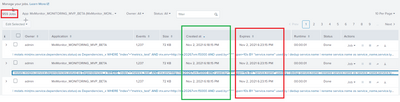- Splunk Answers
- :
- Using Splunk
- :
- Splunk Search
- :
- Reduce the Expires of a job to 5 seconds
- Subscribe to RSS Feed
- Mark Topic as New
- Mark Topic as Read
- Float this Topic for Current User
- Bookmark Topic
- Subscribe to Topic
- Mute Topic
- Printer Friendly Page
- Mark as New
- Bookmark Message
- Subscribe to Message
- Mute Message
- Subscribe to RSS Feed
- Permalink
- Report Inappropriate Content
Reduce the Expires of a job to 5 seconds
I have a dashboard that I have to do a lot of refreshing on.
This is causing a lot of jobs to happen on my SPunk install.
The first set of jobs run but they are kept by Splunk for 5 minutes (Image below)
How do I get the expired to go to 5 seconds?
I was trying some setting but they are not working for me. Any ideas woud be great thanks
default_save_ttl=5
ttl = 5
remote_ttl = 5
srtemp_dir_ttl = 5
cache_ttl=5
- Mark as New
- Bookmark Message
- Subscribe to Message
- Mute Message
- Subscribe to RSS Feed
- Permalink
- Report Inappropriate Content
I guess, It isn’t possible to set the job expiry to 5 seconds, by default it would be either 10 minutes or 7 days.
- Mark as New
- Bookmark Message
- Subscribe to Message
- Mute Message
- Subscribe to RSS Feed
- Permalink
- Report Inappropriate Content
Hi - I think that is only fo saved search, i am looking for dashboards.
- Mark as New
- Bookmark Message
- Subscribe to Message
- Mute Message
- Subscribe to RSS Feed
- Permalink
- Report Inappropriate Content
On a saved search you can set TTL, however the TTL may be changed based oany n alert action.
The TTL within a dashboard would be the default TTL of adhoc searches which is normally 10 minutes.
That said I'm unsure if you can configure TTL for a job created by a dashboard...I mean you can likely hit the REST api to change TTL settings once the search runs or perhaps is running but that isn't an elegant solution... For this idea I would use the <done> if you cannot find a setting.
- Mark as New
- Bookmark Message
- Subscribe to Message
- Mute Message
- Subscribe to RSS Feed
- Permalink
- Report Inappropriate Content
Hi
At the moment we have written a script that will remove any jobs if we go over 10,000.
However, Splunk still holds onto jobs that I cant remove for a time.
cd $dispatch
count=`ls -lrt | wc -l`
#To get the Indexer machine name
host=`echo "$SPLUNK_HOME" | cut -d"/" -f2`
if [ $count -gt 10000 ]; then
find $dispatch -maxdepth 1 -mmin +3 2>/dev/null | while read job; do if [ ! -e "$job/save" ] ; then rm -rfv $job ; fi ; done > /dev/null 2>&1
find $dispatch -type d -empty -name alive.token -mmin +3 2>/dev/null | xargs -i rm -Rf {} > /dev/null 2>&1
find $splunkdir/var/run/splunk/ -type f -name "session-*" -mmin +3 2>/dev/null | xargs -i rm -Rf {} > /dev/null 2>&1
after_count=`ls -lrt | wc -l`
echo `date +"%Y-%m-%d %H:%M:%S"`"|$SPLUNK_HOME|$host|$count|$after_count|"
else