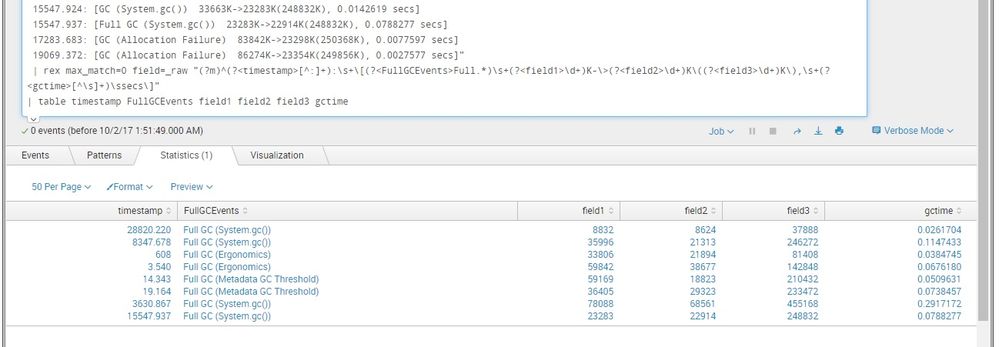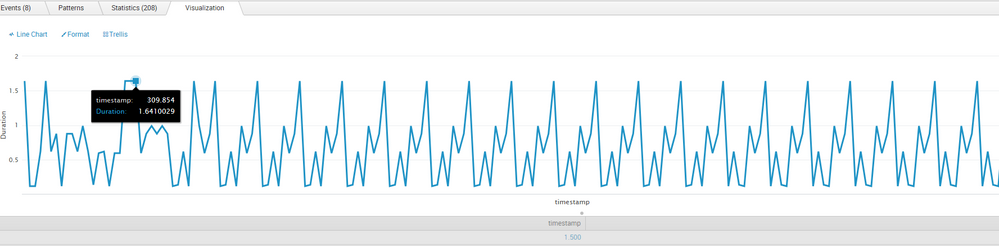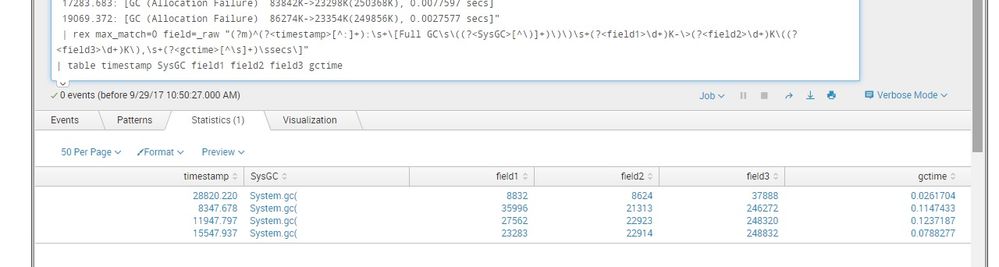Are you a member of the Splunk Community?
- Find Answers
- :
- Using Splunk
- :
- Splunk Search
- :
- Re: Not extracting all Full GC events
- Subscribe to RSS Feed
- Mark Topic as New
- Mark Topic as Read
- Float this Topic for Current User
- Bookmark Topic
- Subscribe to Topic
- Mute Topic
- Printer Friendly Page
- Mark as New
- Bookmark Message
- Subscribe to Message
- Mute Message
- Subscribe to RSS Feed
- Permalink
- Report Inappropriate Content
Could not be able to pull all the Full GC events. Is there any tweak requires in the regex?
| makeresults
| eval _raw="28820.220: [Full GC (System.gc()) 8832K->8624K(37888K), 0.0261704 secs]
29372.500: [GC (Allocation Failure) 23984K->8816K(37888K), 0.0013546 secs]
29932.500: [GC (Allocation Failure) 24176K->8808K(37888K), 0.0017082 secs]
30492.500: [GC (Allocation Failure) 24168K->8960K(37888K), 0.0017122 secs]
31047.500: [GC (Allocation Failure) 24320K->8944K(37888K), 0.0020634 secs]
31602.500: [GC (Allocation Failure) 24304K->8992K(37888K), 0.0017542 secs]
32157.500: [GC (Allocation Failure) 24352K->8968K(37888K), 0.0018971 secs]
32420.247: [GC (System.gc()) 16160K->8944K(37888K), 0.0012816 secs]
8186.000: [GC (Allocation Failure) 91332K->36212K(246272K), 0.0081127 secs]
8347.676: [GC (System.gc()) 42225K->35996K(246272K), 0.0040077 secs]
8347.678: [Full GC (System.gc()) 35996K->21313K(246272K), 0.1147433 secs]
8929.342: [GC (Allocation Failure) 76609K->24356K(246784K), 0.0047687 secs]
8952.577: [GC (Allocation Failure) 80164K->29098K(246272K), 0.0053928 secs]
9921.694: [GC (Allocation Failure) 84906K->27626K(247808K), 0.0053474 secs]
11567.840: [GC (Allocation Failure) 85994K->27730K(247808K), 0.0030062 secs]
11947.795: [GC (System.gc()) 41757K->27562K(248320K), 0.0035917 secs]
11947.797: [Full GC (System.gc()) 27562K->22923K(248320K), 0.1237187 secs]
13602.721: [GC (Allocation Failure) 81803K->23467K(247808K), 0.0029760 secs]
15283.208: [GC (Allocation Failure) 82347K->23363K(249344K), 0.0035369 secs]
15547.924: [GC (System.gc()) 33663K->23283K(248832K), 0.0142619 secs]
15547.937: [Full GC (System.gc()) 23283K->22914K(248832K), 0.0788277 secs]
17283.683: [GC (Allocation Failure) 83842K->23298K(250368K), 0.0077597 secs]
19069.372: [GC (Allocation Failure) 86274K->23354K(249856K), 0.0027577 secs]
| rex max_match=0 field=_raw "^(?<timestamp>[^:]+):\s+\[Full GC\s\(([^\)]+)\)\)\s+(?<field1>\d+)K-\>(?<field2>\d+)K\((?<field3>\d+)K\),\s+(?<gctime>[^\s]+)\ssecs\]"
- Mark as New
- Bookmark Message
- Subscribe to Message
- Mute Message
- Subscribe to RSS Feed
- Permalink
- Report Inappropriate Content
Would like to pull the Full GC events for various scenarios highlighted below. little tweak may require. Any advise?
608: [Full GC (Ergonomics) 33806K->21894K(81408K), 0.0384745 secs]
3.102: [GC (Allocation Failure) 53638K->41494K(114176K), 0.0274036 secs]
3.487: [GC (Allocation Failure) 99862K->59842K(118784K), 0.0536328 secs]
3.540: [Full GC (Ergonomics) 59842K->38677K(142848K), 0.0676180 secs]
14.343: [Full GC (Metadata GC Threshold) 59169K->18823K(210432K), 0.0509631 secs]
19.146: [GC (Metadata GC Threshold) 98790K->36405K(217088K), 0.0176669 secs]
19.164: [Full GC (Metadata GC Threshold) 36405K->29323K(233472K), 0.0738457 secs]
23.284: [GC (Allocation Failure) 168073K->59373K(267264K), 0.0291682 secs]
3630.851: [GC (System.gc()) 315130K->78088K(455168K), 0.0149945 secs]
3630.867: [Full GC (System.gc()) 78088K->68561K(455168K), 0.2917172 secs]
To extract the Full GC Events, please check this -
| rex max_match=0 field=_raw "(?m)^(?<timestamp>[^:]+):\s+\[(?<FullGCEvents>Full.*)\s+(?<field1>\d+)K-\>(?<field2>\d+)K\((?<field3>\d+)K\),\s+(?<gctime>[^\s]+)\ssecs\]"
| table timestamp FullGCEvents field1 field2 field3 gctime
Sekar
PS - If this or any post helped you in any way, pls consider upvoting, thanks for reading !
- Mark as New
- Bookmark Message
- Subscribe to Message
- Mute Message
- Subscribe to RSS Feed
- Permalink
- Report Inappropriate Content
@inventsekar
Here is the image values when I run the below query...but the goal is on x-axis needs to show the timestamp and y-axis the duration with line graph when hover both the timestamp and duration has to show as per the below image. Now this is showing the max values...but has to show all the values
rex max_match=0 field=_raw "(?m)^(?<timestamp>[^:]+):\s+\[(?<FullGCEvents>Full.*)\s+(?<field1>\d+)K-\>(?<field2>\d+)K\((?<field3>\d+)K\),\s+(?<gctime>[^\s]+)\ssecs\]" | chart max(gctime) as Duration by timestamp
- Mark as New
- Bookmark Message
- Subscribe to Message
- Mute Message
- Subscribe to RSS Feed
- Permalink
- Report Inappropriate Content
Would like to pull the Full GC events for various scenarios highlighted below. little tweak may require. Any advise?
608: [Full GC (Ergonomics) 33806K->21894K(81408K), 0.0384745 secs]
3.102: [GC (Allocation Failure) 53638K->41494K(114176K), 0.0274036 secs]
3.487: [GC (Allocation Failure) 99862K->59842K(118784K), 0.0536328 secs]
3.540: [Full GC (Ergonomics) 59842K->38677K(142848K), 0.0676180 secs]
14.343: [Full GC (Metadata GC Threshold) 59169K->18823K(210432K), 0.0509631 secs]
19.146: [GC (Metadata GC Threshold) 98790K->36405K(217088K), 0.0176669 secs]
19.164: [Full GC (Metadata GC Threshold) 36405K->29323K(233472K), 0.0738457 secs]
23.284: [GC (Allocation Failure) 168073K->59373K(267264K), 0.0291682 secs]
3630.851: [GC (System.gc()) 315130K->78088K(455168K), 0.0149945 secs]
3630.867: [Full GC (System.gc()) 78088K->68561K(455168K), 0.2917172 secs]
To extract the Full GC Events, please check this -
| rex max_match=0 field=_raw "(?m)^(?<timestamp>[^:]+):\s+\[(?<FullGCEvents>Full.*)\s+(?<field1>\d+)K-\>(?<field2>\d+)K\((?<field3>\d+)K\),\s+(?<gctime>[^\s]+)\ssecs\]"
| table timestamp FullGCEvents field1 field2 field3 gctime
Sekar
PS - If this or any post helped you in any way, pls consider upvoting, thanks for reading !
- Mark as New
- Bookmark Message
- Subscribe to Message
- Mute Message
- Subscribe to RSS Feed
- Permalink
- Report Inappropriate Content
Updated -
(?m) is the trick
| makeresults
| eval _raw="28820.220: [Full GC (System.gc()) 8832K->8624K(37888K), 0.0261704 secs]
29372.500: [GC (Allocation Failure) 23984K->8816K(37888K), 0.0013546 secs]
29932.500: [GC (Allocation Failure) 24176K->8808K(37888K), 0.0017082 secs]
30492.500: [GC (Allocation Failure) 24168K->8960K(37888K), 0.0017122 secs]
31047.500: [GC (Allocation Failure) 24320K->8944K(37888K), 0.0020634 secs]
31602.500: [GC (Allocation Failure) 24304K->8992K(37888K), 0.0017542 secs]
32157.500: [GC (Allocation Failure) 24352K->8968K(37888K), 0.0018971 secs]
32420.247: [GC (System.gc()) 16160K->8944K(37888K), 0.0012816 secs]
8186.000: [GC (Allocation Failure) 91332K->36212K(246272K), 0.0081127 secs]
8347.676: [GC (System.gc()) 42225K->35996K(246272K), 0.0040077 secs]
8347.678: [Full GC (System.gc()) 35996K->21313K(246272K), 0.1147433 secs]
8929.342: [GC (Allocation Failure) 76609K->24356K(246784K), 0.0047687 secs]
8952.577: [GC (Allocation Failure) 80164K->29098K(246272K), 0.0053928 secs]
9921.694: [GC (Allocation Failure) 84906K->27626K(247808K), 0.0053474 secs]
11567.840: [GC (Allocation Failure) 85994K->27730K(247808K), 0.0030062 secs]
11947.795: [GC (System.gc()) 41757K->27562K(248320K), 0.0035917 secs]
11947.797: [Full GC (System.gc()) 27562K->22923K(248320K), 0.1237187 secs]
13602.721: [GC (Allocation Failure) 81803K->23467K(247808K), 0.0029760 secs]
15283.208: [GC (Allocation Failure) 82347K->23363K(249344K), 0.0035369 secs]
15547.924: [GC (System.gc()) 33663K->23283K(248832K), 0.0142619 secs]
15547.937: [Full GC (System.gc()) 23283K->22914K(248832K), 0.0788277 secs]
17283.683: [GC (Allocation Failure) 83842K->23298K(250368K), 0.0077597 secs]
19069.372: [GC (Allocation Failure) 86274K->23354K(249856K), 0.0027577 secs]"
| rex max_match=0 field=_raw "(?m)^(?<timestamp>[^:]+):\s+\[Full GC\s\((?<SysGC>[^\)]+)\)\)\s+(?<field1>\d+)K-\>(?<field2>\d+)K\((?<field3>\d+)K\),\s+(?<gctime>[^\s]+)\ssecs\]"
| table timestamp SysGC field1 field2 field3 gctime
Sekar
PS - If this or any post helped you in any way, pls consider upvoting, thanks for reading !
- Mark as New
- Bookmark Message
- Subscribe to Message
- Mute Message
- Subscribe to RSS Feed
- Permalink
- Report Inappropriate Content
Great...its working ...somehow lost it....in the same regex....can I extract Full GC text irrespective of System.gc()
- Mark as New
- Bookmark Message
- Subscribe to Message
- Mute Message
- Subscribe to RSS Feed
- Permalink
- Report Inappropriate Content
Hi @nagaraju_chittathuru, can you please check the new answer which extracts both Full GC (System.gc()) and GC (Allocation Failure). maybe, you can upvote ( 😉 ) and accept as answer !
Sekar
PS - If this or any post helped you in any way, pls consider upvoting, thanks for reading !
- Mark as New
- Bookmark Message
- Subscribe to Message
- Mute Message
- Subscribe to RSS Feed
- Permalink
- Report Inappropriate Content
@inventsekar ....
Would like to pull the Full GC events for various scenarios highlighted below. little tweak may require. Any advise?
608: [Full GC (Ergonomics) 33806K->21894K(81408K), 0.0384745 secs]
3.102: [GC (Allocation Failure) 53638K->41494K(114176K), 0.0274036 secs]
3.487: [GC (Allocation Failure) 99862K->59842K(118784K), 0.0536328 secs]
3.540: [Full GC (Ergonomics) 59842K->38677K(142848K), 0.0676180 secs]
14.343: [Full GC (Metadata GC Threshold) 59169K->18823K(210432K), 0.0509631 secs]
19.146: [GC (Metadata GC Threshold) 98790K->36405K(217088K), 0.0176669 secs]
19.164: [Full GC (Metadata GC Threshold) 36405K->29323K(233472K), 0.0738457 secs]
23.284: [GC (Allocation Failure) 168073K->59373K(267264K), 0.0291682 secs]
3630.851: [GC (System.gc()) 315130K->78088K(455168K), 0.0149945 secs]
3630.867: [Full GC (System.gc()) 78088K->68561K(455168K), 0.2917172 secs]
- Mark as New
- Bookmark Message
- Subscribe to Message
- Mute Message
- Subscribe to RSS Feed
- Permalink
- Report Inappropriate Content
@inventsekar: Thanks for the regex...it works fine.
would like to show a trend chart for the Full GC events with values of timestamp in x-axis and gctime at y-axis..kind of line chart...I know some stats functions we have to use here but how to populate the actual values of timestamp and gctime and show the graph
| rex max_match=0 field=_raw "(?m)^(?<timestamp>[^:]+):\s+\[(?<FullGCEvents>Full.*)\s+(?<field1>\d+)K-\>(?<field2>\d+)K\((?<field3>\d+)K\),\s+(?<gctime>[^\s]+)\ssecs\]" |where like(serv1,"%serv1%") | chart values(gctime) as gctime by timestamp
timestamp:
28820.220
8347.678
11947.797
gctime:
0.0261704
0.1147433
0.1237187
serv name from the filename which is source
serv1
- Mark as New
- Bookmark Message
- Subscribe to Message
- Mute Message
- Subscribe to RSS Feed
- Permalink
- Report Inappropriate Content
when you run this, do you get the chart?
| rex max_match=0 field=_raw "(?m)^(?<timestamp>[^:]+):\s+\[(?<FullGCEvents>Full.*)\s+(?<field1>\d+)K-\>(?<field2>\d+)K\((?<field3>\d+)K\),\s+(?<gctime>[^\s]+)\ssecs\]" |where like(serv1,"%serv1%") | chart values(gctime) as gctime by timestamp
maybe, the timestamp need to be converted first (strptime/strftime).
Sekar
PS - If this or any post helped you in any way, pls consider upvoting, thanks for reading !
- Mark as New
- Bookmark Message
- Subscribe to Message
- Mute Message
- Subscribe to RSS Feed
- Permalink
- Report Inappropriate Content
I am not getting the chart only in the x-axis the values of timestamp are populating. my requirement is I no need to convert the time as I have to display the as is of timestamp and gctime...somehow could not be able to attach image
![alt text][1]
- Mark as New
- Bookmark Message
- Subscribe to Message
- Mute Message
- Subscribe to RSS Feed
- Permalink
- Report Inappropriate Content
you can not attached image inside this comment box.
Please write a new "answer" and attach then you can attach the image.
Sekar
PS - If this or any post helped you in any way, pls consider upvoting, thanks for reading !
- Mark as New
- Bookmark Message
- Subscribe to Message
- Mute Message
- Subscribe to RSS Feed
- Permalink
- Report Inappropriate Content
@nagaraju_chittathuru, you can upload image to any image sharing site and the attach the same using Image <img> button in the comment.
| makeresults | eval message= "Happy Splunking!!!"
- Mark as New
- Bookmark Message
- Subscribe to Message
- Mute Message
- Subscribe to RSS Feed
- Permalink
- Report Inappropriate Content
unfortunately blocked from my work place
- Mark as New
- Bookmark Message
- Subscribe to Message
- Mute Message
- Subscribe to RSS Feed
- Permalink
- Report Inappropriate Content
It looks like you are missing double quotes in eval statement.
| makeresults
| eval _raw="28820.220: [Full GC (System.gc()) 8832K->8624K(37888K), 0.0261704 secs]
29372.500: [GC (Allocation Failure) 23984K->8816K(37888K), 0.0013546 secs]
29932.500: [GC (Allocation Failure) 24176K->8808K(37888K), 0.0017082 secs]
30492.500: [GC (Allocation Failure) 24168K->8960K(37888K), 0.0017122 secs]
31047.500: [GC (Allocation Failure) 24320K->8944K(37888K), 0.0020634 secs]
31602.500: [GC (Allocation Failure) 24304K->8992K(37888K), 0.0017542 secs]
32157.500: [GC (Allocation Failure) 24352K->8968K(37888K), 0.0018971 secs]
32420.247: [GC (System.gc()) 16160K->8944K(37888K), 0.0012816 secs]
8186.000: [GC (Allocation Failure) 91332K->36212K(246272K), 0.0081127 secs]
8347.676: [GC (System.gc()) 42225K->35996K(246272K), 0.0040077 secs]
8347.678: [Full GC (System.gc()) 35996K->21313K(246272K), 0.1147433 secs]
8929.342: [GC (Allocation Failure) 76609K->24356K(246784K), 0.0047687 secs]
8952.577: [GC (Allocation Failure) 80164K->29098K(246272K), 0.0053928 secs]
9921.694: [GC (Allocation Failure) 84906K->27626K(247808K), 0.0053474 secs]
11567.840: [GC (Allocation Failure) 85994K->27730K(247808K), 0.0030062 secs]
11947.795: [GC (System.gc()) 41757K->27562K(248320K), 0.0035917 secs]
11947.797: [Full GC (System.gc()) 27562K->22923K(248320K), 0.1237187 secs]
13602.721: [GC (Allocation Failure) 81803K->23467K(247808K), 0.0029760 secs]
15283.208: [GC (Allocation Failure) 82347K->23363K(249344K), 0.0035369 secs]
15547.924: [GC (System.gc()) 33663K->23283K(248832K), 0.0142619 secs]
15547.937: [Full GC (System.gc()) 23283K->22914K(248832K), 0.0788277 secs]
17283.683: [GC (Allocation Failure) 83842K->23298K(250368K), 0.0077597 secs]
19069.372: [GC (Allocation Failure) 86274K->23354K(249856K), 0.0027577 secs]"
| rex max_match=0 field=_raw "^(?<timestamp>[^:]+):\s+\[Full GC\s\(([^\)]+)\)\)\s+(?<field1>\d+)K-\>(?<field2>\d+)K\((?<field3>\d+)K\),\s+(?<gctime>[^\s]+)\ssecs\]"
What you want to achieve, want to extract all "Full GC" events ?
- Mark as New
- Bookmark Message
- Subscribe to Message
- Mute Message
- Subscribe to RSS Feed
- Permalink
- Report Inappropriate Content
Thanks for quick response.double quotes missing was my typo.I want to extract all Full GC events.