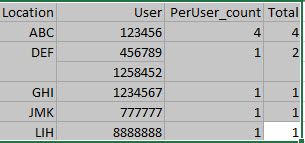Join the Conversation
- Find Answers
- :
- Using Splunk
- :
- Splunk Search
- :
- Issues with Sum(count) not showing a number, but t...
- Subscribe to RSS Feed
- Mark Topic as New
- Mark Topic as Read
- Float this Topic for Current User
- Bookmark Topic
- Subscribe to Topic
- Mute Topic
- Printer Friendly Page
- Mark as New
- Bookmark Message
- Subscribe to Message
- Mute Message
- Subscribe to RSS Feed
- Permalink
- Report Inappropriate Content
Have a search that gives data, for "yesterday" with specific criteria. Trying to show results by Location, with counts by user per location. I get the counts, but it sometimes does not show a count.
Search is this. (data changed to protect the innocent 🙂 )
index=location |search LockedStatus=Locked |rename UserAccountEntry as User |stats count by Location User | stats values(User) as User values(count) as PerUser_count sum(count) as Total by Location | sort 10 -Total
If you look at DEF, for the 1258452 there is not a 1 in the per user count. Thoughts on why? (this happens every day, though location or user is different).
Thanks
- Mark as New
- Bookmark Message
- Subscribe to Message
- Mute Message
- Subscribe to RSS Feed
- Permalink
- Report Inappropriate Content
values has an implicit dedup. Since both counts are 1, its gets deduped. Try using list instead.
index=location |search LockedStatus=Locked |rename UserAccountEntry as User |stats count by Location User | stats list(User) as User list(count) as PerUser_count sum(count) as Total by Location | sort 10 -Total
- Mark as New
- Bookmark Message
- Subscribe to Message
- Mute Message
- Subscribe to RSS Feed
- Permalink
- Report Inappropriate Content
values has an implicit dedup. Since both counts are 1, its gets deduped. Try using list instead.
index=location |search LockedStatus=Locked |rename UserAccountEntry as User |stats count by Location User | stats list(User) as User list(count) as PerUser_count sum(count) as Total by Location | sort 10 -Total