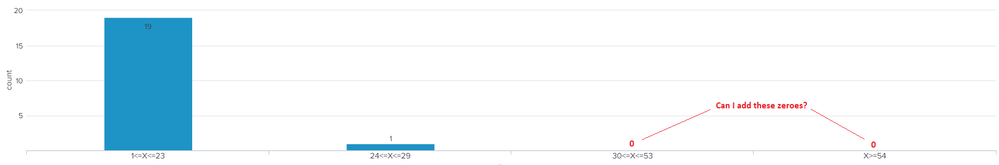Turn on suggestions
Auto-suggest helps you quickly narrow down your search results by suggesting possible matches as you type.
Splunk Search
×
Are you a member of the Splunk Community?
Sign in or Register with your Splunk account to get your questions answered, access valuable resources and connect with experts!
Turn on suggestions
Auto-suggest helps you quickly narrow down your search results by suggesting possible matches as you type.
- Find Answers
- :
- Using Splunk
- :
- Splunk Search
- :
- Is it possibile to display zero value label on cha...
Options
- Subscribe to RSS Feed
- Mark Topic as New
- Mark Topic as Read
- Float this Topic for Current User
- Bookmark Topic
- Subscribe to Topic
- Mute Topic
- Printer Friendly Page
- Mark as New
- Bookmark Message
- Subscribe to Message
- Mute Message
- Subscribe to RSS Feed
- Permalink
- Report Inappropriate Content
andrewtrobec
Motivator
05-04-2020
01:04 AM
Hello,
I've seen similar questions like this one, but not exactly what I'm looking for. I've managed to create buckets in the chart where those buckets don't have values, but what I'd like to do is add the zero label as well (the "Show Data Values" option). Here is an image showing what I mean:
Is this possible? Is there some CSS code that will allow me to do it?
Thanks!
Andrew
1 Solution
- Mark as New
- Bookmark Message
- Subscribe to Message
- Mute Message
- Subscribe to RSS Feed
- Permalink
- Report Inappropriate Content
vnravikumar
Champion
05-04-2020
02:25 AM
Hi
Try this
<dashboard>
<label>chart data</label>
<row depends="$hide$">
<html>
<style>
#rk g [class="highcharts-label highcharts-data-label highcharts-data-label-color-undefined "]{
display: block;
}
</style>
</html>
</row>
<row>
<panel>
<chart id="rk">
<search>
<query>| makeresults
| eval a=45,b=0,c=0,d=9 |table a,b,c,d | transpose 0</query>
<earliest>-24h@h</earliest>
<latest>now</latest>
</search>
<option name="charting.chart">column</option>
<option name="charting.chart.showDataLabels">all</option>
<option name="charting.drilldown">none</option>
<option name="charting.axisY.includeZero">true</option>
</chart>
</panel>
</row>
<row>
<panel>
<chart>
<search>
<query>| makeresults
| eval a=45,b=0,c=0,d=9 |table a,b,c,d | transpose 0</query>
<earliest>-24h@h</earliest>
<latest>now</latest>
</search>
<option name="charting.chart">column</option>
<option name="charting.chart.showDataLabels">all</option>
<option name="charting.drilldown">none</option>
<option name="charting.axisY.includeZero">true</option>
</chart>
</panel>
</row>
</dashboard>
- Mark as New
- Bookmark Message
- Subscribe to Message
- Mute Message
- Subscribe to RSS Feed
- Permalink
- Report Inappropriate Content
vnravikumar
Champion
05-04-2020
02:25 AM
Hi
Try this
<dashboard>
<label>chart data</label>
<row depends="$hide$">
<html>
<style>
#rk g [class="highcharts-label highcharts-data-label highcharts-data-label-color-undefined "]{
display: block;
}
</style>
</html>
</row>
<row>
<panel>
<chart id="rk">
<search>
<query>| makeresults
| eval a=45,b=0,c=0,d=9 |table a,b,c,d | transpose 0</query>
<earliest>-24h@h</earliest>
<latest>now</latest>
</search>
<option name="charting.chart">column</option>
<option name="charting.chart.showDataLabels">all</option>
<option name="charting.drilldown">none</option>
<option name="charting.axisY.includeZero">true</option>
</chart>
</panel>
</row>
<row>
<panel>
<chart>
<search>
<query>| makeresults
| eval a=45,b=0,c=0,d=9 |table a,b,c,d | transpose 0</query>
<earliest>-24h@h</earliest>
<latest>now</latest>
</search>
<option name="charting.chart">column</option>
<option name="charting.chart.showDataLabels">all</option>
<option name="charting.drilldown">none</option>
<option name="charting.axisY.includeZero">true</option>
</chart>
</panel>
</row>
</dashboard>
- Mark as New
- Bookmark Message
- Subscribe to Message
- Mute Message
- Subscribe to RSS Feed
- Permalink
- Report Inappropriate Content
andrewtrobec
Motivator
05-04-2020
02:45 AM
@vnravikumar amazing, this works perfectly, thank you so much! Follow-up question: is there a way to have this work on all charts on a dashboard without have to assign ids to all of them?
- Mark as New
- Bookmark Message
- Subscribe to Message
- Mute Message
- Subscribe to RSS Feed
- Permalink
- Report Inappropriate Content
vnravikumar
Champion
05-04-2020
02:47 AM
Welcome, you can apply to all chart by removing the id in the CSS
Get Updates on the Splunk Community!
Community Content Calendar, November Edition
Welcome to the November edition of our Community Spotlight! Each month, we dive into the Splunk Community to ...
Stay Connected: Your Guide to November Tech Talks, Office Hours, and Webinars!
What are Community Office Hours?
Community Office Hours is an interactive 60-minute Zoom series where ...
Index This | When is October more than just the tenth month?
October 2025 Edition
Hayyy Splunk Education Enthusiasts and the Eternally Curious!
We’re back with this ...