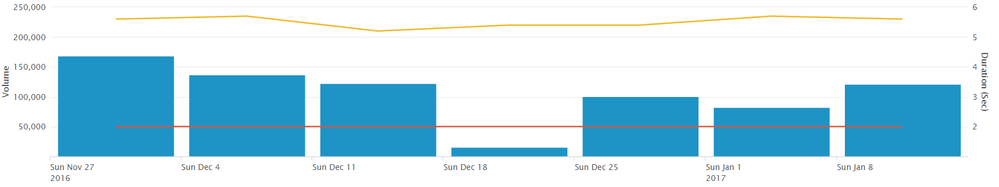Are you a member of the Splunk Community?
- Find Answers
- :
- Using Splunk
- :
- Splunk Search
- :
- In a chart overlay, how to force a line graph to t...
- Subscribe to RSS Feed
- Mark Topic as New
- Mark Topic as Read
- Float this Topic for Current User
- Bookmark Topic
- Subscribe to Topic
- Mute Topic
- Printer Friendly Page
- Mark as New
- Bookmark Message
- Subscribe to Message
- Mute Message
- Subscribe to RSS Feed
- Permalink
- Report Inappropriate Content
In a chart overlay, how to force a line graph to the edges of a column chart?
Created a column visualization, use chart overlay, and overlay a line or two. Look at my chart and see that the lines align with the center of the columns, not the edges. Visually, this is jarring, and I am looking for a way to force the lines to the edges. Is this possible?
If this reply helps you, an upvote would be appreciated.
- Mark as New
- Bookmark Message
- Subscribe to Message
- Mute Message
- Subscribe to RSS Feed
- Permalink
- Report Inappropriate Content
I don't think there is any inbuilt way to do so. One dirty workaround could be to add additional data points for overlay field, with same value as first and last, so that you've a gap before and after the actual column chart series. (kind of if you remove the first and last column but keep the line as it is.) How it could be done will depend upon your current search and you may have to set hard-coded span for your timecharts.
- Mark as New
- Bookmark Message
- Subscribe to Message
- Mute Message
- Subscribe to RSS Feed
- Permalink
- Report Inappropriate Content
Similar answer here:
Pasting content again:
1) Overlay seems to be line always
2) How far away from the edge an overlay will be dependent on:
- What visualization has been chosen, for example same data when represented as line graph or area chart will overlay the line to the edge.
- How many items are being graphed for each x axis element in case of bar chart and how many x axis points are there in total. For example if you had Volume, Volume(squared) and Volume(cubed) bars for each Sunday (and you were plotting only two Sundays) then the line might be even further away from the edge as now one x axis element (first Sunday) need to plot three bars and the line point which shall represent overlay shall be the middle point of "distance" from the edge of axis till first grouping plot end. If you were to plot these for say 20 Sundays now, the line will shift closer, given the bars will be slimmer and the "distance" used to plot the three bars per Sunday will be slimmer.
- Mark as New
- Bookmark Message
- Subscribe to Message
- Mute Message
- Subscribe to RSS Feed
- Permalink
- Report Inappropriate Content
Neither of these points answer the posted question about forcing the line length to the chart edges. Thank you though.
If this reply helps you, an upvote would be appreciated.