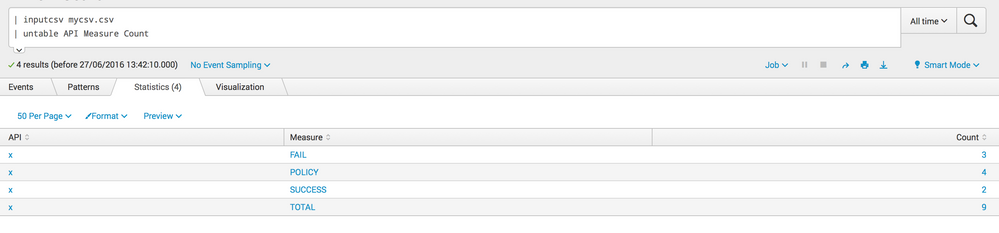Turn on suggestions
Auto-suggest helps you quickly narrow down your search results by suggesting possible matches as you type.
Splunk Search
×
Are you a member of the Splunk Community?
Sign in or Register with your Splunk account to get your questions answered, access valuable resources and connect with experts!
Turn on suggestions
Auto-suggest helps you quickly narrow down your search results by suggesting possible matches as you type.
- Find Answers
- :
- Using Splunk
- :
- Splunk Search
- :
- Re: How to write a search to convert columns to ro...
Options
- Subscribe to RSS Feed
- Mark Topic as New
- Mark Topic as Read
- Float this Topic for Current User
- Bookmark Topic
- Subscribe to Topic
- Mute Topic
- Printer Friendly Page
- Mark as New
- Bookmark Message
- Subscribe to Message
- Mute Message
- Subscribe to RSS Feed
- Permalink
- Report Inappropriate Content
kpkvarma
Engager
06-26-2016
10:39 PM
I need to convert the following source data as a specified output.
Source Data
API SUCCESS FAIL POLICY TOTAL
x 2 3 4 9
Need a search to convert as following
API Measure Count
x SUCCESS 2
x FAIL 3
X POLICY 4
x Total 9
Any inputs?
1 Solution
- Mark as New
- Bookmark Message
- Subscribe to Message
- Mute Message
- Subscribe to RSS Feed
- Permalink
- Report Inappropriate Content
javiergn
Super Champion
06-27-2016
05:45 AM
I would just do it this way:
your search here
| untable API Measure Count
I replicated your use case with the following CSV:
API, SUCCESS, FAIL, POLICY, TOTAL
x, 2, 3, 4, 9
And tested it with the following query:
| inputcsv mycsv.csv
| untable API Measure Count
And the output is: see attached image.
- Mark as New
- Bookmark Message
- Subscribe to Message
- Mute Message
- Subscribe to RSS Feed
- Permalink
- Report Inappropriate Content
javiergn
Super Champion
06-27-2016
05:45 AM
I would just do it this way:
your search here
| untable API Measure Count
I replicated your use case with the following CSV:
API, SUCCESS, FAIL, POLICY, TOTAL
x, 2, 3, 4, 9
And tested it with the following query:
| inputcsv mycsv.csv
| untable API Measure Count
And the output is: see attached image.
- Mark as New
- Bookmark Message
- Subscribe to Message
- Mute Message
- Subscribe to RSS Feed
- Permalink
- Report Inappropriate Content
ashish9433
Communicator
12-04-2017
03:58 AM
This works @javiergn, thnxs
- Mark as New
- Bookmark Message
- Subscribe to Message
- Mute Message
- Subscribe to RSS Feed
- Permalink
- Report Inappropriate Content
esix_splunk

Splunk Employee
06-27-2016
05:11 AM
You can work an iteration of stats, and then use the transpose command to work with this and format it how you want..
See: Transpose : http://docs.splunk.com/Documentation/Splunk/6.4.1/SearchReference/Transpose
Get Updates on the Splunk Community!
Building Reliable Asset and Identity Frameworks in Splunk ES
Accurate asset and identity resolution is the backbone of security operations. Without it, alerts are ...
Cloud Monitoring Console - Unlocking Greater Visibility in SVC Usage Reporting
For Splunk Cloud customers, understanding and optimizing Splunk Virtual Compute (SVC) usage and resource ...
Automatic Discovery Part 3: Practical Use Cases
If you’ve enabled Automatic Discovery in your install of the Splunk Distribution of the OpenTelemetry ...