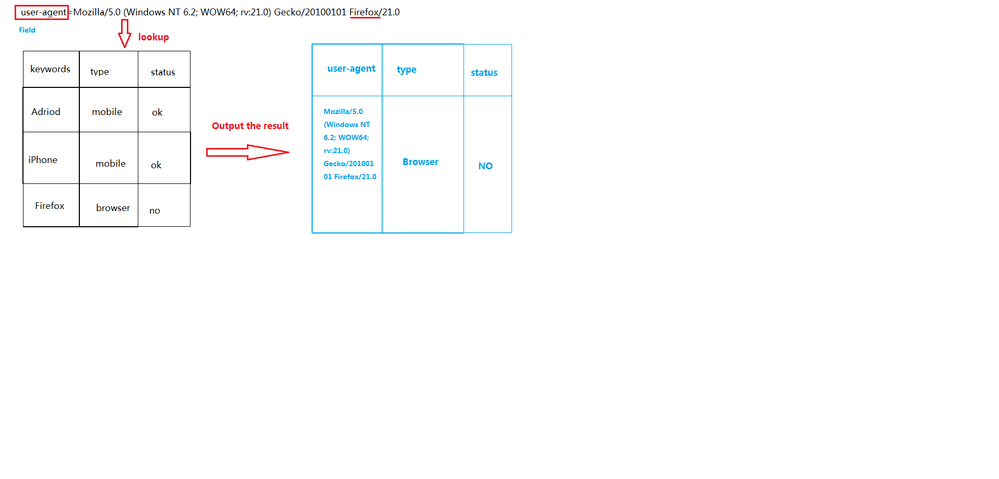Are you a member of the Splunk Community?
- Find Answers
- :
- Using Splunk
- :
- Splunk Search
- :
- How to use lookup function for fuzzy matching
- Subscribe to RSS Feed
- Mark Topic as New
- Mark Topic as Read
- Float this Topic for Current User
- Bookmark Topic
- Subscribe to Topic
- Mute Topic
- Printer Friendly Page
- Mark as New
- Bookmark Message
- Subscribe to Message
- Mute Message
- Subscribe to RSS Feed
- Permalink
- Report Inappropriate Content
Sorry, my English is not very good.
I extracted a field named "user-agent", I also have a CSV file, the specific content is as follows:
Now,I want to use the lookup function for fuzzy matching with user-agent results. Can I do it?
for example :
user-agent=Mozilla/5.0 (Windows NT 6.2; WOW64; rv:21.0) Gecko/20100101 Firefox/21.0
How to fuzzy match the contents of a column in a CSV file.
I expect the output of the second, three column with the result
You might suggest that I use the eval function,
But I have a lot of keywords
But I have a lot of keywords
- Mark as New
- Bookmark Message
- Subscribe to Message
- Mute Message
- Subscribe to RSS Feed
- Permalink
- Report Inappropriate Content
HI xsstest,
have a look at this app https://splunkbase.splunk.com/app/1843/ , this app https://splunkbase.splunk.com/app/1795/ or this app https://splunkbase.splunk.com/app/3003/ .
I haven't used any of these but it sounds like they provide a solution to your problem.
Otherwise read the wildcard match for lookups in transforms.conf http://docs.splunk.com/Documentation/Splunk/latest/Admin/Transformsconf - you need to look for the match_type = <string> option.
Hope this helps ...
cheers, MuS
- Mark as New
- Bookmark Message
- Subscribe to Message
- Mute Message
- Subscribe to RSS Feed
- Permalink
- Report Inappropriate Content
Not to revive this old thread, but to folks who visit this later with a similar question, the following app will do what OP is asking for:
- Mark as New
- Bookmark Message
- Subscribe to Message
- Mute Message
- Subscribe to RSS Feed
- Permalink
- Report Inappropriate Content
HI xsstest,
have a look at this app https://splunkbase.splunk.com/app/1843/ , this app https://splunkbase.splunk.com/app/1795/ or this app https://splunkbase.splunk.com/app/3003/ .
I haven't used any of these but it sounds like they provide a solution to your problem.
Otherwise read the wildcard match for lookups in transforms.conf http://docs.splunk.com/Documentation/Splunk/latest/Admin/Transformsconf - you need to look for the match_type = <string> option.
Hope this helps ...
cheers, MuS
- Mark as New
- Bookmark Message
- Subscribe to Message
- Mute Message
- Subscribe to RSS Feed
- Permalink
- Report Inappropriate Content
Why no one answered the question?