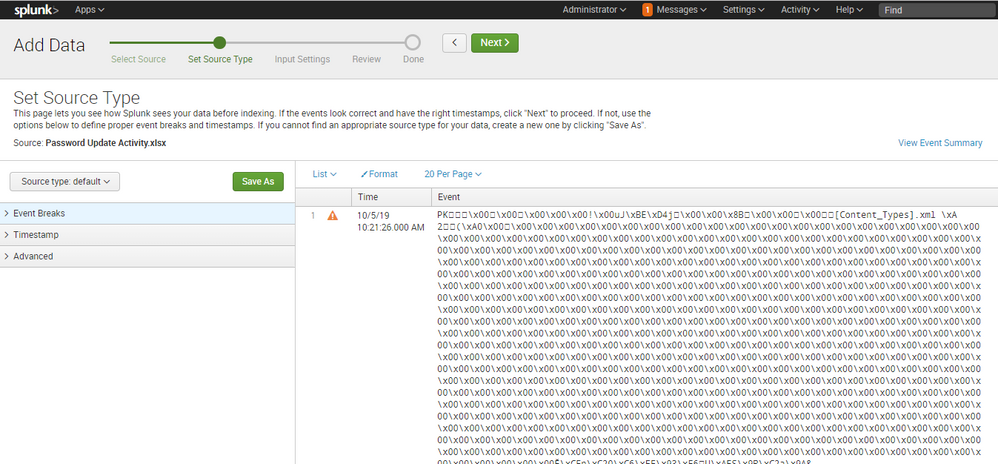Join the Conversation
- Find Answers
- :
- Using Splunk
- :
- Splunk Search
- :
- How to use Splunk ODBC driver to import an excel ...
- Subscribe to RSS Feed
- Mark Topic as New
- Mark Topic as Read
- Float this Topic for Current User
- Bookmark Topic
- Subscribe to Topic
- Mute Topic
- Printer Friendly Page
- Mark as New
- Bookmark Message
- Subscribe to Message
- Mute Message
- Subscribe to RSS Feed
- Permalink
- Report Inappropriate Content
Hi All,
I want to import a scheduled excel report generated from one prod system to splunk. When I manually imported it, it showed me encoded as shown below
I read through few answers to similar query, and found that splunk doesnot support xls foramt. Splunk can upload only text based format file. Then I came across, splunk ODBC driver, in the blog "Excelling with excel in splunk" (link below).
https://www.splunk.com/blog/2016/02/15/excelling-with-excel-in-splunk.html
The blog states that "..... Splunk enables you to connect Excel directly to Splunk with the ODBC Connector for Windows, as well as enabling you to export with outputcsv a csv file. Dominique from Helvetia Insurance has developed a Splunk TA that is freely available on Splunkbase which allows you to import, export and e-mail data in XLS format..... "
But then I did not find qny relevant document which explains "how to import excel sheet using this driver" except the link below to "use it with microsoft excel"
https://docs.splunk.com/Documentation/ODBC/2.1.1/UseODBC/MicrosoftExcel
Is there any relevant document for the same or any other method to analyse the excel reports in splunk?
- Mark as New
- Bookmark Message
- Subscribe to Message
- Mute Message
- Subscribe to RSS Feed
- Permalink
- Report Inappropriate Content
"ODBC connection" is a function to access Splunk data from Excel. It is not a function to import into Splunk.
It is common to convert to CSV and import.
Although it may be possible to import with "SPLUNK-> DB CONNECT-> JDBC-> ODBC-> EXCEL", I don't do it because it's cumbersome.
- Mark as New
- Bookmark Message
- Subscribe to Message
- Mute Message
- Subscribe to RSS Feed
- Permalink
- Report Inappropriate Content
"ODBC connection" is a function to access Splunk data from Excel. It is not a function to import into Splunk.
It is common to convert to CSV and import.
Although it may be possible to import with "SPLUNK-> DB CONNECT-> JDBC-> ODBC-> EXCEL", I don't do it because it's cumbersome.