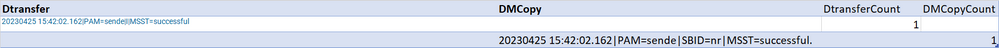Join the Conversation
- Find Answers
- :
- Using Splunk
- :
- Splunk Search
- :
- How to trigger an custom alert condition of multip...
- Subscribe to RSS Feed
- Mark Topic as New
- Mark Topic as Read
- Float this Topic for Current User
- Bookmark Topic
- Subscribe to Topic
- Mute Topic
- Printer Friendly Page
- Mark as New
- Bookmark Message
- Subscribe to Message
- Mute Message
- Subscribe to RSS Feed
- Permalink
- Report Inappropriate Content
How to trigger an custom alert condition of multiples from the basic search of Splunk?

I have tried the one which is highlighted in red color below is not working.

How do I configure for both of the values ie., DCOEtransfercount and NDMCopycount?
Note: Ignore the DCOEtransfercount and NDMCopycount labels in both of the tables.
- Mark as New
- Bookmark Message
- Subscribe to Message
- Mute Message
- Subscribe to RSS Feed
- Permalink
- Report Inappropriate Content
I've had the best results by putting the trigger criteria in the search and then have the alert trigger when the number of results is not zero.
<<your search>>
| where (DCOEtransfercount=1 AND NDNCopycount=1)It's also possible your current settings would work by changing "and" to "AND" in the trigger condition.
If this reply helps you, Karma would be appreciated.
- Mark as New
- Bookmark Message
- Subscribe to Message
- Mute Message
- Subscribe to RSS Feed
- Permalink
- Report Inappropriate Content
By putting the trigger criteria in the search
<<your search>>
| where (DCOEtransfercount=1 AND NDNCopycount=1)
is also getting events irrespective of whether the value is 1/2/3 for both the DCOEtransfercount AND NDNCopycount. It seems that the where a condition is not working.
- Mark as New
- Bookmark Message
- Subscribe to Message
- Mute Message
- Subscribe to RSS Feed
- Permalink
- Report Inappropriate Content
By changing "and" to "AND" in the trigger condition does not work. since I assume the table has multiple rows each for DCOEtransfercount & NDNCopycount. hence it is not working. how do those two conditions together make it work with different rows?
- Mark as New
- Bookmark Message
- Subscribe to Message
- Mute Message
- Subscribe to RSS Feed
- Permalink
- Report Inappropriate Content
Changing "and" to "AND" is simply a syntactic fix since the logical operator must be uppercase so lowercase "and" would search for the string "and" in your results.
Anyway, your requirement seems a bit vague so it would be best if you shared (anonymized if needed) sample of output of your scheduled search and explained when you would like the alert triggered.
- Mark as New
- Bookmark Message
- Subscribe to Message
- Mute Message
- Subscribe to RSS Feed
- Permalink
- Report Inappropriate Content
The trigger condition is
DCOEtransfercount=1 AND NDNCopycount=1
Search query is
... | append [search index="pd" "successful" "notif/output/" | stats count as DtransferCount by _raw | fields DtransferCount | rename _raw as Dtransfer] | append [search index="pd" "SBID=nr" "DM" "PAM=sende" "notif/archive/" | stats count as DMCopyCount by _raw | fields DMCopyCount | rename _raw as DMCopy]
Results are:
- Mark as New
- Bookmark Message
- Subscribe to Message
- Mute Message
- Subscribe to RSS Feed
- Permalink
- Report Inappropriate Content
OK. So your options are:
1. Rework your search so that the results are aggregated into single event so that you can compare different fields within a single event or
2. Use something like |stats values in your condition search to "compress" the results and then compare aggregated fields.
- Mark as New
- Bookmark Message
- Subscribe to Message
- Mute Message
- Subscribe to RSS Feed
- Permalink
- Report Inappropriate Content
Could you provide me with the query using option 2..
- Mark as New
- Bookmark Message
- Subscribe to Message
- Mute Message
- Subscribe to RSS Feed
- Permalink
- Report Inappropriate Content
Something like
stats values(*) as * | where DCOEtransfercount=1 AND NDNCopycount=1
as the alert condition.
Might need further tweaking if you expect multiple result rows in your original results.