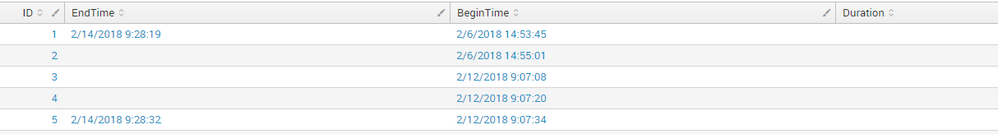Turn on suggestions
Auto-suggest helps you quickly narrow down your search results by suggesting possible matches as you type.
Splunk Search
×
Join the Conversation
Without signing in, you're just watching from the sidelines. Sign in or Register to connect, share, and be part of the Splunk Community.
Turn on suggestions
Auto-suggest helps you quickly narrow down your search results by suggesting possible matches as you type.
- Find Answers
- :
- Using Splunk
- :
- Splunk Search
- :
- Re: How to subtract two time fields?
Options
- Subscribe to RSS Feed
- Mark Topic as New
- Mark Topic as Read
- Float this Topic for Current User
- Bookmark Topic
- Subscribe to Topic
- Mute Topic
- Printer Friendly Page
- Mark as New
- Bookmark Message
- Subscribe to Message
- Mute Message
- Subscribe to RSS Feed
- Permalink
- Report Inappropriate Content
cotyp
Path Finder
02-14-2018
09:34 AM
How would I go about subtracting EndTime from BeginTime?
1 Solution
- Mark as New
- Bookmark Message
- Subscribe to Message
- Mute Message
- Subscribe to RSS Feed
- Permalink
- Report Inappropriate Content
493669
Super Champion
02-14-2018
09:42 AM
Try this run anywhere search:
|makeresults|eval EndTime="2/14/2018 9:28:19", BeginTime="2/6/2018 14:53:45"|eval EndTime=strptime(EndTime,"%m/%d/%Y %H:%M:%S"), BeginTime=strptime(BeginTime,"%m/%d/%Y %H:%M:%S")|eval days=round((EndTime-BeginTime)/86400)
- Mark as New
- Bookmark Message
- Subscribe to Message
- Mute Message
- Subscribe to RSS Feed
- Permalink
- Report Inappropriate Content
adonio
Ultra Champion
02-14-2018
09:45 AM
hello there,
try this:
... your search ...
|eval end_time_epoch = strptime(EndTime, "%m/%d/%Y %H:%M:%S")
|eval begin_time_epoch = strptime(BeginTime, "%m/%d/%Y %H:%M:%S")
| eval duration = end_time_epoch - begin_time_epoch
hope it helps
- Mark as New
- Bookmark Message
- Subscribe to Message
- Mute Message
- Subscribe to RSS Feed
- Permalink
- Report Inappropriate Content
cotyp
Path Finder
02-14-2018
12:39 PM
How would I make the epoch time human readable? Results to display in a manner such as, 8d 15 hrs 20 minutes?
- Mark as New
- Bookmark Message
- Subscribe to Message
- Mute Message
- Subscribe to RSS Feed
- Permalink
- Report Inappropriate Content
adonio
Ultra Champion
02-14-2018
01:20 PM
try this at the end of your query:
| eval "duration_Days+HHMMSS" = tostring(duration, "duration")
- Mark as New
- Bookmark Message
- Subscribe to Message
- Mute Message
- Subscribe to RSS Feed
- Permalink
- Report Inappropriate Content
493669
Super Champion
02-14-2018
09:42 AM
Try this run anywhere search:
|makeresults|eval EndTime="2/14/2018 9:28:19", BeginTime="2/6/2018 14:53:45"|eval EndTime=strptime(EndTime,"%m/%d/%Y %H:%M:%S"), BeginTime=strptime(BeginTime,"%m/%d/%Y %H:%M:%S")|eval days=round((EndTime-BeginTime)/86400)
- Mark as New
- Bookmark Message
- Subscribe to Message
- Mute Message
- Subscribe to RSS Feed
- Permalink
- Report Inappropriate Content
cotyp
Path Finder
02-14-2018
12:38 PM
how would you go about getting results in minutes?
- Mark as New
- Bookmark Message
- Subscribe to Message
- Mute Message
- Subscribe to RSS Feed
- Permalink
- Report Inappropriate Content
493669
Super Champion
02-14-2018
07:02 PM
to get results in min divide the difference(in sec.) by 60
...|eval minutes=round((EndTime-BeginTime)/60)
- Mark as New
- Bookmark Message
- Subscribe to Message
- Mute Message
- Subscribe to RSS Feed
- Permalink
- Report Inappropriate Content
493669
Super Champion
02-14-2018
07:30 PM
if you want duration in day hr and min then try this run anywhere search:
|makeresults|eval EndTime="2/14/2018 9:28:19", BeginTime="2/6/2018 14:53:45"|eval EndTime=strptime(EndTime,"%m/%d/%Y %H:%M:%S"), BeginTime=strptime(BeginTime,"%m/%d/%Y %H:%M:%S")| eval stringSecs = tostring((EndTime-BeginTime), "duration")| eval stringSecss = replace(stringSecs,"(\d+)\+(\d+)\:(\d+)\:.*","\1d \2h \3min ")
- Mark as New
- Bookmark Message
- Subscribe to Message
- Mute Message
- Subscribe to RSS Feed
- Permalink
- Report Inappropriate Content
cotyp
Path Finder
02-15-2018
06:13 AM
thank you!
- Mark as New
- Bookmark Message
- Subscribe to Message
- Mute Message
- Subscribe to RSS Feed
- Permalink
- Report Inappropriate Content
493669
Super Champion
02-15-2018
06:16 AM
Glad to help you:) Please accept the answer as well.
Get Updates on the Splunk Community!
Splunk Observability for AI
Don’t miss out on an exciting Tech Talk on Splunk Observability for AI!
Discover how Splunk’s agentic AI ...
[Puzzles] Solve, Learn, Repeat: Dereferencing XML to Fixed-length events
This challenge was first posted on Slack #puzzles channelFor a previous puzzle, I needed a set of fixed-length ...
Stay Connected: Your Guide to December Tech Talks, Office Hours, and Webinars!
What are Community Office Hours?
Community Office Hours is an interactive 60-minute Zoom series where ...