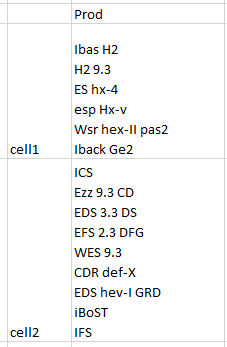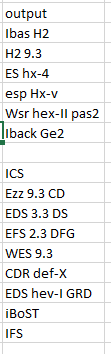Turn on suggestions
Auto-suggest helps you quickly narrow down your search results by suggesting possible matches as you type.
Splunk Search
×
Are you a member of the Splunk Community?
Sign in or Register with your Splunk account to get your questions answered, access valuable resources and connect with experts!
Turn on suggestions
Auto-suggest helps you quickly narrow down your search results by suggesting possible matches as you type.
- Find Answers
- :
- Using Splunk
- :
- Splunk Search
- :
- Re: How to split multiple lines of data into a sin...
Options
- Subscribe to RSS Feed
- Mark Topic as New
- Mark Topic as Read
- Float this Topic for Current User
- Bookmark Topic
- Subscribe to Topic
- Mute Topic
- Printer Friendly Page
- Mark as New
- Bookmark Message
- Subscribe to Message
- Mute Message
- Subscribe to RSS Feed
- Permalink
- Report Inappropriate Content
Shan
Builder
08-23-2021
07:33 AM
As i mentioned below prod column has multiple values and i want to split it based on \n next line command and get the output as mentioned in output image.
Current data:
Expected output:
Thanks in advance ..
1 Solution
- Mark as New
- Bookmark Message
- Subscribe to Message
- Mute Message
- Subscribe to RSS Feed
- Permalink
- Report Inappropriate Content
Shan
Builder
08-23-2021
11:26 PM
Thanks for your input . As i mentioned Split not helped me.
I can able to achieve what i expected with below solution.
| makemv tokenizer="([^\r\n]+)(\r\n)?" Prod
| mvexpand Prod🙂
- Mark as New
- Bookmark Message
- Subscribe to Message
- Mute Message
- Subscribe to RSS Feed
- Permalink
- Report Inappropriate Content
ITWhisperer

SplunkTrust
08-23-2021
07:43 AM
| eval Prod=split(Prod,"
")
| mvexpand Prod- Mark as New
- Bookmark Message
- Subscribe to Message
- Mute Message
- Subscribe to RSS Feed
- Permalink
- Report Inappropriate Content
Shan
Builder
08-23-2021
08:14 AM
- Mark as New
- Bookmark Message
- Subscribe to Message
- Mute Message
- Subscribe to RSS Feed
- Permalink
- Report Inappropriate Content
ITWhisperer

SplunkTrust
08-23-2021
08:24 AM
The split has the newline in quotes - hint: use <shift><return> to insert into search
- Mark as New
- Bookmark Message
- Subscribe to Message
- Mute Message
- Subscribe to RSS Feed
- Permalink
- Report Inappropriate Content
Shan
Builder
08-23-2021
09:12 AM
@ITWhisperer
Sorry, I'm not able to follow you. Can you please give me an example query..
Thanks in advance ..
- Mark as New
- Bookmark Message
- Subscribe to Message
- Mute Message
- Subscribe to RSS Feed
- Permalink
- Report Inappropriate Content
ITWhisperer

SplunkTrust
08-23-2021
10:29 AM
| eval Prod=split(Prod," ") | mvexpand Prod
If this is not working, can you share your search in the same way i.e. in a code block </>
- Mark as New
- Bookmark Message
- Subscribe to Message
- Mute Message
- Subscribe to RSS Feed
- Permalink
- Report Inappropriate Content
Shan
Builder
08-23-2021
11:26 PM
Thanks for your input . As i mentioned Split not helped me.
I can able to achieve what i expected with below solution.
| makemv tokenizer="([^\r\n]+)(\r\n)?" Prod
| mvexpand Prod🙂
Get Updates on the Splunk Community!
Index This | Why did the turkey cross the road?
November 2025 Edition
Hayyy Splunk Education Enthusiasts and the Eternally Curious!
We’re back with this ...
Enter the Agentic Era with Splunk AI Assistant for SPL 1.4
🚀 Your data just got a serious AI upgrade — are you ready?
Say hello to the Agentic Era with the ...
Feel the Splunk Love: Real Stories from Real Customers
Hello Splunk Community,
What’s the best part of hearing how our customers use Splunk? Easy: the positive ...