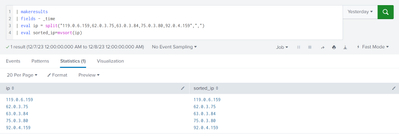Join the Conversation
- Find Answers
- :
- Using Splunk
- :
- Splunk Search
- :
- How to sort value in a multivalue field of IP addr...
- Subscribe to RSS Feed
- Mark Topic as New
- Mark Topic as Read
- Float this Topic for Current User
- Bookmark Topic
- Subscribe to Topic
- Mute Topic
- Printer Friendly Page
- Mark as New
- Bookmark Message
- Subscribe to Message
- Mute Message
- Subscribe to RSS Feed
- Permalink
- Report Inappropriate Content
Hello,
I know that mvsort command sort values lexicographically.
But I want the output as below:
62.0.3.75
63.0.3.84
75.0.3.80
92.0.4.159
119.0.6.159
- Mark as New
- Bookmark Message
- Subscribe to Message
- Mute Message
- Subscribe to RSS Feed
- Permalink
- Report Inappropriate Content
Using split in your emulation kind of obscures characteristics of the real data, how real data becomes multivalued, etc. But working from this - please post test code/mock code in text, not screenshot, there is a potential way to leverage sort command that automatically recognizes IPv4 format.
| makeresults
| eval ip = split("119.0.6.159,62.0.3.75,63.0.3.84,75.0.3.80,92.0.4.159", ",")
| mvexpand ip
| sort ip
| stats values(ip) as ip list(ip) as sorted_ip
This gives you
ip | sorted_ip |
119.0.6.159 62.0.3.75 63.0.3.84 75.0.3.80 92.0.4.159 | 62.0.3.75 63.0.3.84 75.0.3.80 92.0.4.159 119.0.6.159 |
mvexpand can be expensive. list can be memory hungry. So, think of data strategy if performance is a concern. Do you have to present results in multivalue format?
- Mark as New
- Bookmark Message
- Subscribe to Message
- Mute Message
- Subscribe to RSS Feed
- Permalink
- Report Inappropriate Content
Sorting values in a multi-value field of IP addresses involves arranging the IPs in a specific order. Here's a simple way to do it:
Separate IP Addresses:
- If your multi-value field contains multiple IPs in a single string, separate them into individual values.
Convert IPs to Numeric Format:
- Convert each IP address to its numeric equivalent. You can do this by treating each part of the IP as a number and combining them.
Sort Numeric Values:
- Sort the numeric representations of the IPs in ascending or descending order, depending on your preference.
Convert Back to IP Format:
- Once sorted, convert the numeric values back to IP address format.
Example: Suppose you have IP addresses like "192.168.1.2," "10.0.0.1," and "172.16.0.5."
- Separate: ["192.168.1.2", "10.0.0.1", "172.16.0.5"]
- Convert: [3232235778, 167772161, 2886729733]
- Sort: [167772161, 2886729733, 3232235778]
- Convert Back: ["10.0.0.1", "172.16.0.5", "192.168.1.2"]
You can use programming languages like Python or JavaScript for this task. Always consider the specific requirements of your project and the tools available for your development environment.
- Mark as New
- Bookmark Message
- Subscribe to Message
- Mute Message
- Subscribe to RSS Feed
- Permalink
- Report Inappropriate Content
Thanks Yuanliu for your quick reply. Shared solution works for me. But now I am getting error 'list' command: Limit of '100' for values reached. Additional values may have been truncated or ignored. Could you please suggest to resolve this issue without updating the limits.conf file?
@yuanliu
- Mark as New
- Bookmark Message
- Subscribe to Message
- Mute Message
- Subscribe to RSS Feed
- Permalink
- Report Inappropriate Content
If presenting result in multivalue format is that important, you can pad decimal octet IPv4 address to full three digits, then use mvsort.
| makeresults
| eval ip = split("119.0.6.159,62.0.3.75,63.0.3.84,75.0.3.80,92.0.4.159", ",")
``` data emulation above ```
| eval idx = mvrange(0,4)
| foreach ip mode=multivalue
[eval sorted_ip = mvappend(sorted_ip, mvjoin(mvmap(idx, printf("%.3d", tonumber(mvindex(split(<<ITEM>>, "."), idx)))), "."))]
| eval sorted_ip = mvsort(sorted_ip)
| table ip sorted_ip
You'll get
ip | sorted_ip |
119.0.6.159 62.0.3.75 63.0.3.84 75.0.3.80 92.0.4.159 | 062.000.003.075 063.000.003.084 075.000.003.080 092.000.004.159 119.000.006.159 |
If you want the decimal octets to be stripped of padding, you can do that with printf or any number of other methods. I'll leave this for your homework.
- Mark as New
- Bookmark Message
- Subscribe to Message
- Mute Message
- Subscribe to RSS Feed
- Permalink
- Report Inappropriate Content
At the risk of spoiling @mnj1809's homework, I would condense this to a single eval statement:
| eval ip=mvmap(mvsort(mvmap(ip, mvjoin(mvmap(split(ip, "."), substr("00".ip, -3)), "."))), mvjoin(mvmap(split(ip, "."), coalesce(nullif(ltrim(ip, "0"), ""), "0")), "."))However, understanding nested mvmap magic is also homework.
- Mark as New
- Bookmark Message
- Subscribe to Message
- Mute Message
- Subscribe to RSS Feed
- Permalink
- Report Inappropriate Content
@tscroggins @yuanliu Yes it's really complex to understand below SPL code due to nested commands. could you please brief how is the below code is working?
| makeresults
| eval ip = split("119.0.6.159,62.0.3.75,63.0.3.84,75.0.3.80,92.0.4.159", ",")
| eval idx = mvrange(0,4)
| foreach ip mode=multivalue
[eval sorted_ip = mvappend(sorted_ip, mvjoin(mvmap(idx, printf("%.3d", tonumber(mvindex(split(<<ITEM>>, "."), idx)))), "."))]
| eval sorted_ip=mvmap(mvsort(mvmap(sorted_ip, mvjoin(mvmap(split(sorted_ip, "."), substr("00".sorted_ip, -3)), "."))), mvjoin(mvmap(split(sorted_ip, "."), coalesce(nullif(ltrim(sorted_ip, "0"), ""), "0")), "."))
- Mark as New
- Bookmark Message
- Subscribe to Message
- Mute Message
- Subscribe to RSS Feed
- Permalink
- Report Inappropriate Content
That's a fair question. So, first let me break the search to a less nested form, then describe the intentions/semantics. (As always, consult syntax and usage in Search Reference.)
| makeresults
| eval ip = split("119.0.6.159,62.0.3.75,63.0.3.84,75.0.3.80,92.0.4.159", ",")
``` data emulation above ```
| eval idx = mvrange(0,4)
| foreach ip mode=multivalue
[| eval interim1 = split(<<ITEM>>, "."),
interim2 = mvmap(idx, printf("%.3d", tonumber(mvindex(interim1, idx)))),
interim3 = mvjoin(interim2, "."),
sorted_ip_padded = mvappend(sorted_ip_padded, interim3)]
| eval sorted_ip_padded = mvsort(sorted_ip_padded)
| foreach sorted_ip_padded mode=multivalue
[| eval interim4 = split(<<ITEM>>, "."),
interim5 = mvmap(idx, printf("%d", tonumber(mvindex(interim4, idx)))),
interim6 = mvjoin(interim5, "."),
sorted_ip = mvappend(sorted_ip, interim6)]
(I'm using a different approach to fill your homework from @tscroggins's proposal because foreach is easier to break down. I also use a more symmetric approach so it can be explained more readily.)
Here is a key card behind the formula:
| split | An IPv4 address will result will contain a 4-element array, indexed from 0 to 3. |
| mvrange | Generate a 4-element array with values from 0 to 3. |
| mvsort | This is lexicographic sort of array elements. For 0-padded IPv4 addresses, it is equivalent to numeric sort that you desired. |
| printf | Pad and unpad |
To examine the formula, first take a look at output below:
idx | interim1 | interim2 | interim3 | interim4 | interim5 | interim6 | ip | sorted_ip | sorted_ip_padded |
0 1 2 3 | 92 0 4 159 | 092 000 004 159 | 092.000.004.159 | 119 000 006 159 | 119 0 6 159 | 119.0.6.159 | 119.0.6.159 62.0.3.75 63.0.3.84 75.0.3.80 92.0.4.159 | 62.0.3.75 63.0.3.84 75.0.3.80 92.0.4.159 119.0.6.159 | 062.000.003.075 063.000.003.084 075.000.003.080 092.000.004.159 119.000.006.159 |
Inside the foreach loop, the following steps are followed:
- Breakdown IPv4 into octets. (interim1, interim4)
- Pad/unpad each octet. (interim2, interim5)
- Reassemble IPv4 with/without padding. (interim3, interim6)
- Assemble padded/unpadded IPv4 into array. (sorted_ip_padded, sorted_ip)
Now, the only nested element is padding/unpadding: mvmap(idx, printf("%.3d", tonumber(mvindex(interim1, idx))))/mvmap(idx, printf("%d", tonumber(mvindex(interim4, idx)))). Because of the way tonumber works in SPL, it cannot be broken down further. But the principle is not too complicated. idx is the index of octet. So, it is an iteration of printf("%d", octet) over each octet, where octet = mvindex(interim4, idx) wrapped in tonumber().
Hope this helps.
- Mark as New
- Bookmark Message
- Subscribe to Message
- Mute Message
- Subscribe to RSS Feed
- Permalink
- Report Inappropriate Content
Thanks for the explanation @yuanliu
- Mark as New
- Bookmark Message
- Subscribe to Message
- Mute Message
- Subscribe to RSS Feed
- Permalink
- Report Inappropriate Content
Thank you so much @tscroggins. This helped me.
- Mark as New
- Bookmark Message
- Subscribe to Message
- Mute Message
- Subscribe to RSS Feed
- Permalink
- Report Inappropriate Content
Using split in your emulation kind of obscures characteristics of the real data, how real data becomes multivalued, etc. But working from this - please post test code/mock code in text, not screenshot, there is a potential way to leverage sort command that automatically recognizes IPv4 format.
| makeresults
| eval ip = split("119.0.6.159,62.0.3.75,63.0.3.84,75.0.3.80,92.0.4.159", ",")
| mvexpand ip
| sort ip
| stats values(ip) as ip list(ip) as sorted_ip
This gives you
ip | sorted_ip |
119.0.6.159 62.0.3.75 63.0.3.84 75.0.3.80 92.0.4.159 | 62.0.3.75 63.0.3.84 75.0.3.80 92.0.4.159 119.0.6.159 |
mvexpand can be expensive. list can be memory hungry. So, think of data strategy if performance is a concern. Do you have to present results in multivalue format?