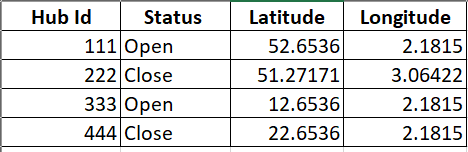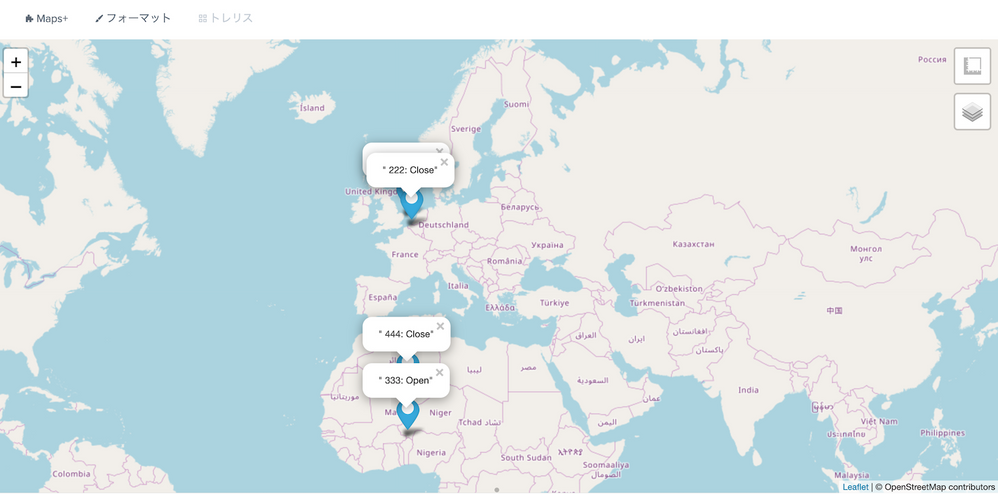Turn on suggestions
Auto-suggest helps you quickly narrow down your search results by suggesting possible matches as you type.
Splunk Search
×
Are you a member of the Splunk Community?
Sign in or Register with your Splunk account to get your questions answered, access valuable resources and connect with experts!
Turn on suggestions
Auto-suggest helps you quickly narrow down your search results by suggesting possible matches as you type.
- Find Answers
- :
- Using Splunk
- :
- Splunk Search
- :
- How to show table data on map using latitude & lon...
Options
- Subscribe to RSS Feed
- Mark Topic as New
- Mark Topic as Read
- Float this Topic for Current User
- Bookmark Topic
- Subscribe to Topic
- Mute Topic
- Printer Friendly Page
- Mark as New
- Bookmark Message
- Subscribe to Message
- Mute Message
- Subscribe to RSS Feed
- Permalink
- Report Inappropriate Content
pahujadeep
Explorer
01-31-2020
08:15 AM
I am working on a query where I have a data in below format:
How can I show these hub Ids on the map with their status (if they are open or closed)?
I am using Splunk Enterprise edition v 7.2.6
1 Solution
- Mark as New
- Bookmark Message
- Subscribe to Message
- Mute Message
- Subscribe to RSS Feed
- Permalink
- Report Inappropriate Content
to4kawa
Ultra Champion
02-03-2020
06:18 AM
Hi, folks. how about this?
| makeresults
| eval _raw="Hub_Id,Status,Latitude,Longitude
111,Open,52.6536,2.1815
222,Close,51.27171,3.06422
333,Open,12.6536,2.1815
444,Close,22.6536,2.1815"
| multikv forceheader=1
| rename Latitude as latitude, Longitude as longitude
| eval description = "\"".Hub_Id.": ".Status."\""
| table latitude,longitude,description
Viz >> [Map+](https://splunkbase.splunk.com/app/3124/)
![Map+ Visuallization][1]
- Mark as New
- Bookmark Message
- Subscribe to Message
- Mute Message
- Subscribe to RSS Feed
- Permalink
- Report Inappropriate Content
to4kawa
Ultra Champion
02-03-2020
06:18 AM
Hi, folks. how about this?
| makeresults
| eval _raw="Hub_Id,Status,Latitude,Longitude
111,Open,52.6536,2.1815
222,Close,51.27171,3.06422
333,Open,12.6536,2.1815
444,Close,22.6536,2.1815"
| multikv forceheader=1
| rename Latitude as latitude, Longitude as longitude
| eval description = "\"".Hub_Id.": ".Status."\""
| table latitude,longitude,description
Viz >> [Map+](https://splunkbase.splunk.com/app/3124/)
![Map+ Visuallization][1]
- Mark as New
- Bookmark Message
- Subscribe to Message
- Mute Message
- Subscribe to RSS Feed
- Permalink
- Report Inappropriate Content
pahujadeep
Explorer
02-03-2020
06:36 AM
This is good, but won't work for since I do not have "Maps+ for Splunk" as a visualization
- Mark as New
- Bookmark Message
- Subscribe to Message
- Mute Message
- Subscribe to RSS Feed
- Permalink
- Report Inappropriate Content
pahujadeep
Explorer
02-13-2020
09:06 AM
Well, got the Maps+ Installed and all sorted. Thank you !
- Mark as New
- Bookmark Message
- Subscribe to Message
- Mute Message
- Subscribe to RSS Feed
- Permalink
- Report Inappropriate Content
to4kawa
Ultra Champion
02-03-2020
06:48 AM
https://splunkbase.splunk.com/app/3124/
will you download and try?
- Mark as New
- Bookmark Message
- Subscribe to Message
- Mute Message
- Subscribe to RSS Feed
- Permalink
- Report Inappropriate Content
to4kawa
Ultra Champion
02-03-2020
06:30 AM
@pahujadeep
sorry, i delete all comment.
- Mark as New
- Bookmark Message
- Subscribe to Message
- Mute Message
- Subscribe to RSS Feed
- Permalink
- Report Inappropriate Content
to4kawa
Ultra Champion
02-03-2020
06:42 AM
https://imgur.com/6cVuR1G
my sample maps+
- Mark as New
- Bookmark Message
- Subscribe to Message
- Mute Message
- Subscribe to RSS Feed
- Permalink
- Report Inappropriate Content
pahujadeep
Explorer
02-03-2020
06:49 AM
no worries !! but thanks this is really useful. Will try to install maps+ , hope this will solve my problem
Many thanks again ! 🙂
Career Survey
First 500 qualified respondents will receive a $20 gift card! Tell us about your professional Splunk journey.
Get Updates on the Splunk Community!
Observe and Secure All Apps with Splunk
Join Us for Our Next Tech Talk: Observe and Secure All Apps with SplunkAs organizations continue to innovate ...
What's New in Splunk Observability - August 2025
What's New We are excited to announce the latest enhancements to Splunk Observability Cloud as well as what is ...
Introduction to Splunk AI
How are you using AI in Splunk? Whether you see AI as a threat or opportunity, AI is here to stay. Lucky for ...