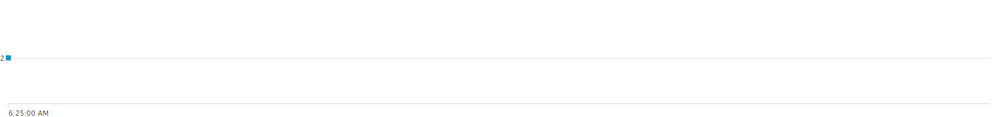Are you a member of the Splunk Community?
- Find Answers
- :
- Using Splunk
- :
- Splunk Search
- :
- How to set the x-axis limits of a line chart?
- Subscribe to RSS Feed
- Mark Topic as New
- Mark Topic as Read
- Float this Topic for Current User
- Bookmark Topic
- Subscribe to Topic
- Mute Topic
- Printer Friendly Page
- Mark as New
- Bookmark Message
- Subscribe to Message
- Mute Message
- Subscribe to RSS Feed
- Permalink
- Report Inappropriate Content
How to set the x-axis limits of a line chart?
I am trying to display a timechart on a line graph. The timechart looks back 24 hours to find specific events. My issue is that the line graph sets the minimum x-axis as the first event found in the time range and the maximum as the last event found.
How do I set the x-axis bounds of the line graph such that the line graph displays the entire time range?
Edit**
I can't give the full search string but the timechart pipe looks like this.
timechart fixedrange=true span=5m Count(Notice) as Count by Notice
Essentially there are events with a field called "Notice" and I'm just counting them in 5 minute intervals and making a timechart.
To reiterate with an example, I have found a time range with only one event that matches the criteria to be in the timechart. The timechart does not display the entire time range but just that one point.
- Mark as New
- Bookmark Message
- Subscribe to Message
- Mute Message
- Subscribe to RSS Feed
- Permalink
- Report Inappropriate Content
timechart has an option called fixedrange to constrain the timerange to the actual data - did you perhaps use it?
timechart fixedrange=f count
will set the range to the actual data
timechart fixedrange=t count
will use the earliest and latest times that are set in the timerange picker.
Could you post the actual search string? You aren't giving very much information for us to work with here.
- Mark as New
- Bookmark Message
- Subscribe to Message
- Mute Message
- Subscribe to RSS Feed
- Permalink
- Report Inappropriate Content
Are you setting span? Like this timechart span=1h count. Can you share your query?