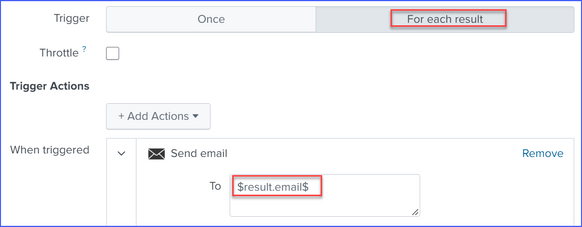Turn on suggestions
Auto-suggest helps you quickly narrow down your search results by suggesting possible matches as you type.
Splunk Search
×
Are you a member of the Splunk Community?
Sign in or Register with your Splunk account to get your questions answered, access valuable resources and connect with experts!
Turn on suggestions
Auto-suggest helps you quickly narrow down your search results by suggesting possible matches as you type.
- Find Answers
- :
- Using Splunk
- :
- Splunk Search
- :
- Re: How to send reports to email addresses in the ...
Options
- Subscribe to RSS Feed
- Mark Topic as New
- Mark Topic as Read
- Float this Topic for Current User
- Bookmark Topic
- Subscribe to Topic
- Mute Topic
- Printer Friendly Page
- Mark as New
- Bookmark Message
- Subscribe to Message
- Mute Message
- Subscribe to RSS Feed
- Permalink
- Report Inappropriate Content
How to send reports to email addresses in the query results?
uagraw01
Motivator
10-11-2022
01:55 AM
Hello Splunkers!!
As per the below results. I want to send individual report to each manager on their email id. Likewise I have more than 50+ managers And i have to send individual reports on their individual email id. Please guide me how can I achieve this.
| Manager | pass | fail | |
| abc | 80 | 20 | abc@gmail.com |
| xyz | 70 | 30 | xyz@gmail.com |
| nbq | 60 | 40 | nbq@gmail.com |
- Mark as New
- Bookmark Message
- Subscribe to Message
- Mute Message
- Subscribe to RSS Feed
- Permalink
- Report Inappropriate Content
johnhuang
Motivator
10-11-2022
07:15 AM
- To send a separate email for each of the results, make sure you set "Trigger: For each result" in your alert configuration.
- To send the email to a recipient defined by a field value in your report, you can configure the the "To:" address to $result.<field_name>$, e.g. in your case it should be $result.email$
Career Survey
First 500 qualified respondents will receive a $20 gift card! Tell us about your professional Splunk journey.
Get Updates on the Splunk Community!
Tech Talk Recap | Mastering Threat Hunting
Mastering Threat HuntingDive into the world of threat hunting, exploring the key differences between ...
Observability for AI Applications: Troubleshooting Latency
If you’re working with proprietary company data, you’re probably going to have a locally hosted LLM or many ...
Splunk AI Assistant for SPL vs. ChatGPT: Which One is Better?
In the age of AI, every tool promises to make our lives easier. From summarizing content to writing code, ...