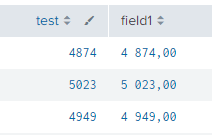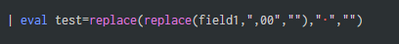Are you a member of the Splunk Community?
- Find Answers
- :
- Using Splunk
- :
- Splunk Search
- :
- Re: Replace 2 different characters in the same fie...
- Subscribe to RSS Feed
- Mark Topic as New
- Mark Topic as Read
- Float this Topic for Current User
- Bookmark Topic
- Subscribe to Topic
- Mute Topic
- Printer Friendly Page
- Mark as New
- Bookmark Message
- Subscribe to Message
- Mute Message
- Subscribe to RSS Feed
- Permalink
- Report Inappropriate Content
Hi,
I have a csv that is imported to splunk and one of those fields has a space for the thousands and ends with ",00", I need it to be an integer only with numbers.
I can solve this this with 2 lines:
| eval test=replace(field1,",00","")
| eval test=replace(test," ","")
But I want to create a new field with Calculated fields. How can I do that in one line of code?
- Mark as New
- Bookmark Message
- Subscribe to Message
- Mute Message
- Subscribe to RSS Feed
- Permalink
- Report Inappropriate Content
- Mark as New
- Bookmark Message
- Subscribe to Message
- Mute Message
- Subscribe to RSS Feed
- Permalink
- Report Inappropriate Content
Hi,
It worked.
I've already tried that but if you notice the space has a red dot. When I tried its only the " "
Tks for your help!
- Mark as New
- Bookmark Message
- Subscribe to Message
- Mute Message
- Subscribe to RSS Feed
- Permalink
- Report Inappropriate Content
Given that the replace function supports regex expressions, you could try it this way:
| eval test=replace(replace(field1,",00",""),"\s","")- Mark as New
- Bookmark Message
- Subscribe to Message
- Mute Message
- Subscribe to RSS Feed
- Permalink
- Report Inappropriate Content
- Mark as New
- Bookmark Message
- Subscribe to Message
- Mute Message
- Subscribe to RSS Feed
- Permalink
- Report Inappropriate Content
It depends on your events - if spaces are the only type of white space used, then " " would be slightly more efficient, although improvement that might not be detectable, so if there is a possibility that other white space characters might be used, then "\s" might be safer.
- Mark as New
- Bookmark Message
- Subscribe to Message
- Mute Message
- Subscribe to RSS Feed
- Permalink
- Report Inappropriate Content
Hi,
In this case it was a new type of space that appeared in my CSV file and it's not the 1st time that this happens.
Thank you for your support !!!
- Mark as New
- Bookmark Message
- Subscribe to Message
- Mute Message
- Subscribe to RSS Feed
- Permalink
- Report Inappropriate Content
| eval test=replace(replace(field1,",00","")," ","")