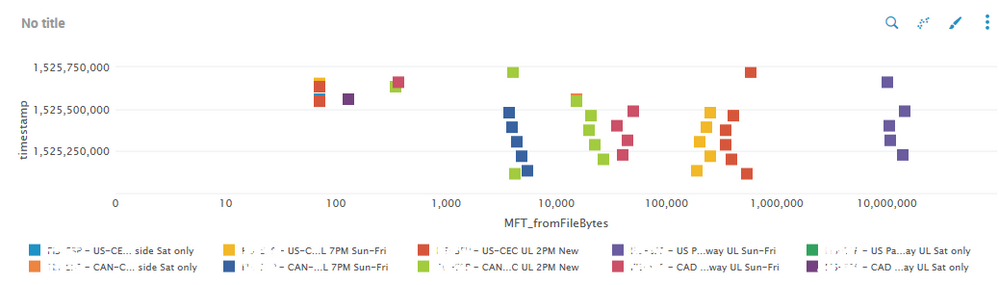- Find Answers
- :
- Using Splunk
- :
- Splunk Search
- :
- How to present a readable time value when epoch va...
- Subscribe to RSS Feed
- Mark Topic as New
- Mark Topic as Read
- Float this Topic for Current User
- Bookmark Topic
- Subscribe to Topic
- Mute Topic
- Printer Friendly Page
- Mark as New
- Bookmark Message
- Subscribe to Message
- Mute Message
- Subscribe to RSS Feed
- Permalink
- Report Inappropriate Content
How to present a readable time value when epoch value is on the y-axis in a scatter chart?
My goal is to present a scatter chart with the size of a file each time a job runs. This requires 3 values: time, size of file, name of job. I have reviewed much of the documentation about time and timecharts and the best representation I have is with time on the y-axis, size of file on the x-axis and the name of job as the legend. the problem is the time value is in epoch and I have been unable to relate a readable time to this chart.
Search saved as a scatter chart
index=main
sourcetype="MFT_byte_size_data"
| table MFT_job_name, MFT_fromFileBytes, timestamp, _time
Saved as a scatter chart
Data csv file
MFT_job_name MFT_fromFileBytes timestamp _time
xxxxxxxx - CAD xxxxxxxx UL Sat only 130 1525558529 2018-05-05T17:15:29.000-0500
xxxxxxxx - CAD xxxxxxxx UL Sun-Fri 370 1525659756 2018-05-06T21:22:36.000-0500
xxxxxxxx - CAD xxxxxxxx UL Sun-Fri 50940 1525486960 2018-05-04T21:22:40.000-0500
xxxxxxxx - CAD xxxxxxxx UL Sun-Fri 35580 1525400533 2018-05-03T21:22:13.000-0500
xxxxxxxx - CAD xxxxxxxx UL Sun-Fri 45060 1525314133 2018-05-02T21:22:13.000-0500
xxxxxxxx - CAD xxxxxxxx UL Sun-Fri 40860 1525227747 2018-05-01T21:22:27.000-0500
xxxxxxxx - CAN-xxxxxxxx UL 2PM New 4049 1525719615 2018-05-07T14:00:15.000-0500
xxxxxxxx - CAN-xxxxxxxx UL 2PM New 353 1525633211 2018-05-06T14:00:11.000-0500
xxxxxxxx - CAN-xxxxxxxx UL 2PM New 15473 1525546814 2018-05-05T14:00:14.000-0500
xxxxxxxx - CAN-xxxxxxxx UL 2PM New 20737 1525460420 2018-05-04T14:00:20.000-0500
xxxxxxxx - CAN-xxxxxxxx UL 2PM New 20121 1525374057 2018-05-03T14:00:57.000-0500
xxxxxxxx - CAN-xxxxxxxx UL 2PM New 22473 1525287653 2018-05-02T14:00:53.000-0500
xxxxxxxx - CAN-xxxxxxxx UL 2PM New 26897 1525201201 2018-05-01T14:00:01.000-0500
xxxxxxxx - CAN-xxxxxxxx UL 2PM New 4217 1525114867 2018-04-30T14:01:07.000-0500
xxxxxxxx - CAN-xxxxxxxx UL 7PM Sun-Fri 72 1525651216 2018-05-06T19:00:16.000-0500
xxxxxxxx - CAN-xxxxxxxx UL 7PM Sun-Fri 3769 1525478474 2018-05-04T19:01:14.000-0500
xxxxxxxx - CAN-xxxxxxxx UL 7PM Sun-Fri 3993 1525392038 2018-05-03T19:00:38.000-0500
xxxxxxxx - CAN-xxxxxxxx UL 7PM Sun-Fri 4441 1525305625 2018-05-02T19:00:25.000-0500
xxxxxxxx - CAN-xxxxxxxx UL 7PM Sun-Fri 4889 1525219222 2018-05-01T19:00:22.000-0500
xxxxxxxx - CAN-xxxxxxxx UL 7PM Sun-Fri 5561 1525132818 2018-04-30T19:00:18.000-0500
xxxxxxxx - CAN-xxxxxxxx UL new path on FIS side Sat only 15473 1525558529 2018-05-05T17:15:29.000-0500
xxxxxxxx - US xxxxxxxx UL Sat only 130 1525558529 2018-05-05T17:15:29.000-0500
xxxxxxxx - US xxxxxxxx UL Sun-Fri 10288060 1525659756 2018-05-06T21:22:36.000-0500
xxxxxxxx - US xxxxxxxx UL Sun-Fri 14757070 1525486960 2018-05-04T21:22:40.000-0500
xxxxxxxx - US xxxxxxxx UL Sun-Fri 10684390 1525400533 2018-05-03T21:22:13.000-0500
xxxxxxxx - US xxxxxxxx UL Sun-Fri 10858010 1525314133 2018-05-02T21:22:13.000-0500
xxxxxxxx - US xxxxxxxx UL Sun-Fri 13944050 1525227747 2018-05-01T21:22:27.000-0500
xxxxxxxx - US-xxxxxxxx UL 2PM New 584438 1525719615 2018-05-07T14:00:15.000-0500
xxxxxxxx - US-xxxxxxxx UL 2PM New 72 1525633211 2018-05-06T14:00:11.000-0500
xxxxxxxx - US-xxxxxxxx UL 2PM New 72 1525546814 2018-05-05T14:00:14.000-0500
xxxxxxxx - US-xxxxxxxx UL 2PM New 411325 1525460420 2018-05-04T14:00:20.000-0500
xxxxxxxx - US-xxxxxxxx UL 2PM New 346750 1525374057 2018-05-03T14:00:57.000-0500
xxxxxxxx - US-xxxxxxxx UL 2PM New 348905 1525287653 2018-05-02T14:00:53.000-0500
xxxxxxxx - US-xxxxxxxx UL 2PM New 388810 1525201201 2018-05-01T14:00:01.000-0500
xxxxxxxx - US-xxxxxxxx UL 2PM New 545209 1525114867 2018-04-30T14:01:07.000-0500
xxxxxxxx - US-xxxxxxxx UL 7PM Sun-Fri 72 1525651216 2018-05-06T19:00:16.000-0500
xxxxxxxx - US-xxxxxxxx UL 7PM Sun-Fri 253468 1525478474 2018-05-04T19:01:14.000-0500
xxxxxxxx - US-xxxxxxxx UL 7PM Sun-Fri 234053 1525392038 2018-05-03T19:00:38.000-0500
xxxxxxxx - US-xxxxxxxx UL 7PM Sun-Fri 203982 1525305625 2018-05-02T19:00:25.000-0500
xxxxxxxx - US-xxxxxxxx UL 7PM Sun-Fri 250691 1525219222 2018-05-01T19:00:22.000-0500
xxxxxxxx - US-xxxxxxxx UL 7PM Sun-Fri 188952 1525132818 2018-04-30T19:00:18.000-0500
xxxxxxxx - US-xxxxxxxx UL new path on FIS side Sat only 72 1525558529 2018-05-05T17:15:29.000-0500
Below is a good presentation of how I want the data to look, but the timestamp values mean nothing a human.
- Mark as New
- Bookmark Message
- Subscribe to Message
- Mute Message
- Subscribe to RSS Feed
- Permalink
- Report Inappropriate Content
Scatter Chart is suitable for numerical expression on the X axis, not suitable for expressing rich time.
Therefore, I recommend using a Line Chart to try it.
- Insert Null under each row of your table.
Example:
index="dotchart" source="DotChart.csv" sourcetype="csv"
| stats values(MFT_fromFileBytes) as Bytes by _time,MFT_job_name
| eval {MFT_job_name}=Bytes
| append
[ search index="dotchart" source="DotChart.csv" sourcetype="csv"
| stats values(MFT_fromFileBytes) as Bytes by _time,MFT_job_name
| eval Bytes=null
]
| sort 0 _time,MFT_job_name
| fields - Bytes,MFT_job_name
2. Set the graph as follows.
Graph: Line Chart
Setting: format> General> Null Values> select [Gaps]
- Mark as New
- Bookmark Message
- Subscribe to Message
- Mute Message
- Subscribe to RSS Feed
- Permalink
- Report Inappropriate Content
That's a nice trick!
- Mark as New
- Bookmark Message
- Subscribe to Message
- Mute Message
- Subscribe to RSS Feed
- Permalink
- Report Inappropriate Content
The scatter chart works best with two data series (values to be shown on x-axis and y-axis should be numerical data that can be plotted). So scattered chart may not work for you. You can try column chart or bar chart.
- Mark as New
- Bookmark Message
- Subscribe to Message
- Mute Message
- Subscribe to RSS Feed
- Permalink
- Report Inappropriate Content
I stared at both column and bar charts for several hours, but could not make sense of that type of representation of individual file size values each time a specific job ran. To make either of those useful would require a separate chart for each job, when a single scatter chart provides an understandable view of all the jobs, quickly illustrating the anomolies for each job.
Let's go at it at another angle. Each square value in the scatter chart produces a pop-up as you hover over them. This pop-up includes specific variable values -- How do I include a good timestamp variable inside that pop-up?
- Mark as New
- Bookmark Message
- Subscribe to Message
- Mute Message
- Subscribe to RSS Feed
- Permalink
- Report Inappropriate Content
Yeah.. scatter chart would've been perfect if it would work for that type of data (time plus another data series). Have you looked at Line chart for output of following command?
index=main
sourcetype="MFT_byte_size_data"
| chart values(MFT_fromFileBytes) over _time by MFT_job_name limit=0
This should give you a line for each job, over time, for corresponding file size trend. Mouse hover would give time and job name with job name value as MFT_fromFileBytes. You can also try the Multiseries mode (available in Format->General) to see MFT_fromFileBytes value trend for jobs in separate charts.
- Mark as New
- Bookmark Message
- Subscribe to Message
- Mute Message
- Subscribe to RSS Feed
- Permalink
- Report Inappropriate Content
Since the line chart does provide a good time stamp and somewhat recognizable as an anomolie, I will present a single dashboard with both line and scatter charts of the same data. If something looks out of place, the charts are using the same color for each job, so it's relatively easy to move between them and determine which event needs attention.
Thanks for your help